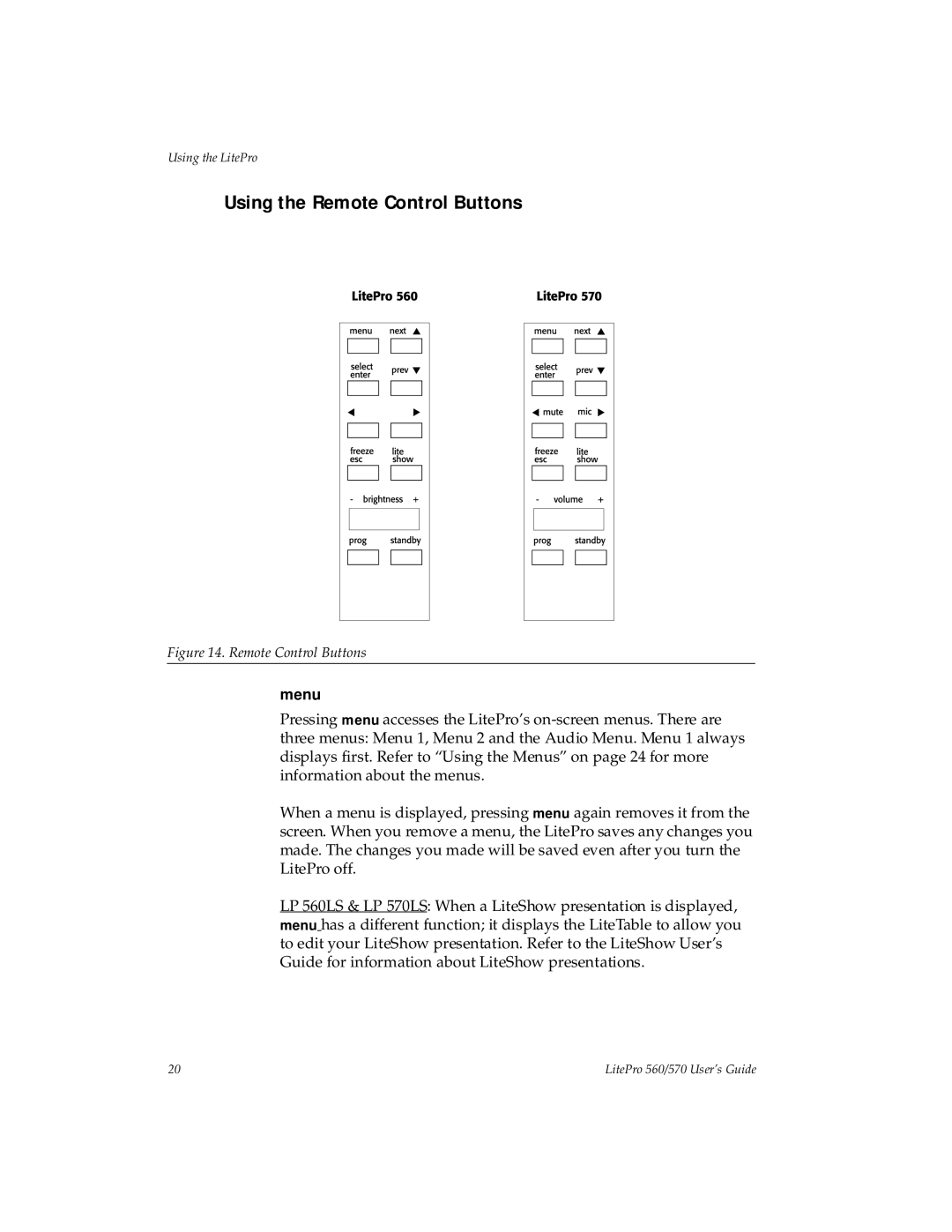Using the LitePro
Using the Remote Control Buttons
Figure 14. Remote Control Buttons
menu
Pressing menu accesses the LitePro’s
When a menu is displayed, pressing menu again removes it from the screen. When you remove a menu, the LitePro saves any changes you made. The changes you made will be saved even after you turn the LitePro off.
LP 560LS & LP 570LS: When a LiteShow presentation is displayed, menu has a different function; it displays the LiteTable to allow you
to edit your LiteShow presentation. Refer to the LiteShow User’s Guide for information about LiteShow presentations.
20 | LitePro 560/570 User’s Guide |