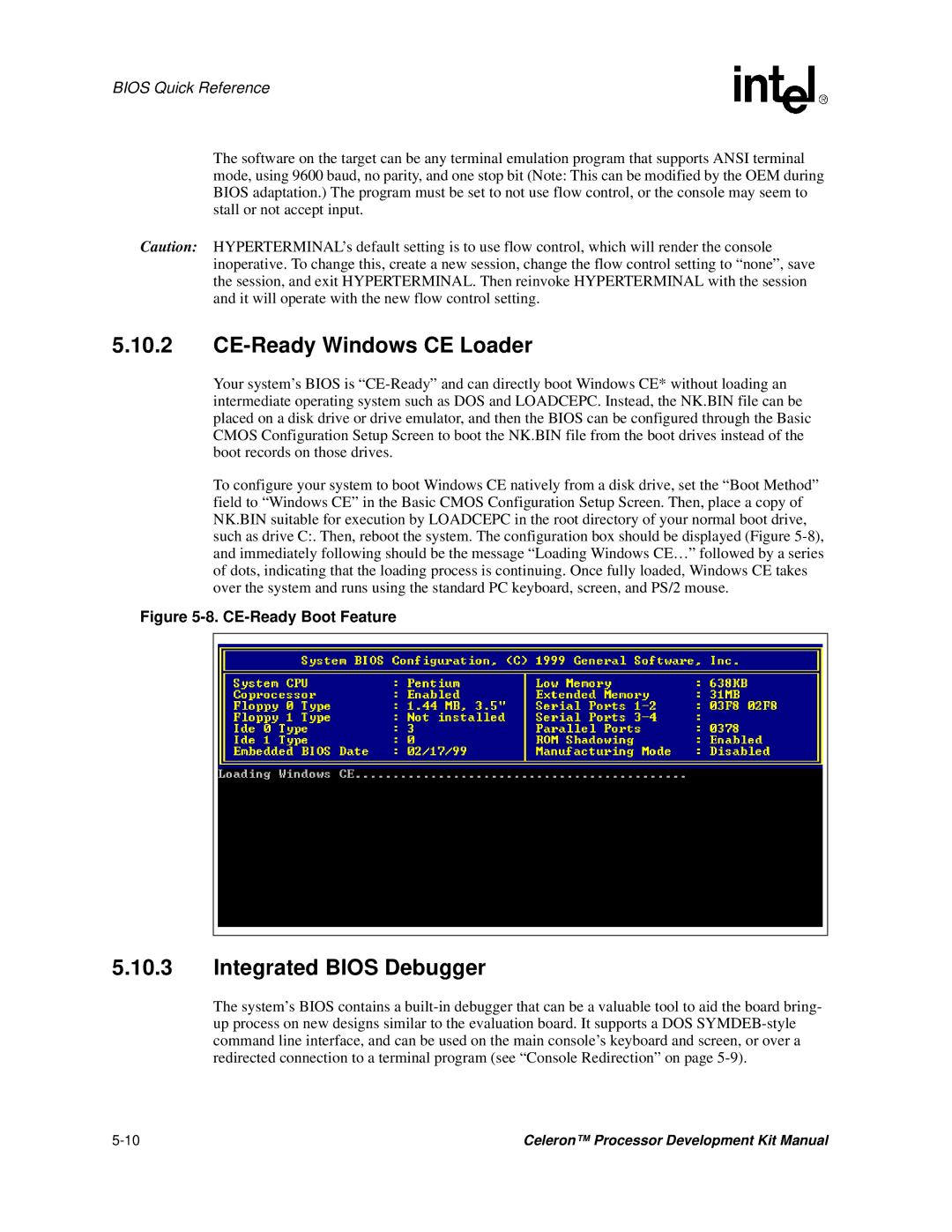BIOS Quick Reference
The software on the target can be any terminal emulation program that supports ANSI terminal mode, using 9600 baud, no parity, and one stop bit (Note: This can be modified by the OEM during BIOS adaptation.) The program must be set to not use flow control, or the console may seem to stall or not accept input.
Caution: HYPERTERMINAL’s default setting is to use flow control, which will render the console inoperative. To change this, create a new session, change the flow control setting to “none”, save the session, and exit HYPERTERMINAL. Then reinvoke HYPERTERMINAL with the session and it will operate with the new flow control setting.
5.10.2CE-Ready Windows CE Loader
Your system’s BIOS is
To configure your system to boot Windows CE natively from a disk drive, set the “Boot Method” field to “Windows CE” in the Basic CMOS Configuration Setup Screen. Then, place a copy of NK.BIN suitable for execution by LOADCEPC in the root directory of your normal boot drive, such as drive C:. Then, reboot the system. The configuration box should be displayed (Figure
Figure 5-8. CE-Ready Boot Feature
5.10.3Integrated BIOS Debugger
The system’s BIOS contains a
Celeron™ Processor Development Kit Manual |