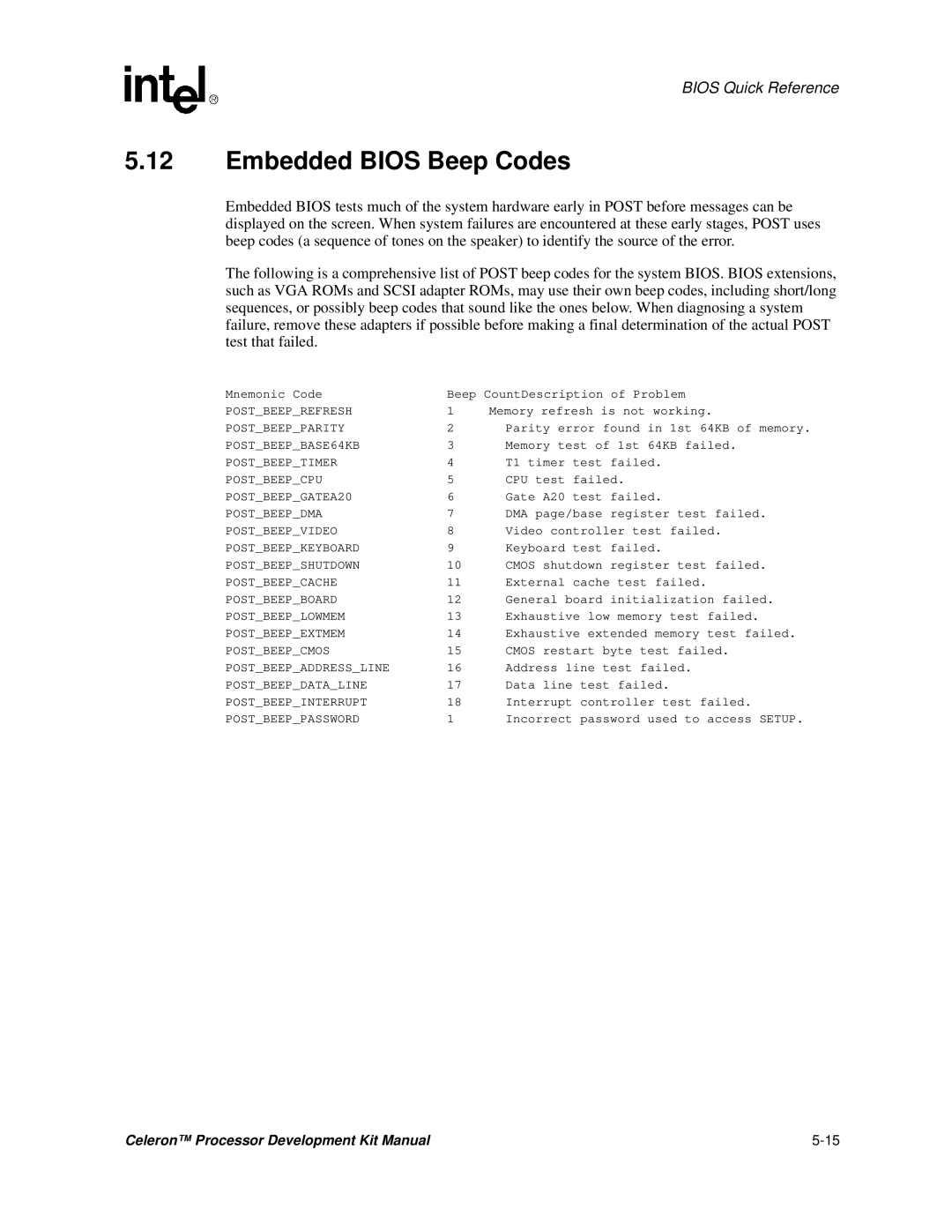BIOS Quick Reference
5.12Embedded BIOS Beep Codes
Embedded BIOS tests much of the system hardware early in POST before messages can be displayed on the screen. When system failures are encountered at these early stages, POST uses beep codes (a sequence of tones on the speaker) to identify the source of the error.
The following is a comprehensive list of POST beep codes for the system BIOS. BIOS extensions, such as VGA ROMs and SCSI adapter ROMs, may use their own beep codes, including short/long sequences, or possibly beep codes that sound like the ones below. When diagnosing a system failure, remove these adapters if possible before making a final determination of the actual POST test that failed.
Mnemonic Code
POST_BEEP_REFRESH
POST_BEEP_PARITY POST_BEEP_BASE64KB
POST_BEEP_TIMER POST_BEEP_CPU POST_BEEP_GATEA20
POST_BEEP_DMA POST_BEEP_VIDEO POST_BEEP_KEYBOARD POST_BEEP_SHUTDOWN POST_BEEP_CACHE POST_BEEP_BOARD POST_BEEP_LOWMEM POST_BEEP_EXTMEM POST_BEEP_CMOS POST_BEEP_ADDRESS_LINE POST_BEEP_DATA_LINE POST_BEEP_INTERRUPT POST_BEEP_PASSWORD
Beep CountDescription of Problem
1Memory refresh is not working.
2Parity error found in 1st 64KB of memory.
3Memory test of 1st 64KB failed.
4T1 timer test failed.
5CPU test failed.
6Gate A20 test failed.
7DMA page/base register test failed.
8Video controller test failed.
9Keyboard test failed.
10CMOS shutdown register test failed.
11External cache test failed.
12General board initialization failed.
13Exhaustive low memory test failed.
14Exhaustive extended memory test failed.
15CMOS restart byte test failed.
16Address line test failed.
17Data line test failed.
18Interrupt controller test failed.
1 Incorrect password used to access SETUP.
Celeron™ Processor Development Kit Manual |