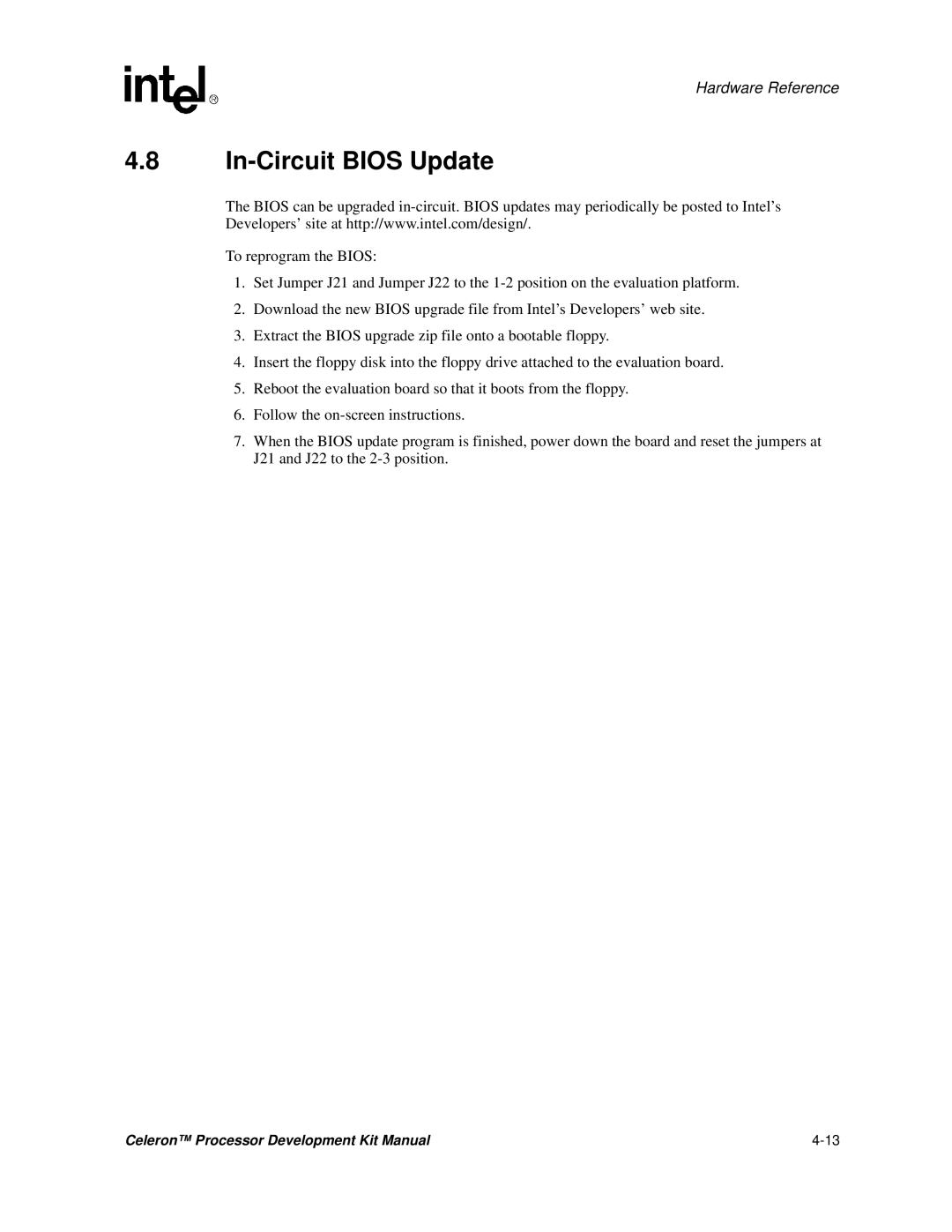Hardware Reference
4.8In-Circuit BIOS Update
The BIOS can be upgraded
To reprogram the BIOS:
1.Set Jumper J21 and Jumper J22 to the
2.Download the new BIOS upgrade file from Intel’s Developers’ web site.
3.Extract the BIOS upgrade zip file onto a bootable floppy.
4.Insert the floppy disk into the floppy drive attached to the evaluation board.
5.Reboot the evaluation board so that it boots from the floppy.
6.Follow the
7.When the BIOS update program is finished, power down the board and reset the jumpers at J21 and J22 to the
Celeron™ Processor Development Kit Manual |