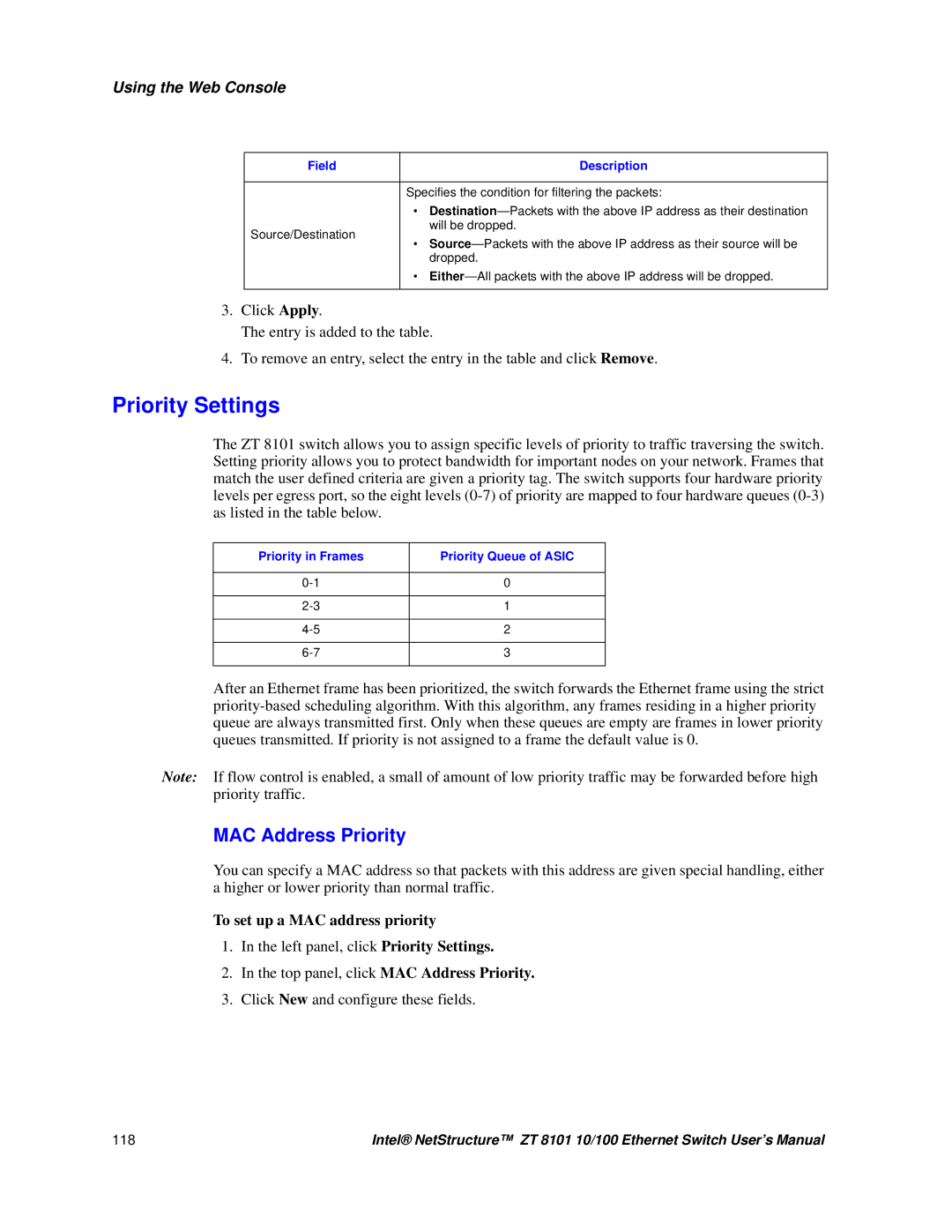Intel NetStructure ZT 8101 10/ 100 Ethernet Switch
User’s Manual
Copyright 2002, Intel Corporation. All rights reserved
Contents
Gvrp
To save changes to NV-RAM
Using the Web Console
100
133
Revision History
Tables
Date Revision Description
Contents
Layer 2 Switching Functions
Ethernet Features
Highlights
Layer 3 Switching Functions
Additional Features
Front Panel Features
Management Functions
Specifications
Warranty
Electrical
Environmental
Product Information and Sales Support
Mechanical
Standards
Installing the Board
Power on
Uninstalling the Board
Identifying External Components
Status LEDs
Front Panel
Health Status LED
Link / Activity LED Mode
Port LEDs
Hot Swap LED
Switch contains the following components
Accessing the Local Console
Link / Speed LED Mode
Getting Started with Management
To log in to the switch the first time
Setting the IP Address
To configure the IP address
Upgrading Firmware through Zmodem
To upgrade the firmware using Zmodem
Parameter Default Description
Parameter Description
Installation and Initial Setup
Switch Management and Operating Concepts
Managing the Switch
Flow Control
Switch IP and MAC Addresses
Port Configurations
Ethernet Port Link Speed Duplex
Port Security and MAC Address Learning
Port Type Duplex Mode Flow Control
Type Log Message
DNS Relay
BOOTP/DHCP Relay
Packet Forwarding
MAC Address Forwarding
MAC Address Aging Time
Storm Control
ARP Table
Traffic Control
IP Forwarding
Router Ports
Prioritization Methods
Priority
Priority in Frames Priority Queue of Asic
MAC Address Filtering
Filtering
IP Address Filtering
Spanning Tree Protocol
Port Mirroring
STP Levels and Parameters
STP Parameters for the Switch Level
Parameter Description Default Value
Link Aggregation
Variable Description Default Value
STP Parameters for the Port Level
Switch Management and Operating Concepts
VLANs
Port-Based VLANs
Ieee 802.1Q VLANs
Ingress Checking
Layer 3-Based VLANs
Broadcast Storm Control and VLANs
Ingress Checking
Multi-Netting
IP Path MTU Discovery
IP Interfaces
System IP Interface
IP Addressing Scheme
Switch Ports
Additional IP Interfaces
Vlan Name
Multicasting
Address Description
Internet Group Management Protocol Igmp
Igmp Queriers
Routing Protocols
Igmp Group Settings
Igmp Snooping
Protocol-Independent Multicast Dense Mode PIM-DM
Distance Vector Multicast Routing Protocol Dvmrp
Switch Management and Operating Concepts
Before You Start
General Deployment Strategy
IP Addressing Scheme for VLANs
Vlan Layout
Static Route Assessment
Console Usage Conventions
Connecting to the Switch
Getting Started
You use the following fields to enter or select items
Main Menu
Main Menu has these options
Basic Setup
Advanced Setup
Creating User Accounts
To create a new user account
Saving Changes
Admin and User Privileges
Admin User Switch Configuration Management
To log in once you have created a registered user
To save changes to NV-RAM
Basic Settings
Reboot
Highlight Yes on the confirmation prompt and press Enter
Switch Information
Basic Switch Setup
Highlight Apply and press Enter
For the Manual option
To configure Snmp
Network Management Setup
To configure trap recipients
Port Configurations
Serial Port Settings
To configure the access list
Switch Utilities
To upload a configuration file
To update firmware
To download a configuration file
To upload a history log file
To test connectivity with ping
BOOTP/DHCP Relay
To enable the BOOTP/DHCP relay agent
To start the test, highlight Start and press Enter
To configure DNS Relay services
DNS Relay
Port Statistics
Network Monitoring
To view port utilization
Port Utilization screen displays these statistics
To view port error statistics
Column Description
To view an analysis of packet sizes and types
Address Tables
To view the MAC address table
To view the routing table
To view the IP address table
Following information is displayed for each MAC address
To view Gvrp status
Status
To view the ARP table
To view the router ports
To view the Igmp group table
To view the Igmp snooping status
To view the IP multicast forwarding table
You can view Igmp group information for each Vlan
To view the switch’s history log
To view the Dvmrp routing table
Field Default Description
Advanced Setup
To configure global STP switch settings
Spanning Tree
To define the port members of an STP group
To configure MAC address aging
Forwarding
To configure unicast MAC address forwarding
To configure multicast MAC address forwarding
To configure advanced traffic control
To configure storm control
Configure these fields for each port group
IP Address Filtering
To configure static IP routes
To configure static ARP
To specify an IP address for filtering
MAC Address Priority
Priority Settings
Select MAC Address Priority, and press Enter
IP Priority
Priority based on Port
Select Priority Based on Port, and press Enter
Select and configure these fields
User Priority Regeneration
Select User Priority Regeneration, and press Enter
To configure Gmrp globally
Mirroring Configurations
To configure a port for mirroring
To configure port Gmrp settings
To configure Gvrp globally
To configure VLANs supporting Gmrp
Vlan Configuration
To create or modify a port-based Vlan
To create or modify an 802.1Q Vlan
Based Vlan
Switch
To configure the member ports of an 802.1Q Vlan
To configure a link aggregation group
Link Aggregation
To configure link aggregation load sharing
To set up IP Interfaces on the switch
Setting Up IP Interfaces
RIP Configuration
Layer 3 IP Networking
To configure RIP
Multicast Global Configurations
To configure globally the multicast protocols
Igmp Configuration
To configure Igmp snooping
To configure Igmp for an IP interface
To configure Dvmrp for an IP interface
Dvmrp Interface Configuration
PIM-DM Interface Configurations
To configure PIM-DM for an IP interface
Static Router Port
To configure a static router port
Using the Web Console
Using the Web Console
Web Console has the following configuration options
Configuration Options
Logging
Web Console
Left panel has these options
Advanced Setup
Click Save Configuration
To retain any configuration changes permanently
Left panel, click Save Changes
To reset the switch to factory default values
Factory Reset
Restart
Switch Information
Click Apply
Gigabit ports, the choices are Auto,1000/Full, or 100/Full
To configure Snmp community strings
Network Management
Top panel, click Management Station IP Addresses
To configure management station IP addresses
Configure the following fields
To start the download, click Download
To download a configuration file
BOOTP/DHCP Relay Agent
To configure the BOOTP/DHCP relay agent
To configure the static Bootp relay setup
Click New and configure these fields
To configure DNS Relay
To configure the static DNS table
Port Statistics
Tx-Transmitted packets ExDefer
Self, and Static. Self is used to identify the switch
Click Find Following ARP information is displayed
To view router ports
To view Igmp snooping status
110
Click Find Table displays this information
To configure STP switch settings
Spanning Tree Protocol
Click Apply Following information is displayed about STP
Both have the same priority
To configure multicast MAC address forwarding
Configure these following fields for each port group
Field Description IP Address
IP Address Filtering
MAC Address Priority
Priority Settings
To set up a MAC address priority
Field
IP Priority
Priority based on Port
Click Apply To change an entry, repeat steps
User Priority Regeneration
Top panel, click User Priority Regeneration
Vlan Configurations
To configure a port-based Vlan
To configure an 802.1Q Vlan
To configure port Gmrp settings
To configure member ports of an 802.1Q Vlan
To configure Gmrp globally
To configure VLANs supporting Gmrp
To configure a link aggregation group
To configure link aggregation load sharing
To globally enable or disable RIP
To configure RIP interface settings
Rx Mode
Igmp Configurations
Top panel, click Dvmrp Interface Configurations
Dvmrp Interface Configurations
Select the interface and click Edit Configure these fields
Static Router Port Settings
PIM-DM Setup
Top panel, click PIM-DIM Interface Configurations
Top panel, click Static Router Port Settings
132
Emissions Test Regulations
Safety
CE Certification
EN 50081-1 Emissions
Regulatory Information
Product Safety Information
Safety Precautions
FCC-Federal Communications Commission USA
Safety Information
AC and/or DC Power Safety Warning AC and/or DC Powered Units
Warranty Information
Rack Mount Enclosure Safety
For Emea
Returning a Defective Product RMA
For the Americas
For Apac
For Ijkk
Mail address sugiyamakx@intel.co.jp
RJ-45 Pin
Pin Assignments
DB-9 Pin
Serial Cable Diagram
Building the Cable