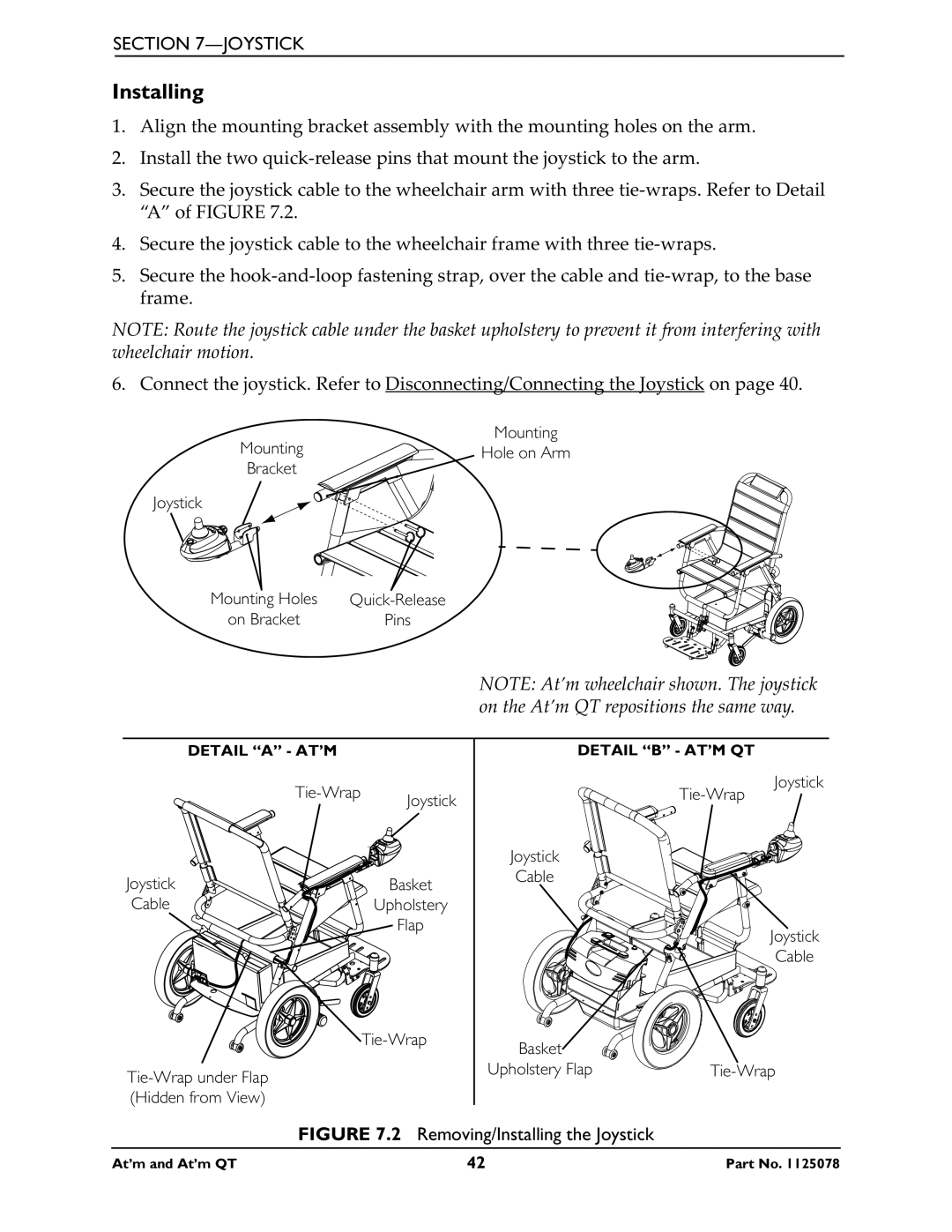SECTION 7—JOYSTICK
Installing
1.Align the mounting bracket assembly with the mounting holes on the arm.
2.Install the two
3.Secure the joystick cable to the wheelchair arm with three
4.Secure the joystick cable to the wheelchair frame with three
5.Secure the
NOTE: Route the joystick cable under the basket upholstery to prevent it from interfering with wheelchair motion.
6. Connect the joystick. Refer to Disconnecting/Connecting the Joystick on page 40.
Mounting
MountingHole on Arm
Bracket
Joystick
Mounting Holes | |
on Bracket | Pins |
NOTE: At’m wheelchair shown. The joystick on the At’m QT repositions the same way.
DETAIL “A” - AT’M |
| DETAIL “B” - AT’M QT | |
|
| Joystick | |
Joystick |
| ||
|
|
| |
|
| Joystick |
|
Joystick | Basket | Cable |
|
|
| ||
Cable | Upholstery |
|
|
| Flap |
| Joystick |
|
|
| |
|
|
| Cable |
| Basket |
| |
|
|
| |
| Upholstery Flap | ||
|
|
| |
(Hidden from View) |
|
|
|
FIGURE 7.2 Removing/Installing the Joystick
At’m and At’m QT | 42 | Part No. 1125078 |