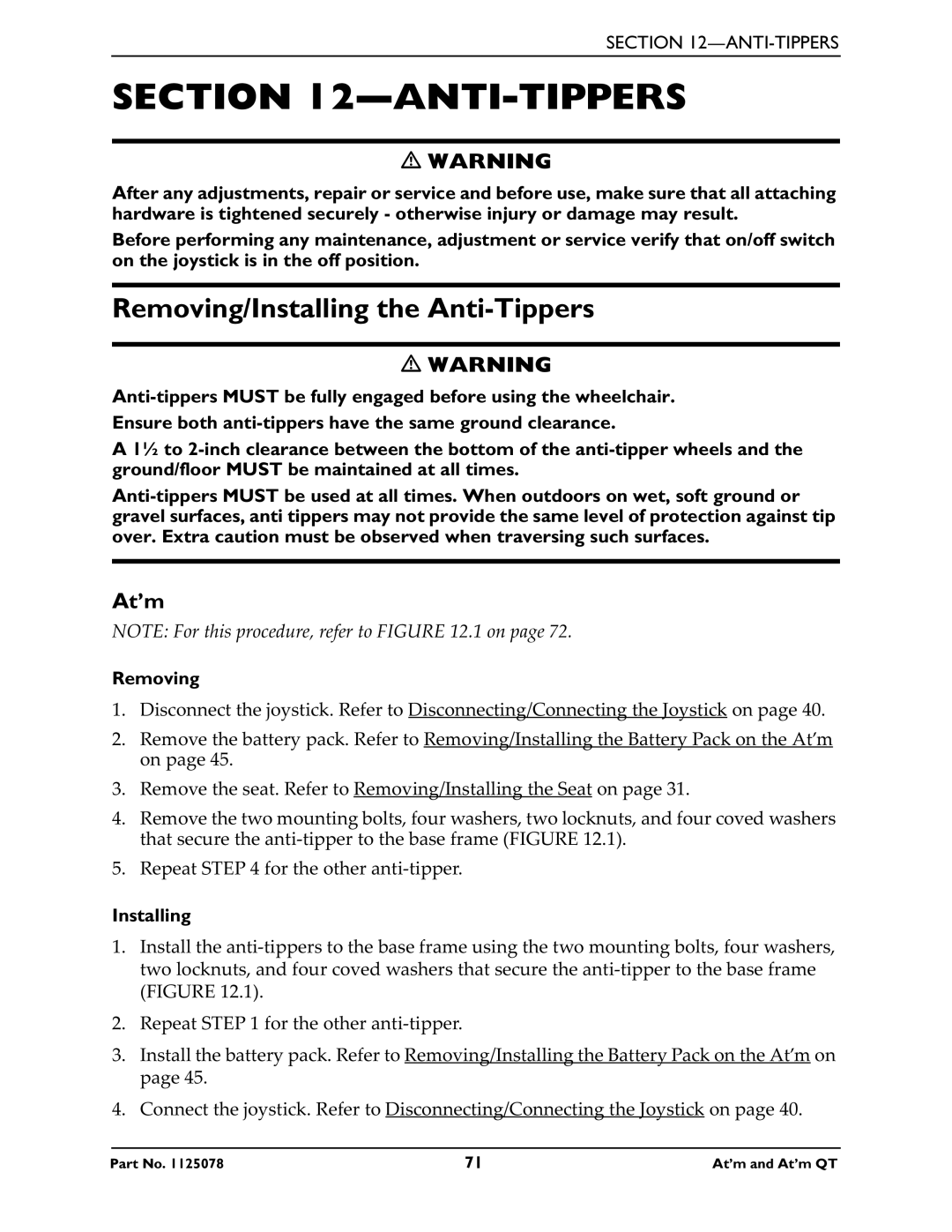SECTION 12—ANTI-TIPPERS
SECTION 12—ANTI-TIPPERS
WARNING
After any adjustments, repair or service and before use, make sure that all attaching hardware is tightened securely - otherwise injury or damage may result.
Before performing any maintenance, adjustment or service verify that on/off switch on the joystick is in the off position.
Removing/Installing the Anti-Tippers
WARNING
Ensure both
A 1½ to
At’m
NOTE: For this procedure, refer to FIGURE 12.1 on page 72.
Removing
1.Disconnect the joystick. Refer to Disconnecting/Connecting the Joystick on page 40.
2.Remove the battery pack. Refer to Removing/Installing the Battery Pack on the At’m on page 45.
3.Remove the seat. Refer to Removing/Installing the Seat on page 31.
4.Remove the two mounting bolts, four washers, two locknuts, and four coved washers that secure the
5.Repeat STEP 4 for the other
Installing
1.Install the
2.Repeat STEP 1 for the other
3.Install the battery pack. Refer to Removing/Installing the Battery Pack on the At’m on page 45.
4.Connect the joystick. Refer to Disconnecting/Connecting the Joystick on page 40.
Part No. 1125078 | 71 | At’m and At’m QT |