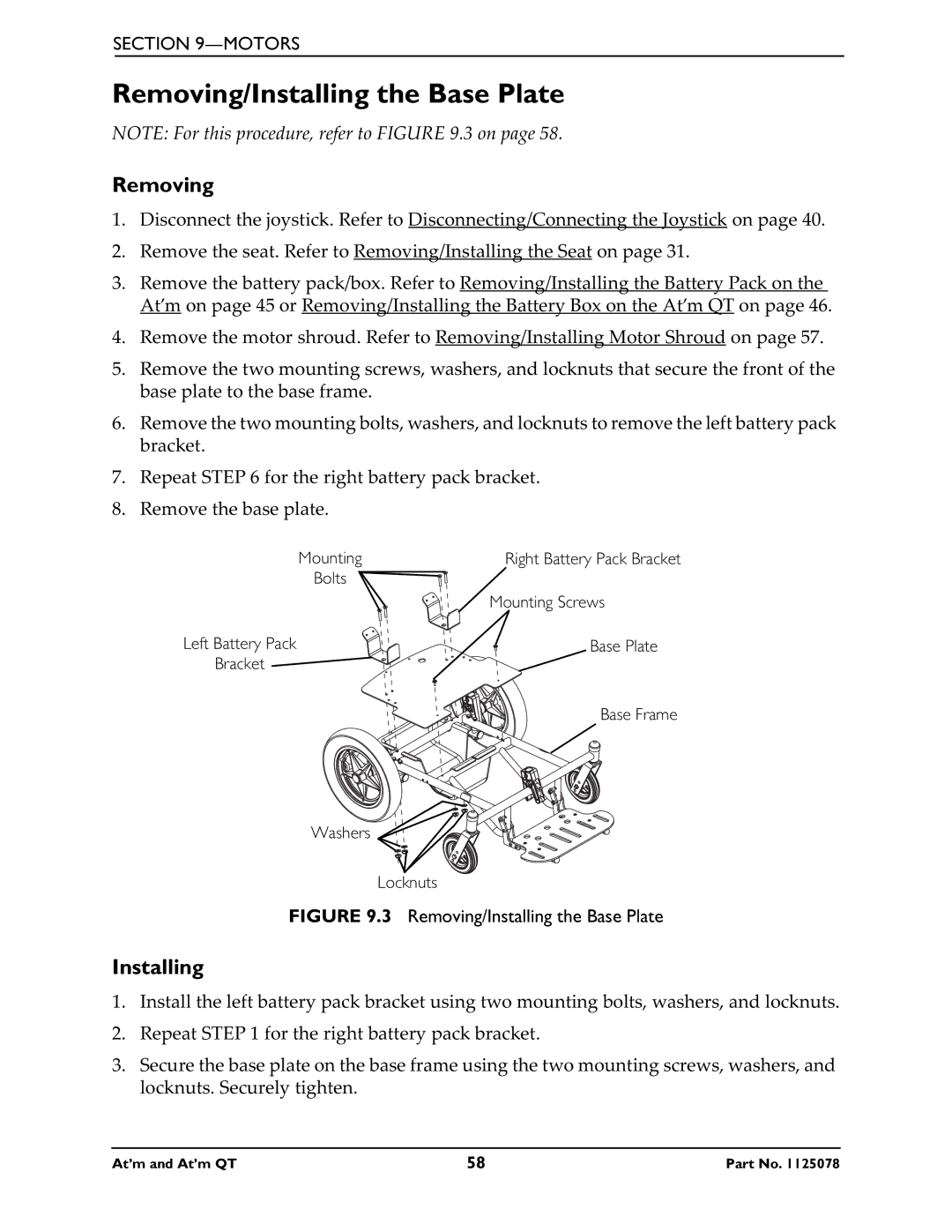SECTION 9—MOTORS
Removing/Installing the Base Plate
NOTE: For this procedure, refer to FIGURE 9.3 on page 58.
Removing
1.Disconnect the joystick. Refer to Disconnecting/Connecting the Joystick on page 40.
2.Remove the seat. Refer to Removing/Installing the Seat on page 31.
3.Remove the battery pack/box. Refer to Removing/Installing the Battery Pack on the At’m on page 45 or Removing/Installing the Battery Box on the At’m QT on page 46.
4.Remove the motor shroud. Refer to Removing/Installing Motor Shroud on page 57.
5.Remove the two mounting screws, washers, and locknuts that secure the front of the base plate to the base frame.
6.Remove the two mounting bolts, washers, and locknuts to remove the left battery pack bracket.
7.Repeat STEP 6 for the right battery pack bracket.
8.Remove the base plate.
Mounting | Right Battery Pack Bracket |
Bolts |
|
| Mounting Screws |
Left Battery Pack | Base Plate |
Bracket |
|
| Base Frame |
Washers ![]()
![]()
Locknuts
FIGURE 9.3 Removing/Installing the Base Plate
Installing
1.Install the left battery pack bracket using two mounting bolts, washers, and locknuts.
2.Repeat STEP 1 for the right battery pack bracket.
3.Secure the base plate on the base frame using the two mounting screws, washers, and locknuts. Securely tighten.
At’m and At’m QT | 58 | Part No. 1125078 |