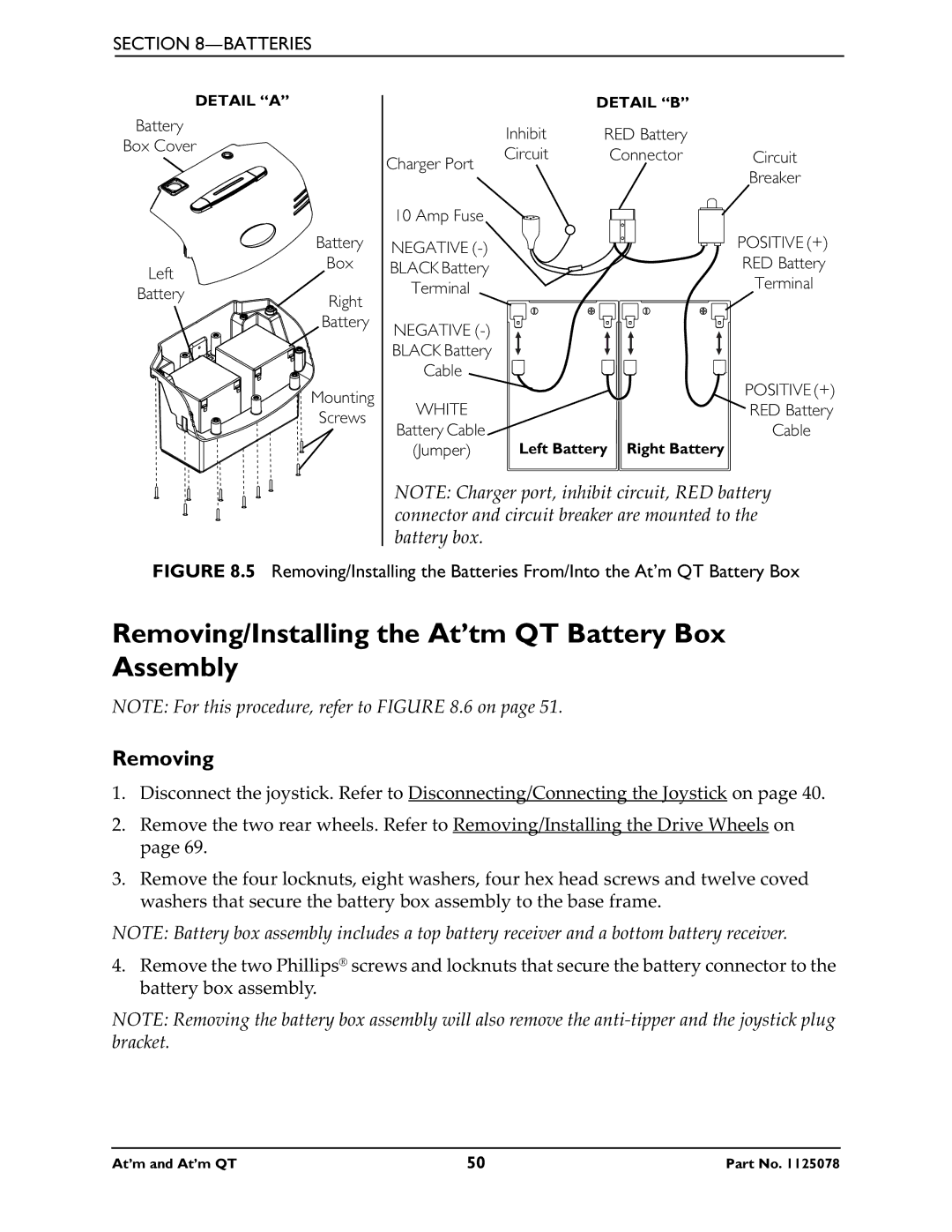SECTION 8—BATTERIES
DETAIL “A”
Battery
Box Cover
| Battery |
Left | Box |
| |
Battery | Right |
| |
| Battery |
Mounting
Screws
|
| DETAIL “B” |
|
| Inhibit | RED Battery |
|
Charger Port | Circuit | Connector | Circuit |
|
| Breaker | |
|
|
| |
10 Amp Fuse |
|
|
|
NEGATIVE |
|
| POSITIVE (+) |
|
| RED Battery | |
BLACK Battery |
|
| |
|
| Terminal | |
Terminal |
|
| |
|
|
| |
NEGATIVE |
|
|
|
BLACK Battery |
|
|
|
Cable |
|
|
|
|
|
| POSITIVE (+) |
WHITE |
|
| RED Battery |
Battery Cable |
|
| Cable |
(Jumper) | Left Battery Right Battery |
| |
NOTE: Charger port, inhibit circuit, RED battery connector and circuit breaker are mounted to the battery box.
FIGURE 8.5 Removing/Installing the Batteries From/Into the At’m QT Battery Box
Removing/Installing the At’tm QT Battery Box Assembly
NOTE: For this procedure, refer to FIGURE 8.6 on page 51.
Removing
1.Disconnect the joystick. Refer to Disconnecting/Connecting the Joystick on page 40.
2.Remove the two rear wheels. Refer to Removing/Installing the Drive Wheels on page 69.
3.Remove the four locknuts, eight washers, four hex head screws and twelve coved washers that secure the battery box assembly to the base frame.
NOTE: Battery box assembly includes a top battery receiver and a bottom battery receiver.
4.Remove the two Phillips® screws and locknuts that secure the battery connector to the battery box assembly.
NOTE: Removing the battery box assembly will also remove the
At’m and At’m QT | 50 | Part No. 1125078 |