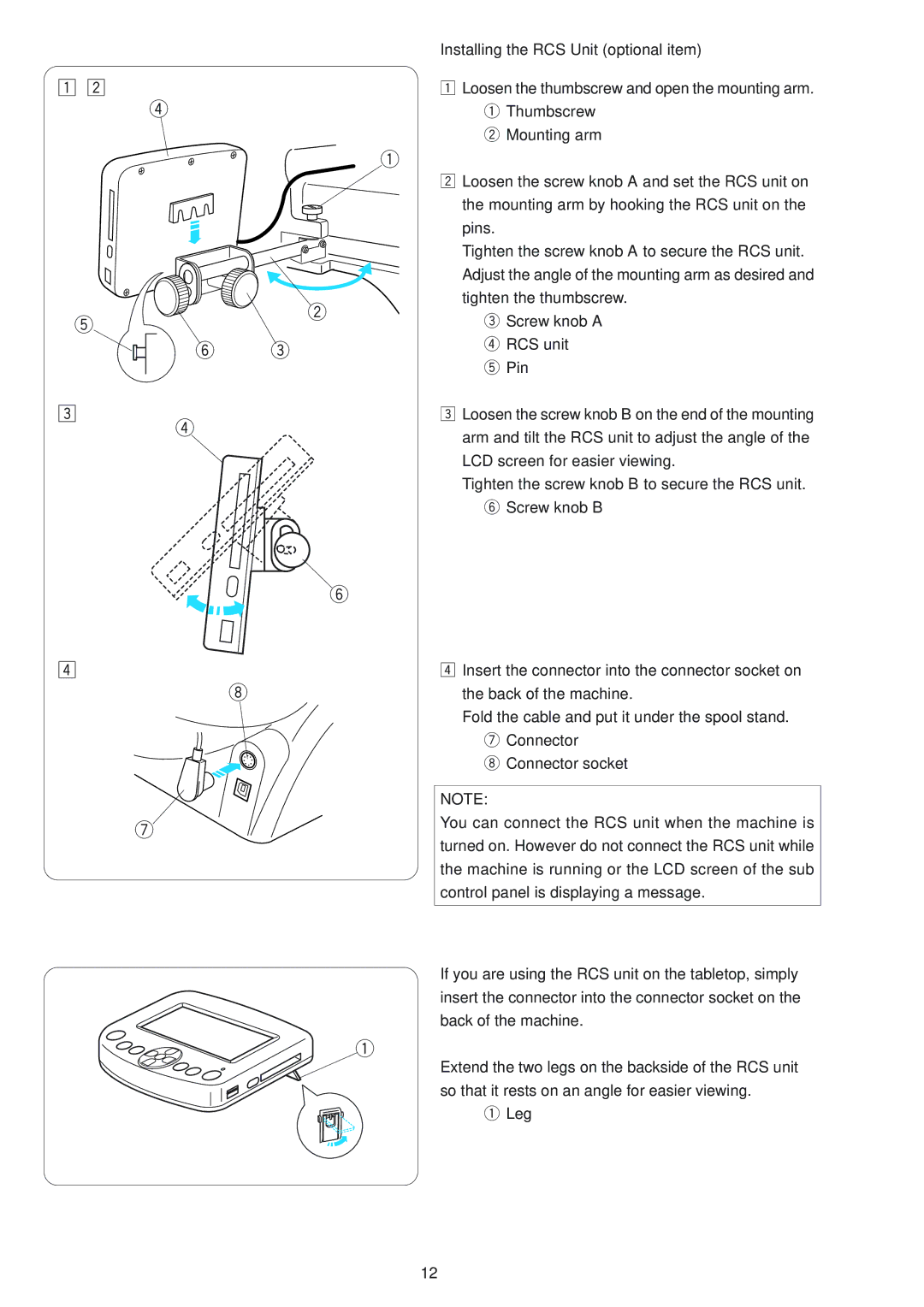z x
r
Installing the RCS Unit (optional item)
zLoosen the thumbscrew and open the mounting arm. q Thumbscrew
w Mounting arm
t
q
w ![]()
x Loosen the screw knob A and set the RCS unit on |
the mounting arm by hooking the RCS unit on the |
pins. |
Tighten the screw knob A to secure the RCS unit. |
Adjust the angle of the mounting arm as desired and |
tighten the thumbscrew. |
e Screw knob A |
c
v
y e
r
y
i
r RCS unit |
t Pin |
cLoosen the screw knob B on the end of the mounting arm and tilt the RCS unit to adjust the angle of the LCD screen for easier viewing.
Tighten the screw knob B to secure the RCS unit. y Screw knob B
vInsert the connector into the connector socket on the back of the machine.
Fold the cable and put it under the spool stand. u Connector
i Connector socket
NOTE:
u
q
You can connect the RCS unit when the machine is turned on. However do not connect the RCS unit while the machine is running or the LCD screen of the sub control panel is displaying a message.
If you are using the RCS unit on the tabletop, simply insert the connector into the connector socket on the back of the machine.
Extend the two legs on the backside of the RCS unit so that it rests on an angle for easier viewing.
qLeg
12