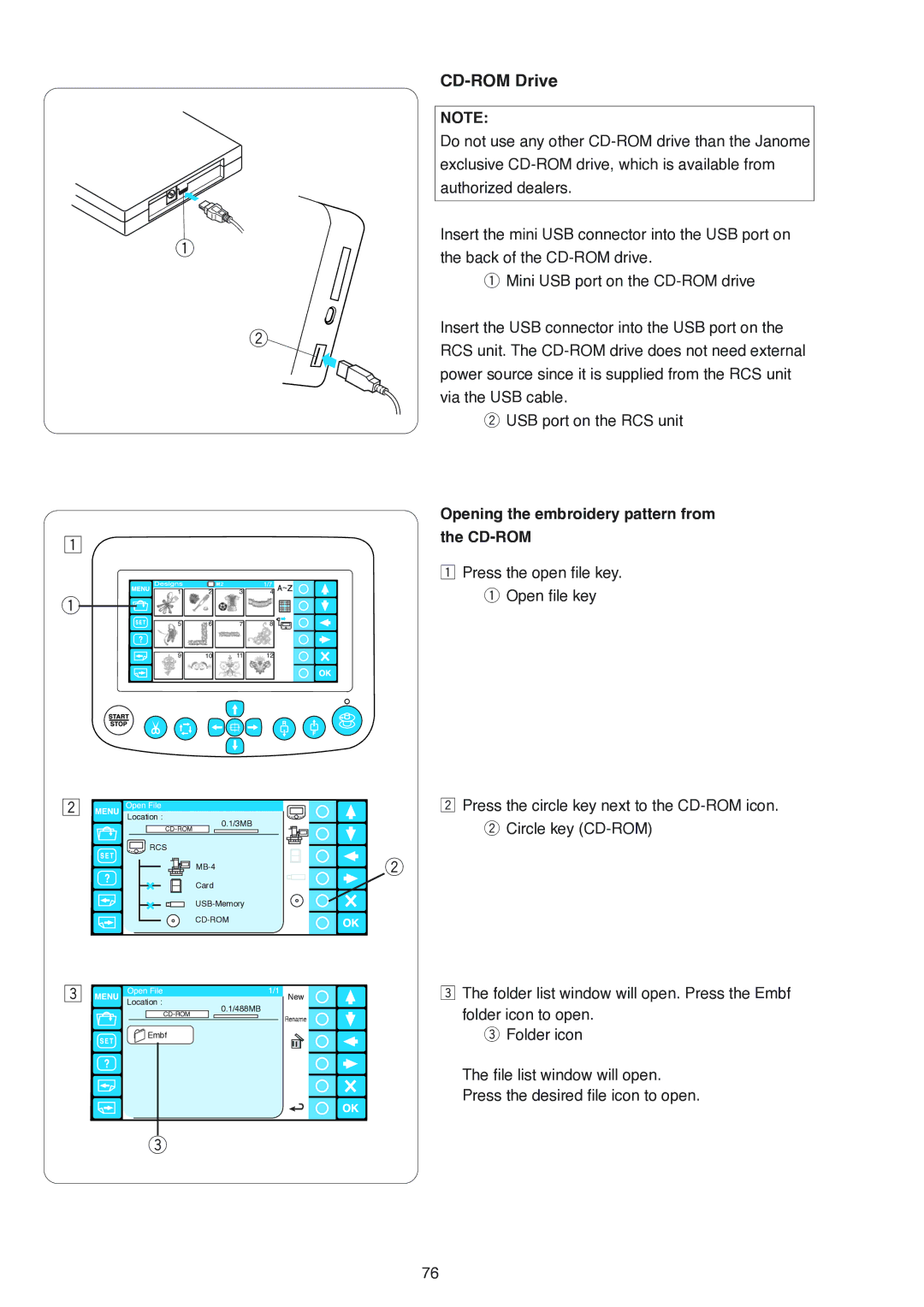q
w
z
q | 1 |
| 2 |
| 3 |
| 4 | ||
|
|
|
|
|
|
| |||
|
|
|
|
|
|
|
|
|
|
5 | 6 | 7 | 8 | ||||||
|
|
|
|
|
|
|
|
|
|
|
|
|
|
|
|
|
|
|
|
9 | 10 | 11 | 12 | ||||||
|
|
|
|
|
|
|
|
|
|
|
|
|
|
|
|
|
|
|
|
x
CD-ROM Drive
NOTE:
Do not use any other
Insert the mini USB connector into the USB port on the back of the
qMini USB port on the
Insert the USB connector into the USB port on the RCS unit. The
wUSB port on the RCS unit
Opening the embroidery pattern from the CD-ROM
zPress the open file key. q Open file key
x Press the circle key next to the |
Location :
0.1/3MB
w Circle key |
![]() RCS
RCS
Card
c | Location : | New |
| 0.1/488MB | |
| ||
| Rename | |
|
| |
| Embf |
|
e
w
cThe folder list window will open. Press the Embf folder icon to open.
e Folder icon
The file list window will open. Press the desired file icon to open.
76