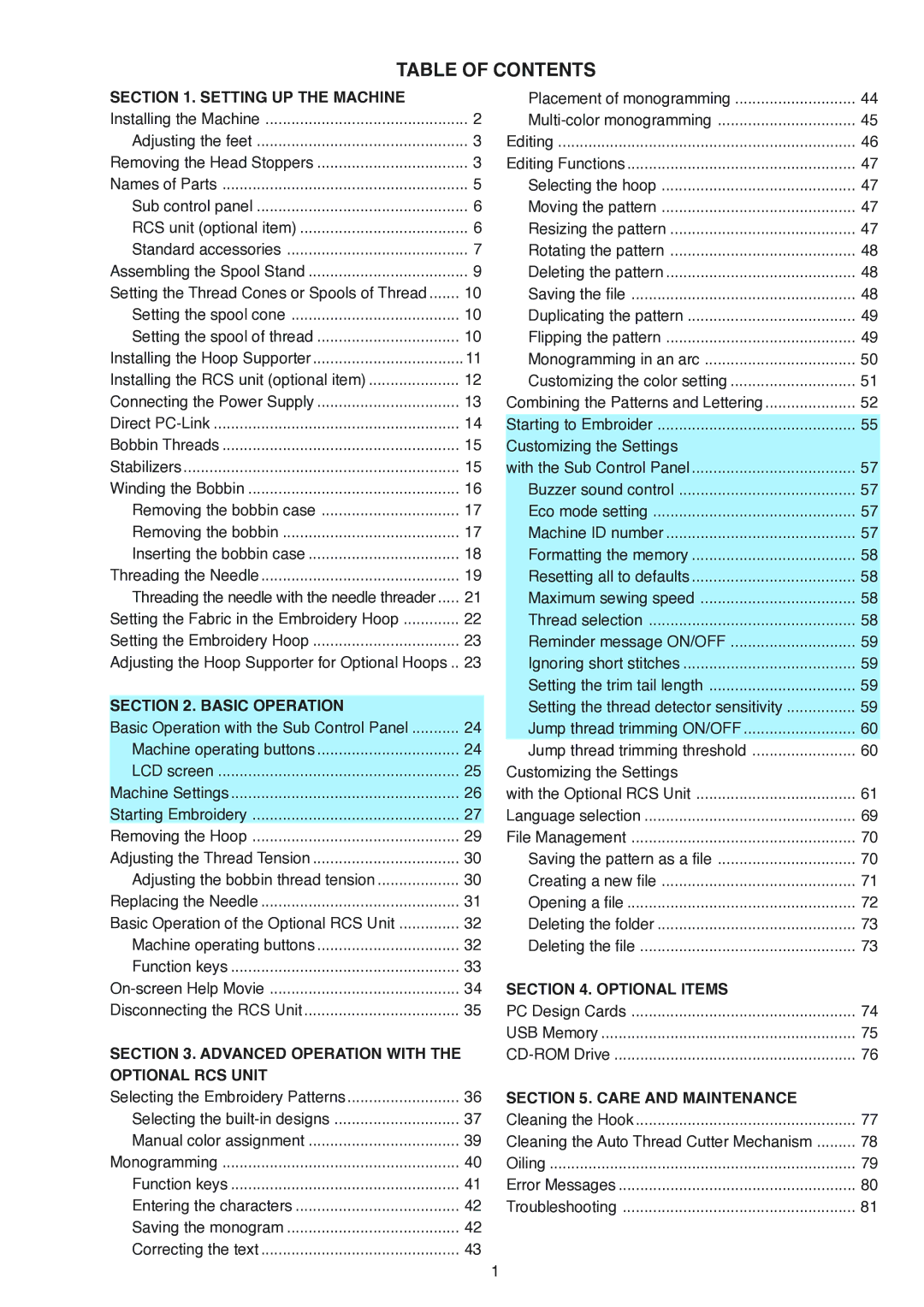TABLE OF CONTENTS
SECTION 1. SETTING UP THE MACHINE |
|
Installing the Machine | 2 |
Adjusting the feet | 3 |
Removing the Head Stoppers | 3 |
Names of Parts | 5 |
Sub control panel | 6 |
RCS unit (optional item) | 6 |
Standard accessories | 7 |
Assembling the Spool Stand | 9 |
Setting the Thread Cones or Spools of Thread | 10 |
Setting the spool cone | 10 |
Setting the spool of thread | 10 |
Installing the Hoop Supporter | 11 |
Installing the RCS unit (optional item) | 12 |
Connecting the Power Supply | 13 |
Direct | 14 |
Bobbin Threads | 15 |
Stabilizers | 15 |
Winding the Bobbin | 16 |
Removing the bobbin case | 17 |
Removing the bobbin | 17 |
Inserting the bobbin case | 18 |
Threading the Needle | 19 |
Threading the needle with the needle threader | 21 |
Setting the Fabric in the Embroidery Hoop | 22 |
Setting the Embroidery Hoop | 23 |
Adjusting the Hoop Supporter for Optional Hoops .. | 23 |
SECTION 2. BASIC OPERATION |
|
Basic Operation with the Sub Control Panel | 24 |
Machine operating buttons | 24 |
LCD screen | 25 |
Machine Settings | 26 |
Starting Embroidery | 27 |
Removing the Hoop | 29 |
Adjusting the Thread Tension | 30 |
Adjusting the bobbin thread tension | 30 |
Replacing the Needle | 31 |
Basic Operation of the Optional RCS Unit | 32 |
Machine operating buttons | 32 |
Function keys | 33 |
34 | |
Disconnecting the RCS Unit | 35 |
SECTION 3. ADVANCED OPERATION WITH THE |
|
OPTIONAL RCS UNIT |
|
Selecting the Embroidery Patterns | 36 |
Selecting the | 37 |
Manual color assignment | 39 |
Monogramming | 40 |
Function keys | 41 |
Entering the characters | 42 |
Saving the monogram | 42 |
Correcting the text | 43 |
Placement of monogramming | 44 |
45 | |
Editing | 46 |
Editing Functions | 47 |
Selecting the hoop | 47 |
Moving the pattern | 47 |
Resizing the pattern | 47 |
Rotating the pattern | 48 |
Deleting the pattern | 48 |
Saving the file | 48 |
Duplicating the pattern | 49 |
Flipping the pattern | 49 |
Monogramming in an arc | 50 |
Customizing the color setting | 51 |
Combining the Patterns and Lettering | 52 |
Starting to Embroider | 55 |
Customizing the Settings |
|
with the Sub Control Panel | 57 |
Buzzer sound control | 57 |
Eco mode setting | 57 |
Machine ID number | 57 |
Formatting the memory | 58 |
Resetting all to defaults | 58 |
Maximum sewing speed | 58 |
Thread selection | 58 |
Reminder message ON/OFF | 59 |
Ignoring short stitches | 59 |
Setting the trim tail length | 59 |
Setting the thread detector sensitivity | 59 |
Jump thread trimming ON/OFF | 60 |
Jump thread trimming threshold | 60 |
Customizing the Settings |
|
with the Optional RCS Unit | 61 |
Language selection | 69 |
File Management | 70 |
Saving the pattern as a file | 70 |
Creating a new file | 71 |
Opening a file | 72 |
Deleting the folder | 73 |
Deleting the file | 73 |
SECTION 4. OPTIONAL ITEMS |
|
PC Design Cards | 74 |
USB Memory | 75 |
76 | |
SECTION 5. CARE AND MAINTENANCE |
|
Cleaning the Hook | 77 |
Cleaning the Auto Thread Cutter Mechanism | 78 |
Oiling | 79 |
Error Messages | 80 |
Troubleshooting | 81 |
1