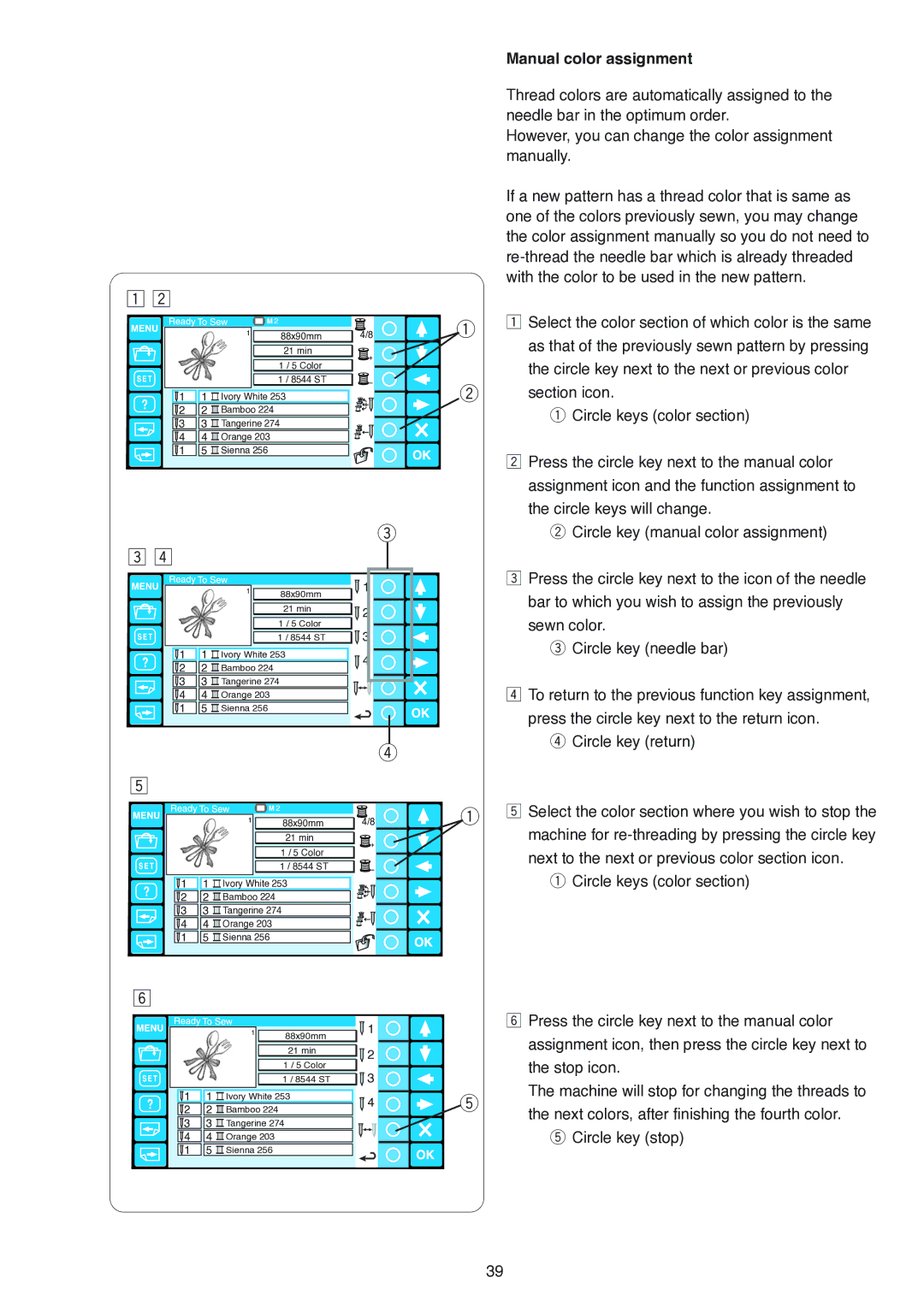z x
|
| 88x90mm | 4/8 |
|
| 21 min |
|
|
| 1 / 5 Color |
|
|
| 1 / 8544 ST |
|
1 | 1 | Ivory White 253 |
|
2 | 2 | Bamboo 224 |
|
3 | 3 | Tangerine 274 |
|
4 | 4 | Orange 203 |
|
1 | 5 | Sienna 256 |
|
e
c v
|
| 88x90mm | 1 | |
|
|
| ||
|
| 21 min | 2 | |
|
| 1 / 5 Color | 3 | |
|
| 1 / 8544 ST | ||
1 | 1 | Ivory White 253 | 4 | |
2 | 2 | Bamboo 224 | ||
| ||||
3 | 3 | Tangerine 274 |
| |
4 | 4 | Orange 203 |
| |
1 | 5 | Sienna 256 |
|
r
b
|
| 88x90mm | 4/8 |
|
| 21 min |
|
|
| 1 / 5 Color |
|
|
| 1 / 8544 ST |
|
1 | 1 | Ivory White 253 |
|
2 | 2 | Bamboo 224 |
|
3 | 3 | Tangerine 274 |
|
4 | 4 | Orange 203 |
|
1 | 5 | Sienna 256 |
|
n
|
|
| 1 |
|
| ||
| 88x90mm |
| |
|
|
| |
|
|
| |
| 21 min |
| 2 |
|
|
| |
| 1 / 5 Color |
| 3 |
|
|
| |
| 1 / 8544 ST |
| |
Manual color assignment
Thread colors are automatically assigned to the needle bar in the optimum order.
However, you can change the color assignment manually.
If a new pattern has a thread color that is same as one of the colors previously sewn, you may change the color assignment manually so you do not need to
qz Select the color section of which color is the same as that of the previously sewn pattern by pressing
the circle key next to the next or previous color
wsection icon.
qCircle keys (color section)
x Press the circle key next to the manual color assignment icon and the function assignment to the circle keys will change.
w Circle key (manual color assignment)
cPress the circle key next to the icon of the needle bar to which you wish to assign the previously sewn color.
e Circle key (needle bar)
vTo return to the previous function key assignment, press the circle key next to the return icon.
r Circle key (return)
qb Select the color section where you wish to stop the machine for
next to the next or previous color section icon. q Circle keys (color section)
n Press the circle key next to the manual color assignment icon, then press the circle key next to the stop icon.
1 |
| 1 |
| Ivory White 253 | 4 |
2 |
| 2 |
| Bamboo 224 | |
|
|
| |||
|
|
|
|
|
|
3 |
| 3 |
| Tangerine 274 |
|
|
|
|
|
|
|
4 |
| 4 |
| Orange 203 |
|
|
|
|
|
|
|
1 |
| 5 |
| Sienna 256 |
|
t
The machine will stop for changing the threads to the next colors, after finishing the fourth color.
tCircle key (stop)
39