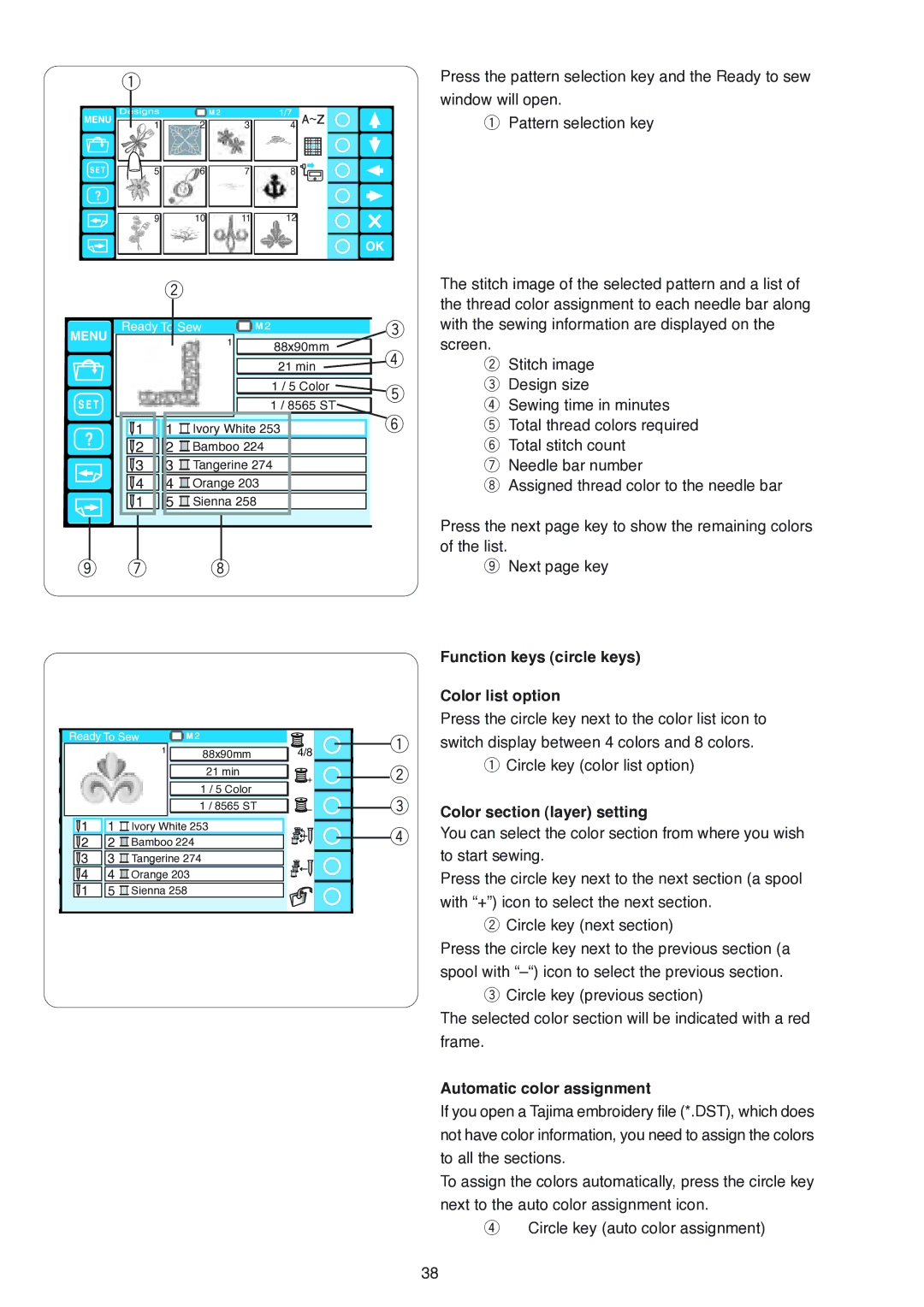q
1
5
9
2
6
10
3
7
11
4
8
12
Press the pattern selection key and the Ready to sew window will open.
qPattern selection key
w
88x90mm
21 min
1 / 5 Color
1 / 8565 ST
1 | 1 | Ivory White 253 |
2 | 2 | Bamboo 224 |
3 | 3 | Tangerine 274 |
4 | 4 | Orange 203 |
1 | 5 | Sienna 258 |
o u i
The stitch image of the selected pattern and a list of the thread color assignment to each needle bar along
ewith the sewing information are displayed on the
r | screen. | |
w Stitch image | ||
t | e Design size | |
r Sewing time in minutes | ||
|
yt Total thread colors required y Total stitch count
u Needle bar number
i Assigned thread color to the needle bar
Press the next page key to show the remaining colors of the list.
oNext page key
88x90mm
21 min
1 / 5 Color
1 / 8565 ST
1 | 1 | Ivory White 253 |
2 | 2 | Bamboo 224 |
3 | 3 | Tangerine 274 |
4 | 4 | Orange 203 |
1 | 5 | Sienna 258 |
|
| Function keys (circle keys) |
|
| Color list option |
|
| Press the circle key next to the color list icon to |
4/8 | q | switch display between 4 colors and 8 colors. |
| q Circle key (color list option) | |
| w | |
|
| |
| e | Color section (layer) setting |
|
| |
| r | You can select the color section from where you wish |
to start sewing.
Press the circle key next to the next section (a spool with “+”) icon to select the next section.
wCircle key (next section)
Press the circle key next to the previous section (a spool with
eCircle key (previous section)
The selected color section will be indicated with a red frame.
Automatic color assignment
If you open a Tajima embroidery file (*.DST), which does not have color information, you need to assign the colors to all the sections.
To assign the colors automatically, press the circle key next to the auto color assignment icon.
rCircle key (auto color assignment)
38