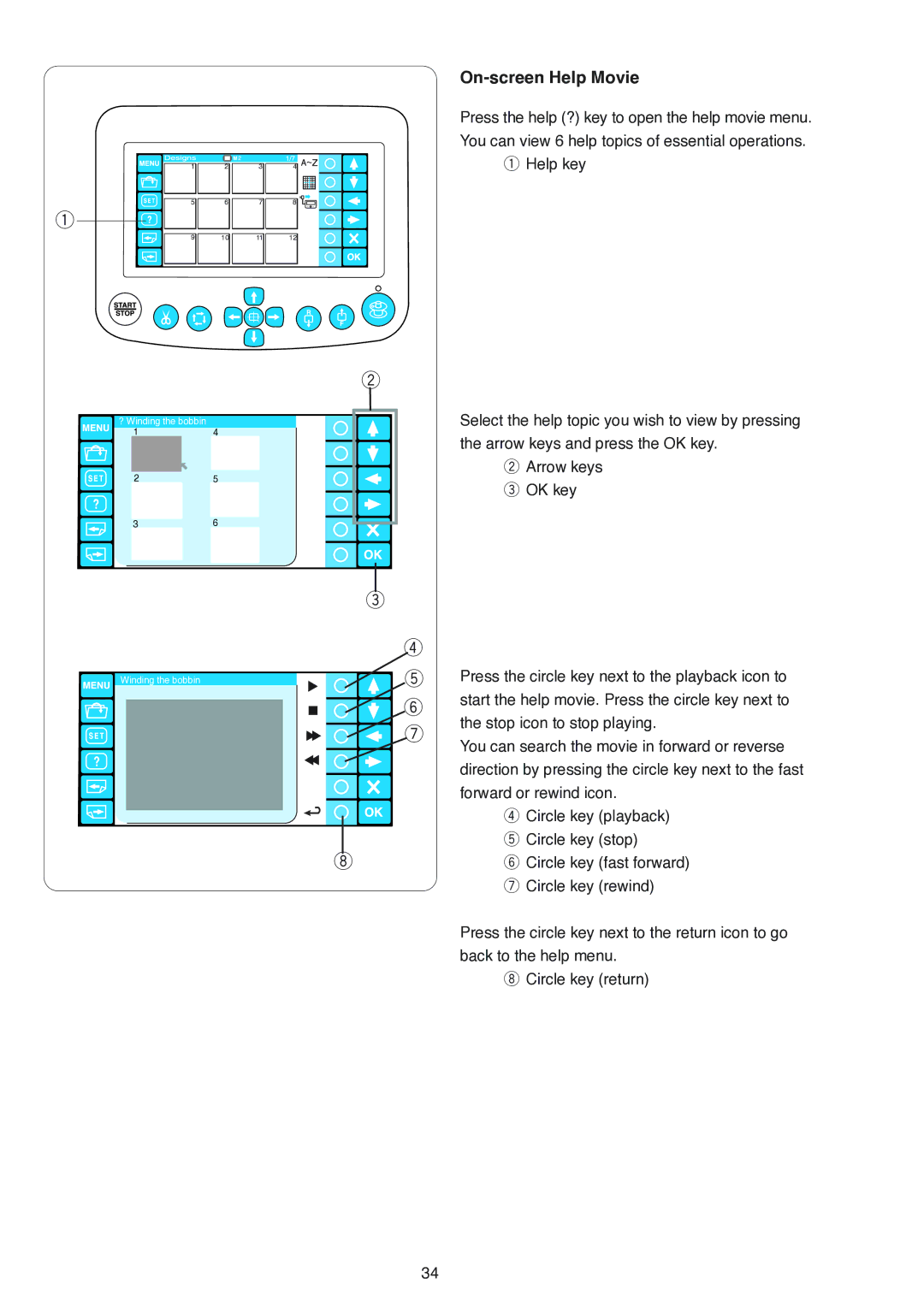|
|
|
|
| 1 |
| 2 |
| 3 |
| 4 |
|
|
|
|
|
|
|
|
|
|
|
|
|
|
|
|
|
|
|
|
|
|
|
|
5 | 6 | 7 | 8 | ||||||||
q |
|
|
|
|
|
|
|
|
| ||
|
|
|
|
|
|
|
| ||||
|
|
|
|
|
|
|
|
|
|
|
|
9 | 10 | 11 | 12 | ||||||||
|
|
|
|
|
|
|
|
|
|
|
|
|
|
|
|
|
|
|
|
|
|
|
|
w
? Winding the bobbin
14
25
36
On-screen Help Movie
Press the help (?) key to open the help movie menu. You can view 6 help topics of essential operations.
qHelp key
Select the help topic you wish to view by pressing the arrow keys and press the OK key.
wArrow keys e OK key
Winding the bobbin
e
r
tPress the circle key next to the playback icon to
ystart the help movie. Press the circle key next to
u
the stop icon to stop playing.
You can search the movie in forward or reverse direction by pressing the circle key next to the fast forward or rewind icon.
r Circle key (playback)
| t Circle key (stop) |
i | y Circle key (fast forward) |
| u Circle key (rewind) |
Press the circle key next to the return icon to go back to the help menu.
iCircle key (return)
34