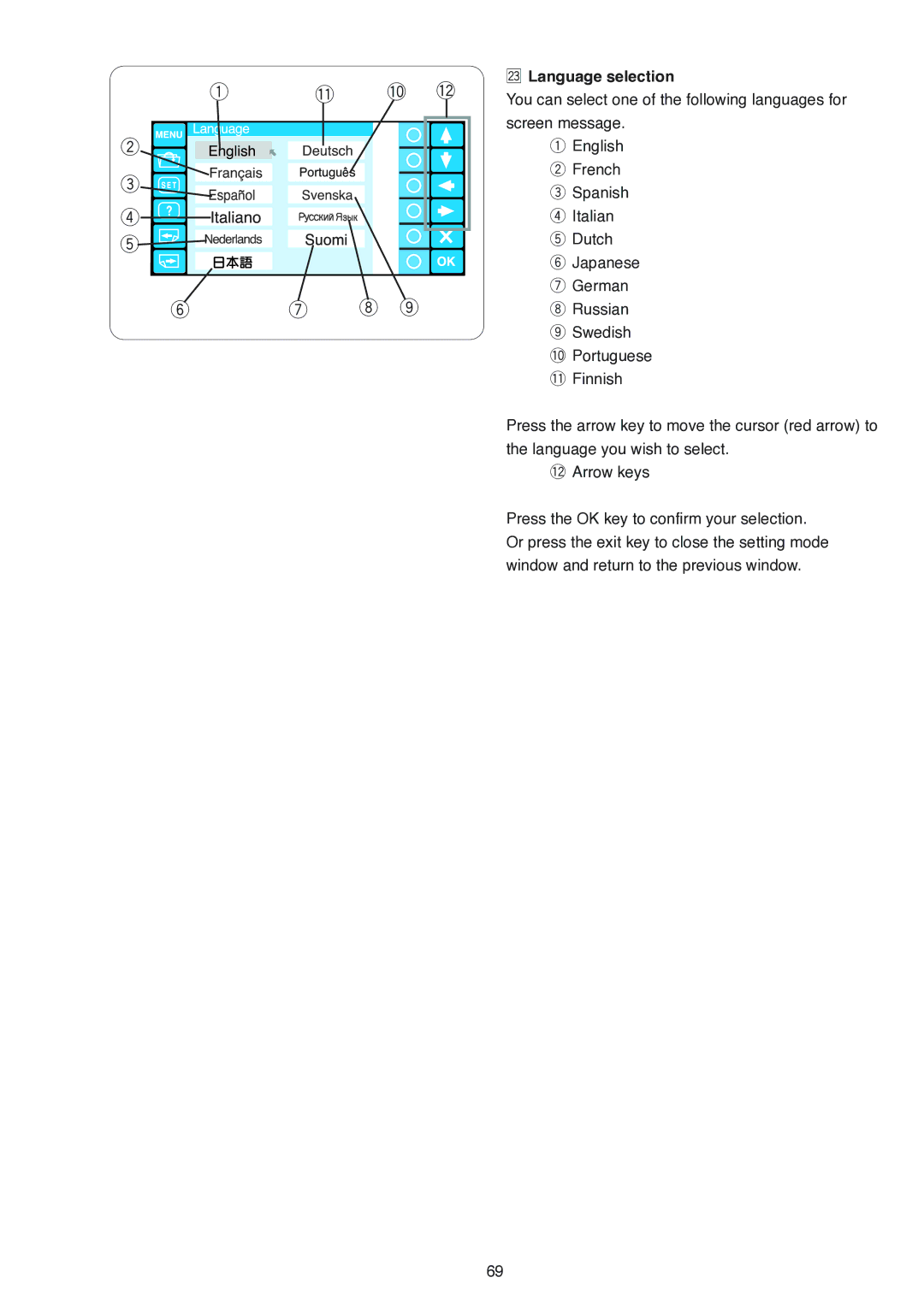q
w
e
r t
y
!1 !0 !2
u i o
¤3Language selection
You can select one of the following languages for screen message.
qEnglish w French e Spanish r Italian t Dutch y Japanese u German i Russian o Swedish !0Portuguese !1Finnish
Press the arrow key to move the cursor (red arrow) to the language you wish to select.
!2Arrow keys
Press the OK key to confirm your selection. Or press the exit key to close the setting mode window and return to the previous window.
69