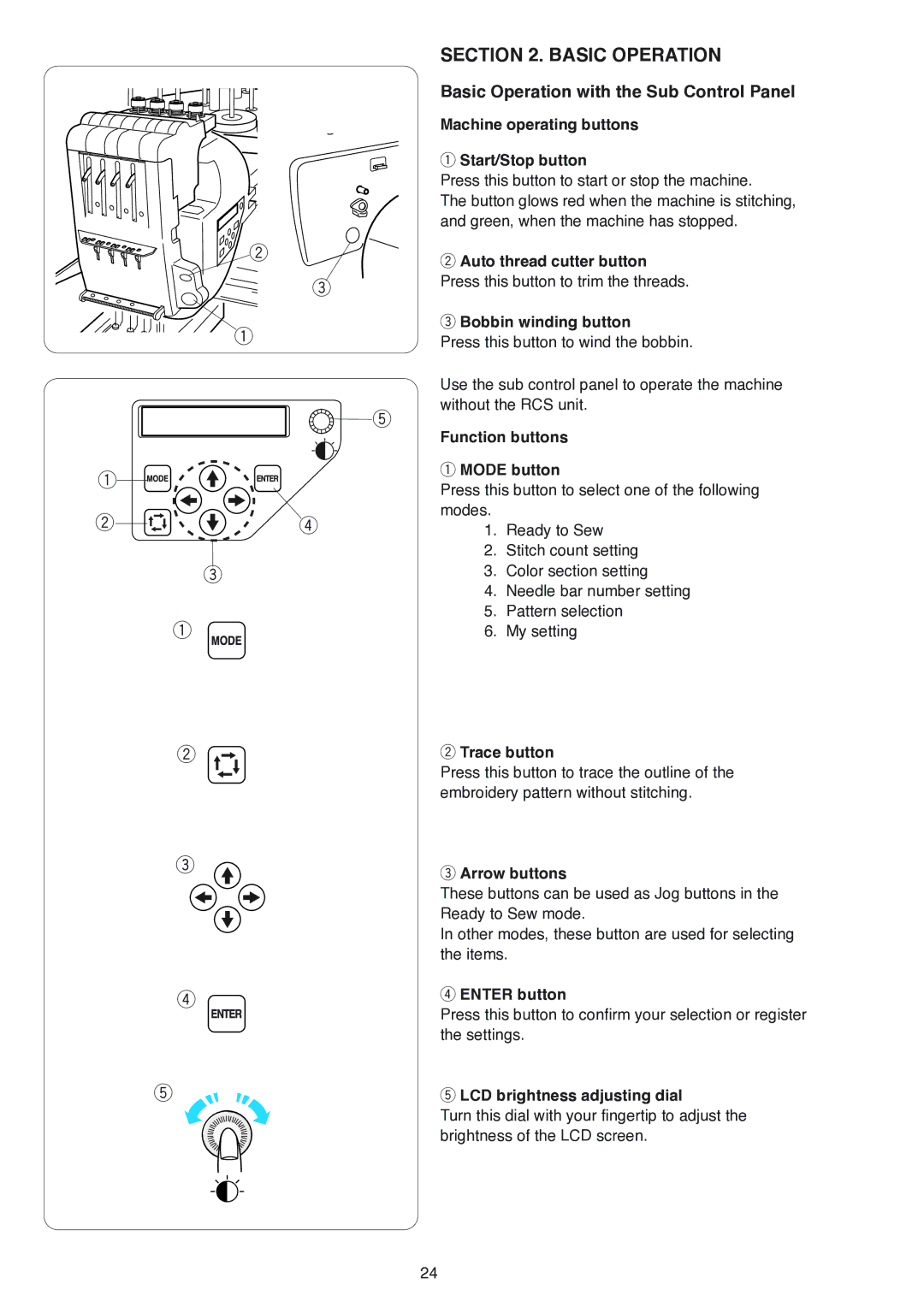|
| SECTION 2. BASIC OPERATION | ||
|
| Basic Operation with the Sub Control Panel | ||
|
| Machine operating buttons | ||
|
| q Start/Stop button | ||
|
| Press this button to start or stop the machine. | ||
|
| The button glows red when the machine is stitching, | ||
|
| and green, when the machine has stopped. | ||
| w | w Auto thread cutter button | ||
|
| |||
| e | Press this button to trim the threads. | ||
| q | e Bobbin winding button | ||
| Press this button to wind the bobbin. | |||
|
| |||
|
| Use the sub control panel to operate the machine | ||
|
| without the RCS unit. | ||
|
| t |
| |
|
| Function buttons | ||
q |
| q MODE button | ||
| Press this button to select one of the following | |||
|
| |||
w | r | modes. |
| |
1. | Ready to Sew | |||
| ||||
|
| 2. | Stitch count setting | |
| e | 3. | Color section setting | |
|
| 4. | Needle bar number setting | |
|
| 5. | Pattern selection | |
| q | 6. | My setting | |
w | w Trace button |
Press this button to trace the outline of the embroidery pattern without stitching.
e | e Arrow buttons |
|
These buttons can be used as Jog buttons in the Ready to Sew mode.
In other modes, these button are used for selecting the items.
r | r ENTER button |
Press this button to confirm your selection or register the settings.
t | t LCD brightness adjusting dial |
Turn this dial with your fingertip to adjust the brightness of the LCD screen.
24