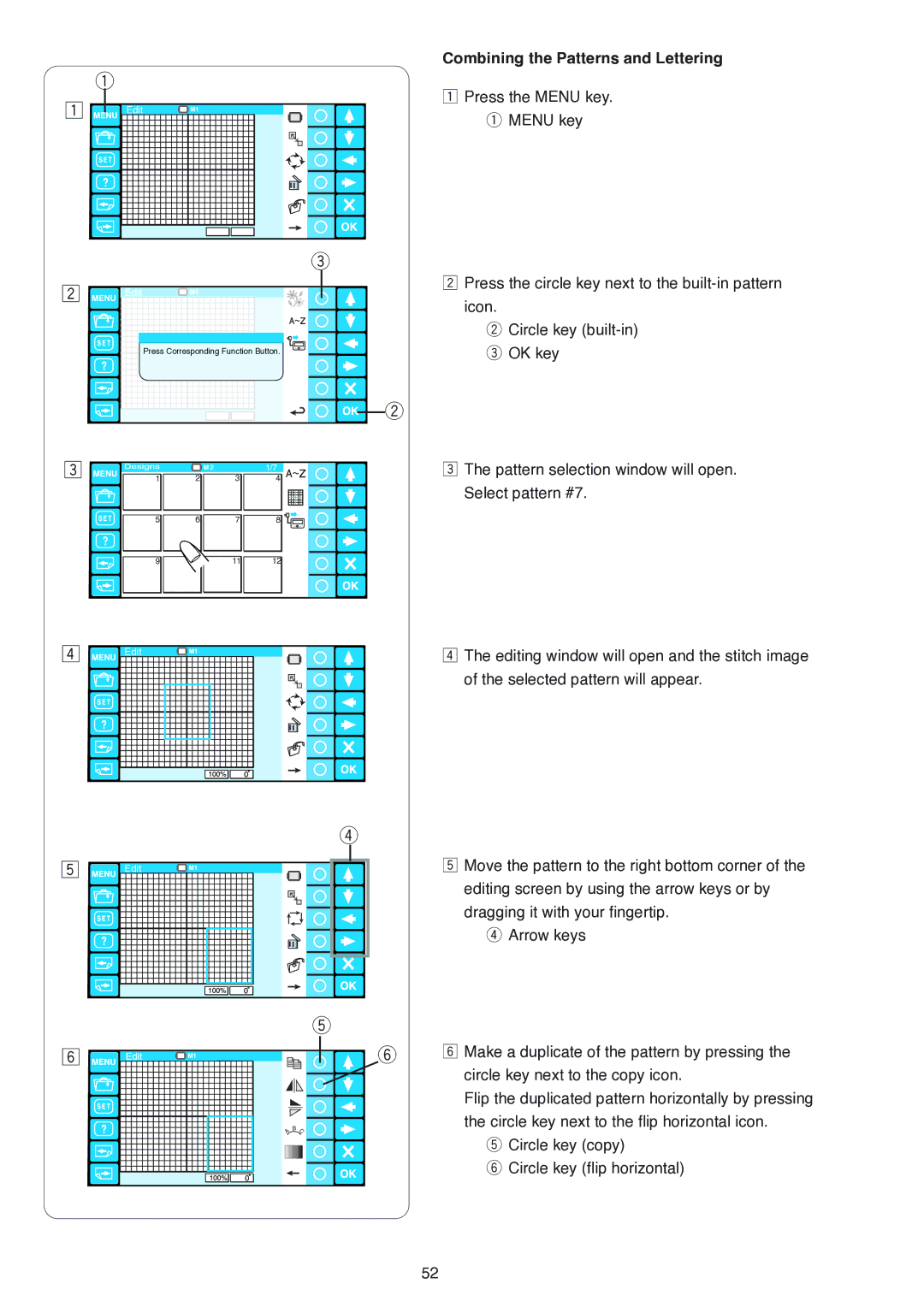q
z ![]()
![]()
![]()
x
Edit
Edit
Press Corresponding Function Button.
Combining the Patterns and Lettering
zPress the MENU key.
q MENU key
e
xPress the circle key next to the
icon.
w Circle key
w
c | 1 | 2 | 3 | 4 |
| ||||
| 5 | 6 | 7 | 8 |
| 9 | 10 | 11 | 12 |
v Edit
b Edit
n
c The pattern selection window will open. Select pattern #7.
v The editing window will open and the stitch image of the selected pattern will appear.
r
bMove the pattern to the right bottom corner of the editing screen by using the arrow keys or by dragging it with your fingertip.
r Arrow keys
t
yn Make a duplicate of the pattern by pressing the circle key next to the copy icon.
Flip the duplicated pattern horizontally by pressing the circle key next to the flip horizontal icon.
t Circle key (copy)
yCircle key (flip horizontal)
52