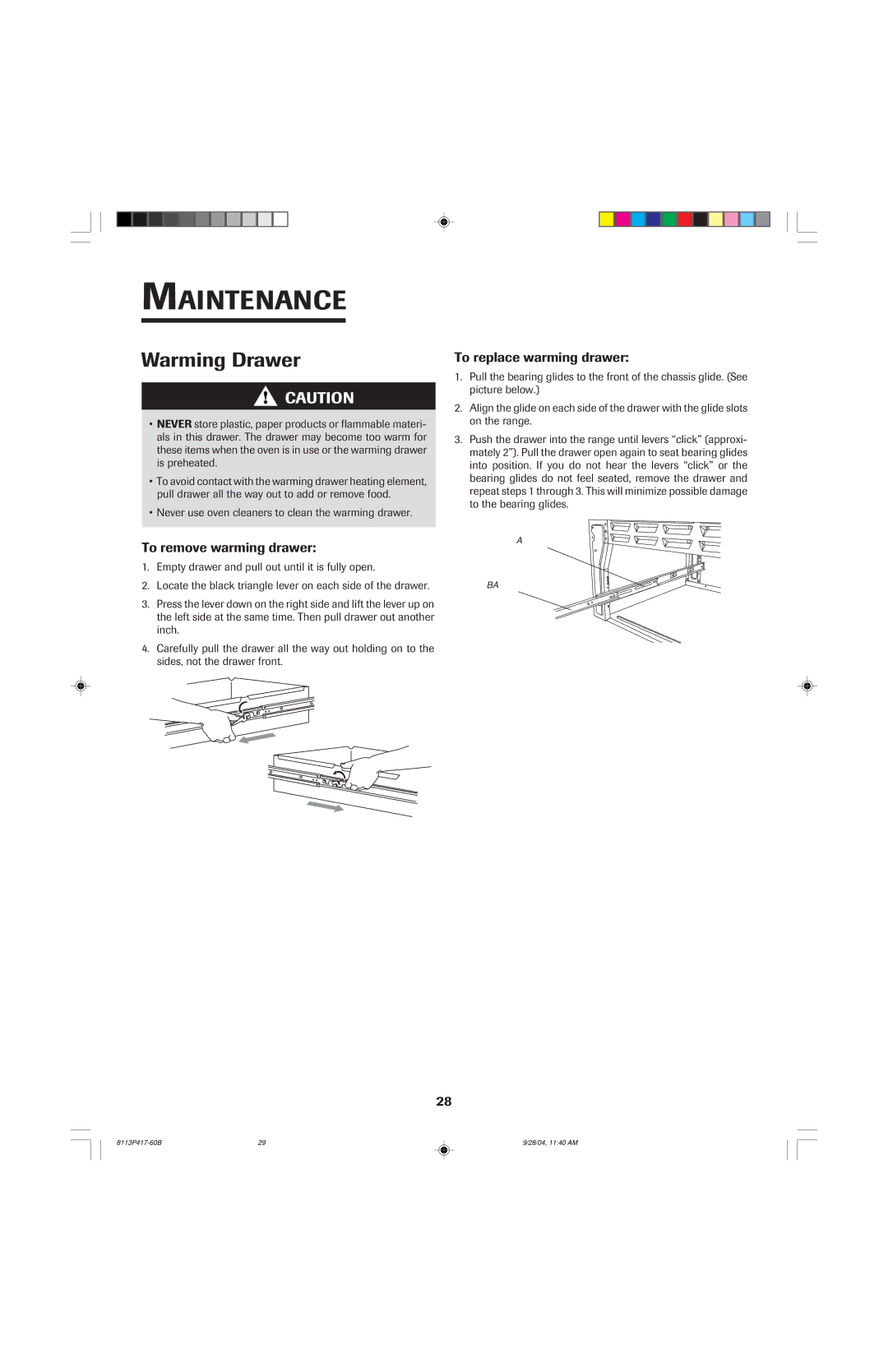800 specifications
The Jenn-Air 800 series represents a peak in luxury kitchen appliances, providing a perfect blend of design, functionality, and advanced technology. Known for its sleek aesthetics and cutting-edge performance, the 800 series redefines culinary experiences for home chefs and culinary enthusiasts alike.At the heart of the Jenn-Air 800 series is its innovative cooking technology, particularly the induction cooking option. Induction cooktops offer precise temperature control, allowing users to heat food quickly and evenly while ensuring safety through its cool-to-the-touch surface. This technology not only enhances cooking efficiency but also simplifies cleanup, as spills do not burn onto the cooktop.
Another standout feature of the Jenn-Air 800 series is its advanced convection oven capabilities. With true convection cooking, hot air circulates around food for consistent results whether baking, roasting, or broiling. The oven also features a self-cleaning option that takes the hassle out of maintenance, utilizing high temperatures to burn away food residues.
The series showcases sophisticated design elements, with customizable stainless steel finishes that seamlessly blend with modern kitchen aesthetics. Additionally, the intuitive control panels come equipped with touch-sensitive technology for easy navigation, making it simple to set cooking functions, times, and temperatures.
Performance is further enhanced by the incorporation of smart technology. The Jenn-Air 800 series appliances can connect to Wi-Fi, allowing users to remotely monitor and control cooking processes through a smartphone app. This integration ensures that even the busiest chefs can keep an eye on their dishes from anywhere in the home.
Moreover, the 800 series includes features such as advanced steam assist for healthier cooking, which can add moisture while baking bread or roasting vegetables. The built-in temperature probe takes the guesswork out of cooking meats, ensuring perfect doneness every time.
With an emphasis on versatility, the Jenn-Air 800 series caters to all cooking styles, whether one prefers traditional methods or modern techniques. This functional elegance transforms the cooking space into a gourmet experience, embodying the commitment to quality and innovation that Jenn-Air is renowned for.