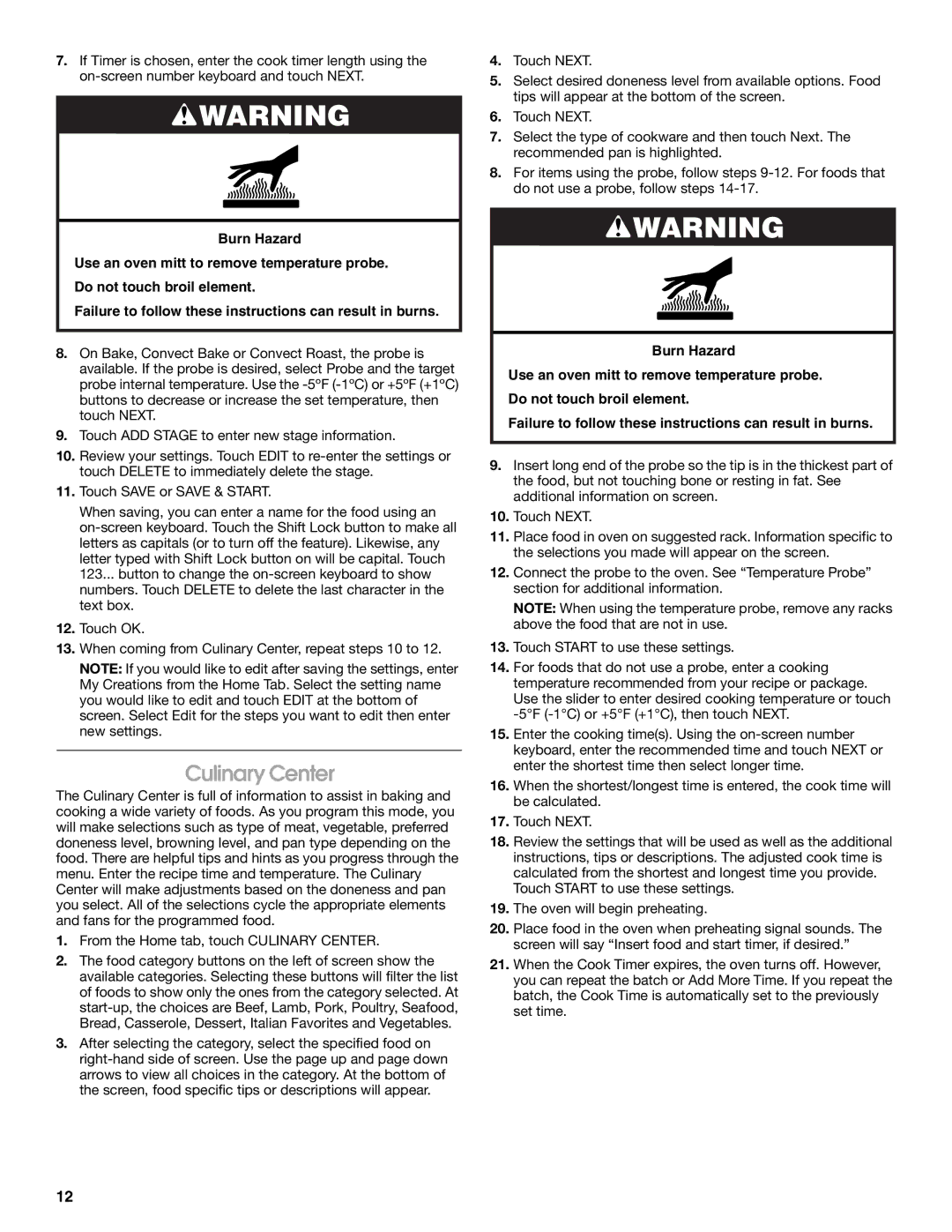7.If Timer is chosen, enter the cook timer length using the
![]() WARNING
WARNING
Burn Hazard
Use an oven mitt to remove temperature probe. Do not touch broil element.
Failure to follow these instructions can result in burns.
8.On Bake, Convect Bake or Convect Roast, the probe is available. If the probe is desired, select Probe and the target probe internal temperature. Use the
9.Touch ADD STAGE to enter new stage information.
10.Review your settings. Touch EDIT to
11.Touch SAVE or SAVE & START.
When saving, you can enter a name for the food using an
12.Touch OK.
13.When coming from Culinary Center, repeat steps 10 to 12.
NOTE: If you would like to edit after saving the settings, enter My Creations from the Home Tab. Select the setting name you would like to edit and touch EDIT at the bottom of screen. Select Edit for the steps you want to edit then enter new settings.
Culinary Center
The Culinary Center is full of information to assist in baking and cooking a wide variety of foods. As you program this mode, you will make selections such as type of meat, vegetable, preferred doneness level, browning level, and pan type depending on the food. There are helpful tips and hints as you progress through the menu. Enter the recipe time and temperature. The Culinary Center will make adjustments based on the doneness and pan you select. All of the selections cycle the appropriate elements and fans for the programmed food.
1.From the Home tab, touch CULINARY CENTER.
2.The food category buttons on the left of screen show the available categories. Selecting these buttons will filter the list of foods to show only the ones from the category selected. At
3.After selecting the category, select the specified food on
4.Touch NEXT.
5.Select desired doneness level from available options. Food tips will appear at the bottom of the screen.
6.Touch NEXT.
7.Select the type of cookware and then touch Next. The recommended pan is highlighted.
8.For items using the probe, follow steps
![]() WARNING
WARNING
Burn Hazard
Use an oven mitt to remove temperature probe. Do not touch broil element.
Failure to follow these instructions can result in burns.
9.Insert long end of the probe so the tip is in the thickest part of the food, but not touching bone or resting in fat. See additional information on screen.
10.Touch NEXT.
11.Place food in oven on suggested rack. Information specific to the selections you made will appear on the screen.
12.Connect the probe to the oven. See “Temperature Probe” section for additional information.
NOTE: When using the temperature probe, remove any racks above the food that are not in use.
13.Touch START to use these settings.
14.For foods that do not use a probe, enter a cooking temperature recommended from your recipe or package. Use the slider to enter desired cooking temperature or touch
15.Enter the cooking time(s). Using the
16.When the shortest/longest time is entered, the cook time will be calculated.
17.Touch NEXT.
18.Review the settings that will be used as well as the additional instructions, tips or descriptions. The adjusted cook time is calculated from the shortest and longest time you provide. Touch START to use these settings.
19.The oven will begin preheating.
20.Place food in the oven when preheating signal sounds. The screen will say “Insert food and start timer, if desired.”
21.When the Cook Timer expires, the oven turns off. However, you can repeat the batch or Add More Time. If you repeat the batch, the Cook Time is automatically set to the previously set time.
12