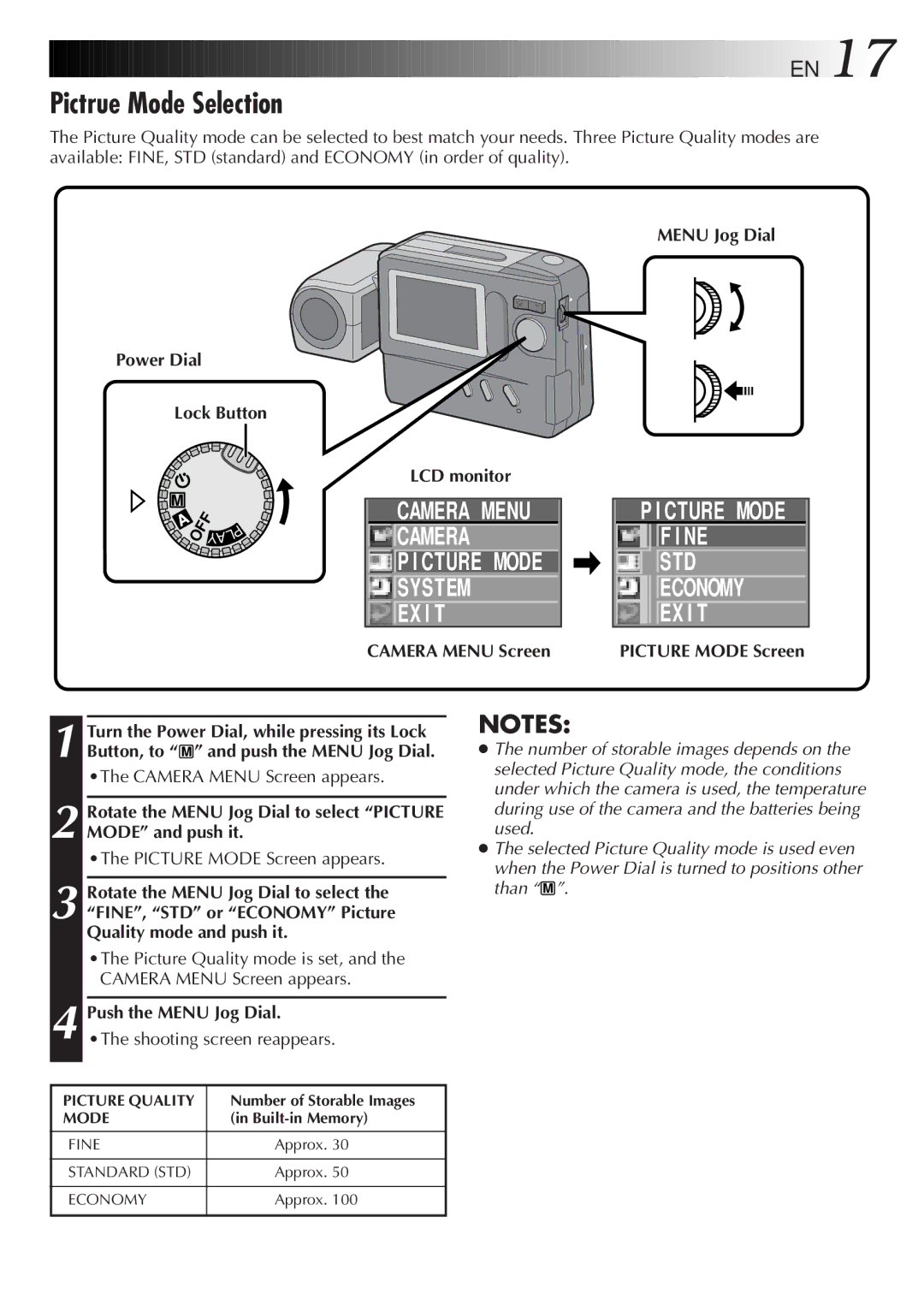![]()
![]()
![]()
![]()
![]()
![]()
![]()
![]()
![]()
![]()
![]()
![]()
![]()
![]()
![]()
![]()
![]()
![]()
![]()
![]()
![]()
![]()
![]()
![]()
![]()
![]()
![]()
![]()
![]()
![]()
![]()
![]()
![]()
![]()
![]()
![]()
![]()
![]()
![]()
![]()
![]()
![]()
![]()
![]()
![]()
![]()
![]()
![]()
![]()
![]()
![]()
![]()
![]()
![]()
![]()
![]()
![]()
![]()
![]()
![]()
![]()
![]()
![]()
![]()
![]()
![]()
![]()
![]()
![]()
![]()
![]()
![]()
![]()
![]()
![]()
![]() EN
EN![]() 17
17![]()
![]()
Pictrue Mode Selection
The Picture Quality mode can be selected to best match your needs. Three Picture Quality modes are available: FINE, STD (standard) and ECONOMY (in order of quality).
Power Dial
Lock Button
OFF |
| P |
| L | |
| YA |
|
LCD monitor
CAMERA MENU ![]()
![]() CAMERA
CAMERA
![]()
![]() P I CTURE MODE
P I CTURE MODE
![]()
![]() SYSTEM
SYSTEM
![]()
![]() EX I T
EX I T
MENU Jog Dial
P I CTURE MODE
![]()
![]()
![]() F I NE
F I NE
STD
ECONOMY
EX I T
CAMERA MENU Screen | PICTURE MODE Screen |
Turn the Power Dial, while pressing its Lock | ||
1 Button, to “ | M | ” and push the MENU Jog Dial. |
|
| |
•The CAMERA MENU Screen appears.
2 Rotate the MENU Jog Dial to select “PICTURE MODE” and push it.
•The PICTURE MODE Screen appears.
3 Rotate the MENU Jog Dial to select the “FINE”, “STD” or “ECONOMY” Picture Quality mode and push it.
•The Picture Quality mode is set, and the CAMERA MENU Screen appears.
Push the MENU Jog Dial. | |
4 •The shooting screen reappears. | |
|
|
PICTURE QUALITY | Number of Storable Images |
MODE | (in |
|
|
FINE | Approx. 30 |
|
|
STANDARD (STD) | Approx. 50 |
|
|
ECONOMY | Approx. 100 |
|
|
NOTES:
●The number of storable images depends on the selected Picture Quality mode, the conditions under which the camera is used, the temperature during use of the camera and the batteries being used.
●The selected Picture Quality mode is used even when the Power Dial is turned to positions other
than “ | M | ”. |