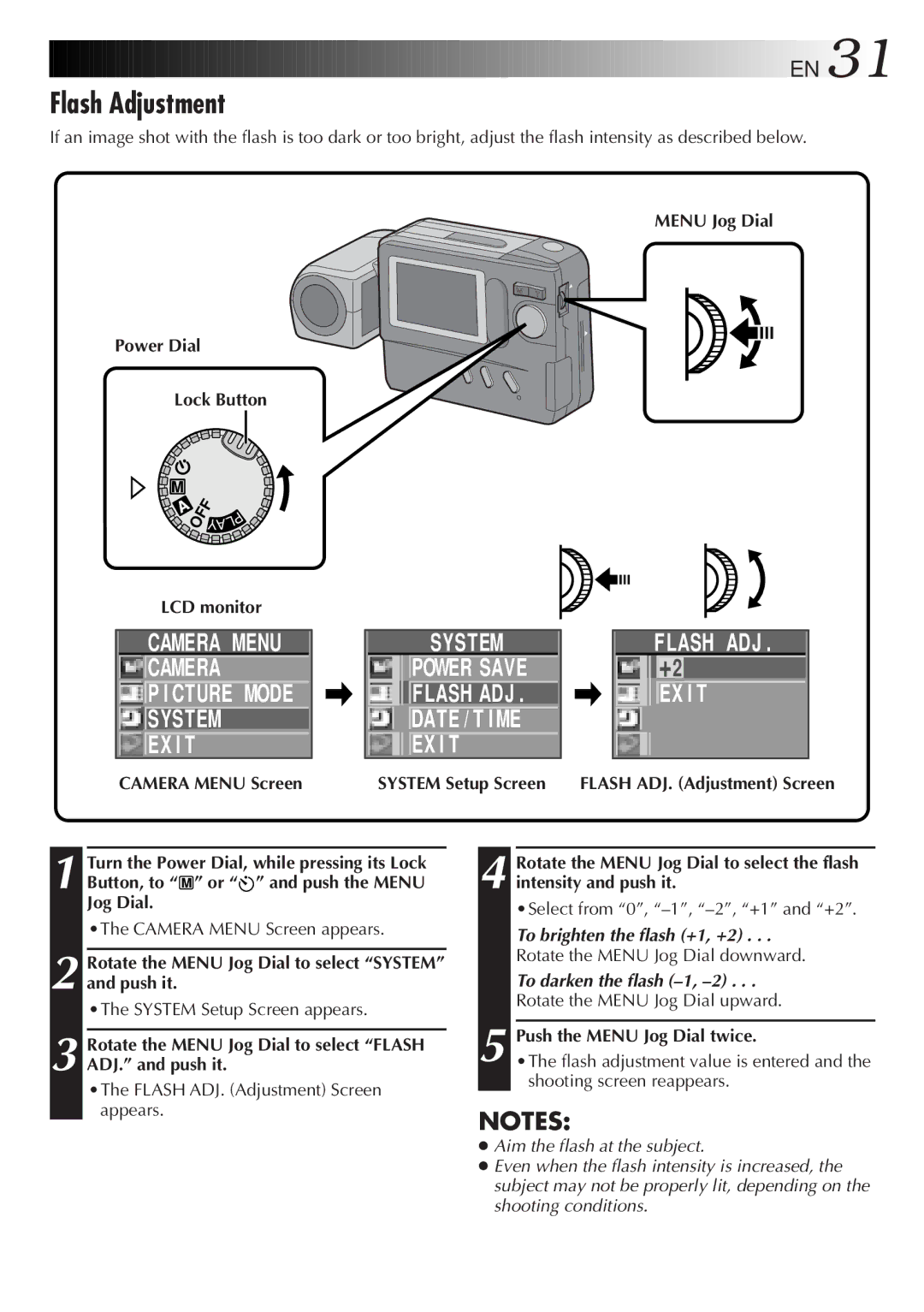![]()
![]()
![]()
![]()
![]()
![]()
![]()
![]()
![]()
![]()
![]()
![]()
![]()
![]()
![]()
![]()
![]()
![]()
![]()
![]()
![]()
![]()
![]()
![]()
![]()
![]()
![]()
![]()
![]()
![]()
![]()
![]()
![]()
![]()
![]()
![]()
![]()
![]()
![]()
![]()
![]()
![]()
![]()
![]()
![]()
![]()
![]()
![]()
![]()
![]()
![]()
![]()
![]()
![]()
![]()
![]()
![]()
![]()
![]()
![]()
![]()
![]()
![]()
![]()
![]()
![]()
![]()
![]()
![]()
![]()
![]()
![]()
![]()
![]()
![]()
![]()
![]()
![]()
![]()
![]()
![]()
![]()
![]()
![]() EN
EN![]() 31
31![]()
![]()
Flash Adjustment
If an image shot with the flash is too dark or too bright, adjust the flash intensity as described below.
MENU Jog Dial
Power Dial
Lock Button
![]()
![]() OFF
OFF
| P |
L | |
YA |
|
LCD monitor
CAMERA MENU
![]()
![]() CAMERA
CAMERA

 P I CTURE MODE
P I CTURE MODE

 SYSTEM
SYSTEM
![]()
![]() EX I T
EX I T
CAMERA MENU Screen
SYSTEM
POWER SAVE
FLASH ADJ .
DATE / T I ME
![]()
![]()
![]() EX I T
EX I T
SYSTEM Setup Screen
FLASH ADJ .
+2
EX I T
FLASH ADJ. (Adjustment) Screen
Turn the Power Dial, while pressing its Lock | ||
1 Button, to “ | M | ” or “ ” and push the MENU |
|
| |
Jog Dial.
•The CAMERA MENU Screen appears.
2 Rotate the MENU Jog Dial to select “SYSTEM” and push it.
•The SYSTEM Setup Screen appears.
3 Rotate the MENU Jog Dial to select “FLASH ADJ.” and push it.
•The FLASH ADJ. (Adjustment) Screen appears.
4 Rotate the MENU Jog Dial to select the flash intensity and push it.
•Select from “0”,
To brighten the flash (+1, +2) . . .
Rotate the MENU Jog Dial downward.
To darken the flash (–1, –2) . . .
Rotate the MENU Jog Dial upward.
5 Push the MENU Jog Dial twice.
•The flash adjustment value is entered and the shooting screen reappears.
NOTES:
●Aim the flash at the subject.
●Even when the flash intensity is increased, the subject may not be properly lit, depending on the shooting conditions.