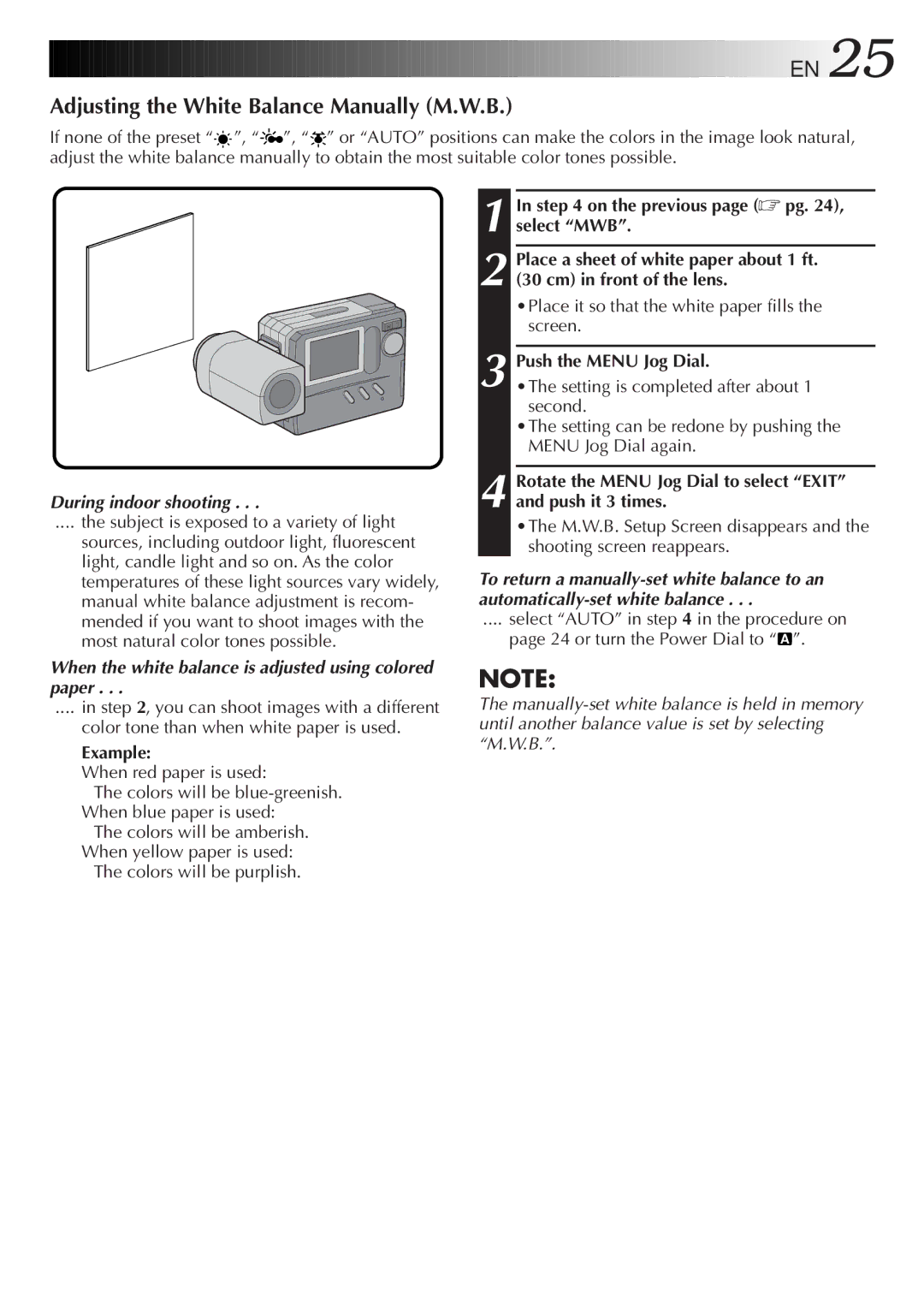Example:
When red paper is used:
The colors will be blue-greenish. When blue paper is used:
The colors will be amberish. When yellow paper is used:
The colors will be purplish.
NOTE:
The manually-set white balance is held in memory until another balance value is set by selecting “M.W.B.”.
When the white balance is adjusted using colored paper . . .
.... in step 2, you can shoot images with a different
color tone than when white paper is used.
•The M.W.B. Setup Screen disappears and the shooting screen reappears.
To return a manually-set white balance to an automatically-set white balance . . .
.... select “AUTO” in step 4 in the procedure on
page 24 or turn the Power Dial to “ A ”.
During indoor shooting . . .
.... the subject is exposed to a variety of light
sources, including outdoor light, fluorescent light, candle light and so on. As the color temperatures of these light sources vary widely, manual white balance adjustment is recom- mended if you want to shoot images with the most natural color tones possible.
Rotate the MENU Jog Dial to select “EXIT” and push it 3 times.
4
Push the MENU Jog Dial.
•The setting is completed after about 1 second.
•The setting can be redone by pushing the MENU Jog Dial again.
3
EN 25
Adjusting the White Balance Manually (M.W.B.)
If none of the preset “ ”, “ ”, “ ” or “AUTO” positions can make the colors in the image look natural, adjust the white balance manually to obtain the most suitable color tones possible.
1 In step 4 on the previous page (☞ pg. 24), select “MWB”.
2 Place a sheet of white paper about 1 ft. (30 cm) in front of the lens.
•Place it so that the white paper fills the
screen.