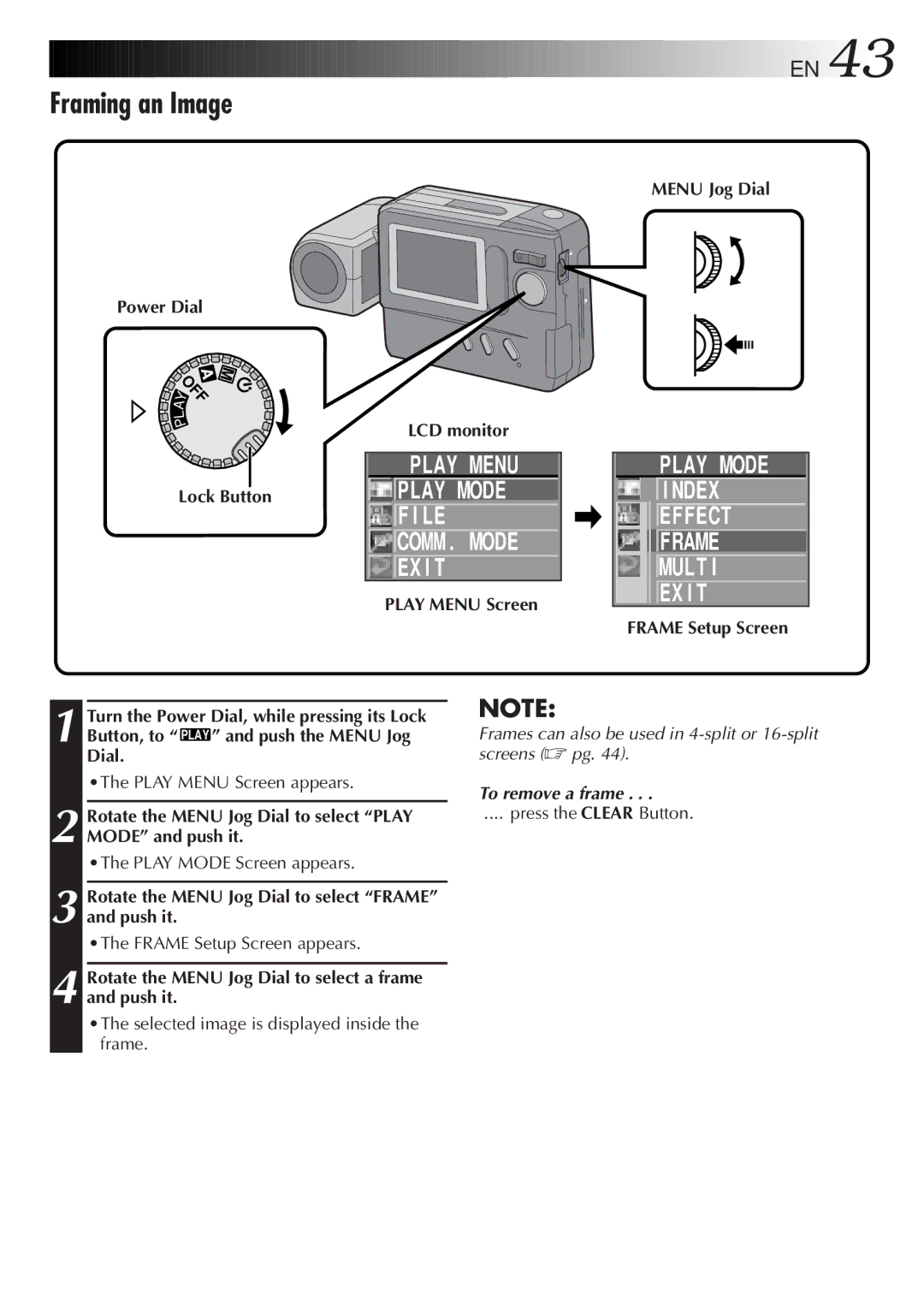![]()
![]()
![]()
![]()
![]()
![]()
![]()
![]()
![]()
![]()
![]()
![]()
![]()
![]()
![]()
![]()
![]()
![]()
![]()
![]()
![]()
![]()
![]()
![]()
![]()
![]()
![]()
![]()
![]()
![]()
![]()
![]()
![]()
![]()
![]()
![]()
![]()
![]()
![]()
![]()
![]()
![]()
![]()
![]()
![]()
![]()
![]()
![]()
![]()
![]()
![]()
![]()
![]()
![]()
![]()
![]()
![]()
![]()
![]()
![]()
![]()
![]()
![]()
![]()
![]()
![]()
![]()
![]()
![]()
![]()
![]()
![]()
![]()
![]()
![]()
![]()
![]()
![]()
![]()
![]()
![]()
![]()
![]() EN
EN![]() 43
43![]()
![]()
Framing an Image
Power Dial

 OFFY
OFFY
A
L
P
Lock Button
LCD monitor
PLAY MENU ![]()
![]() PLAY MODE
PLAY MODE ![]()
![]() F I LE
F I LE
![]()
![]() COMM . MODE
COMM . MODE ![]()
![]() EX I T
EX I T
PLAY MENU Screen
MENU Jog Dial
PLAY MODE
I NDEX
EFFECT
FRAME
MULT I
EX I T
FRAME Setup Screen
Turn the Power Dial, while pressing its Lock | ||
1 Button, to “ | PLAY | ” and push the MENU Jog |
|
| |
Dial.
•The PLAY MENU Screen appears.
2 Rotate the MENU Jog Dial to select “PLAY MODE” and push it.
•The PLAY MODE Screen appears.
3 Rotate the MENU Jog Dial to select “FRAME” and push it.
•The FRAME Setup Screen appears.
4 Rotate the MENU Jog Dial to select a frame and push it.
•The selected image is displayed inside the frame.
NOTE:
Frames can also be used in
To remove a frame . . .
.... press the CLEAR Button.