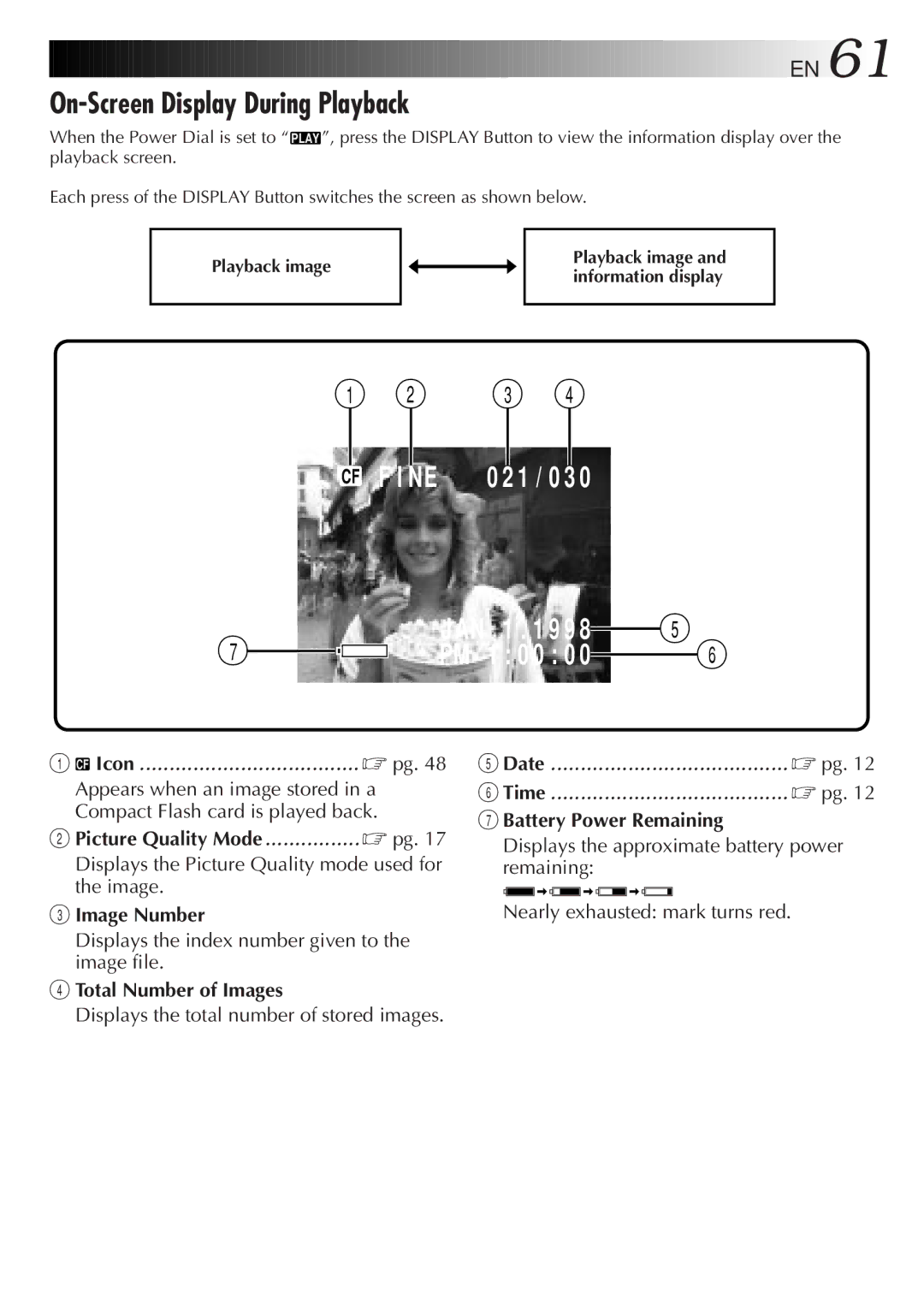![]()
![]()
![]()
![]()
![]()
![]()
![]()
![]()
![]()
![]()
![]()
![]()
![]()
![]()
![]()
![]()
![]()
![]()
![]()
![]()
![]()
![]()
![]()
![]()
![]()
![]()
![]()
![]()
![]()
![]()
![]()
![]()
![]()
![]()
![]()
![]()
![]()
![]()
![]()
![]()
![]()
![]()
![]()
![]()
![]()
![]()
![]()
![]()
![]()
![]()
![]()
![]()
![]()
![]()
![]()
![]() EN
EN![]() 61
61![]()
![]()
On-Screen Display During Playback
When the Power Dial is set to “ playback screen.
PLAY
”, press the DISPLAY Button to view the information display over the
Each press of the DISPLAY Button switches the screen as shown below.
Playback image
Playback image and information display
1 2 3 4
7
CF F I NE | 0 2 1 / 0 3 0 |
J AN 1 . 1 9 9 8 |
| 5 | 6 | |
| ||||
PM 1 : 0 0 : 0 0 |
|
| ||
|
| |||
1 CF Icon ..................................... ☞ pg. 48
Appears when an image stored in a Compact Flash card is played back.
2 Picture Quality Mode | ☞ pg. 17 |
Displays the Picture Quality mode used for the image.
5 Date | ☞ pg. 12 |
6 Time | ☞ pg. 12 |
7Battery Power Remaining
Displays the approximate battery power remaining:
3 Image Number | Nearly exhausted: mark turns red. |
Displays the index number given to the |
|
image file. |
|
4Total Number of Images
Displays the total number of stored images.