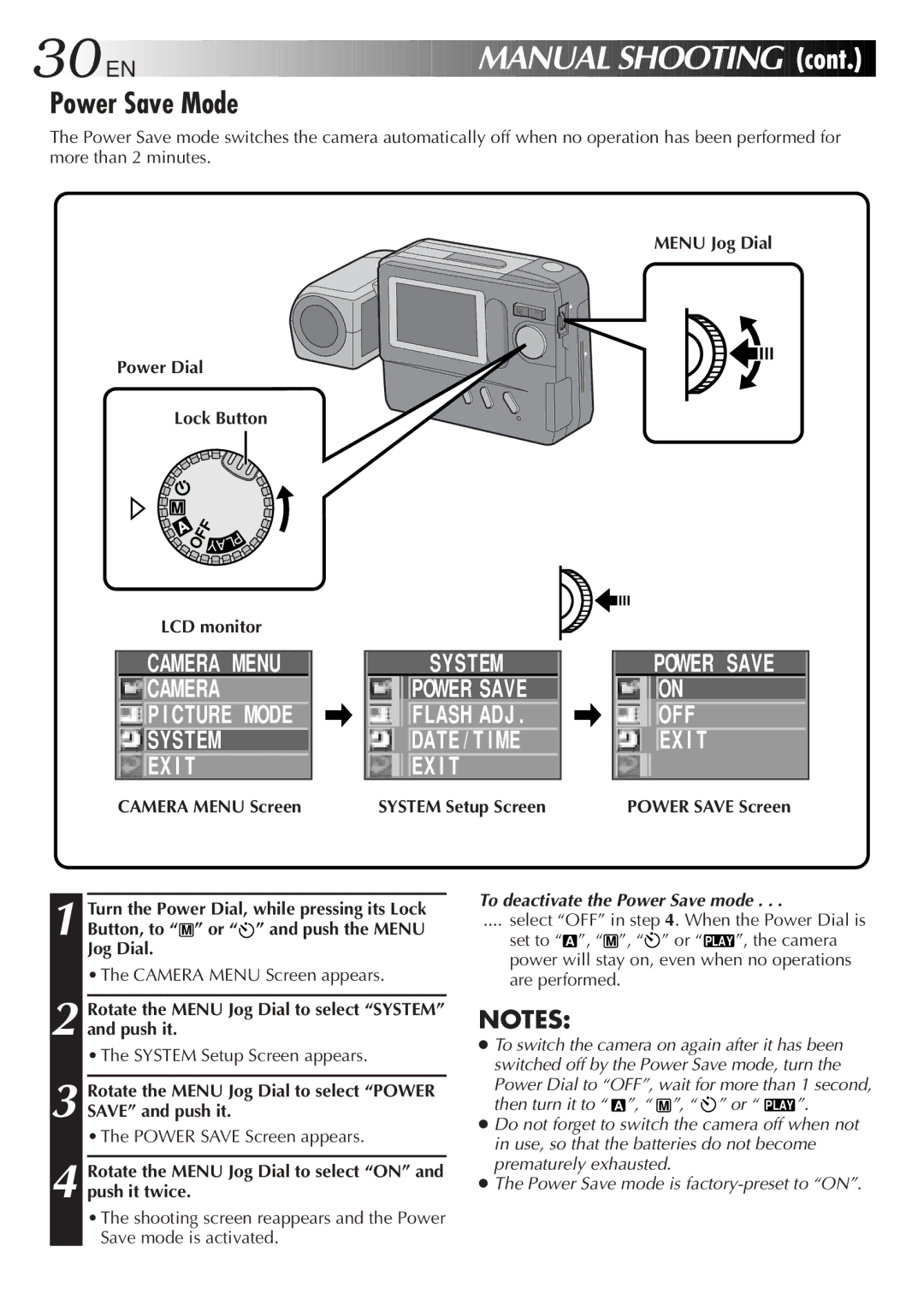30![]()
![]()
![]() EN
EN![]()
![]()
![]()
![]()
![]()
![]()
![]()
![]()
![]()
![]()
![]()
![]()
![]()
![]()
![]()
![]()
![]()
![]()
![]()
![]()
![]()
![]()
![]()
![]()
![]()
![]()
![]()
![]()
![]()
![]()
![]()
![]()
![]()
![]()
![]()
![]()
![]()
![]()
![]()
![]()
![]()
![]()
![]()
![]()
![]()
![]()
![]()
![]()
![]()
![]()
MANUAL SHOOTING
SHOOTING


 (cont.)
(cont.)


Power Save Mode
The Power Save mode switches the camera automatically off when no operation has been performed for more than 2 minutes.
MENU Jog Dial
Power Dial
Lock Button
OFF |
| P |
| L | |
| YA |
|
LCD monitor
CAMERA MENU ![]()
![]() CAMERA
CAMERA
![]()
![]() P I CTURE MODE
P I CTURE MODE
![]()
![]() SYSTEM
SYSTEM
![]()
![]() EX I T
EX I T
CAMERA MENU Screen
SYSTEM
POWER SAVE
FLASH ADJ .
DATE / T I ME
![]()
![]()
![]() EX I T
EX I T
SYSTEM Setup Screen
POWER SAVE
ON
OFF
EX I T
POWER SAVE Screen
1 Turn the Power Dial, while pressing its Lock Button, to “ M ” or “![]() ” and push the MENU Jog Dial.
” and push the MENU Jog Dial.
• The CAMERA MENU Screen appears.
2 Rotate the MENU Jog Dial to select “SYSTEM” and push it.
• The SYSTEM Setup Screen appears.
3 Rotate the MENU Jog Dial to select “POWER SAVE” and push it.
• The POWER SAVE Screen appears.
4 Rotate the MENU Jog Dial to select “ON” and push it twice.
• The shooting screen reappears and the Power Save mode is activated.
To deactivate the Power Save mode . . .
.... select “OFF” in step 4. When the Power Dial is
set to “ A ”, “ M ”, “![]() ” or “ PLAY ”, the camera power will stay on, even when no operations are performed.
” or “ PLAY ”, the camera power will stay on, even when no operations are performed.
NOTES:
●To switch the camera on again after it has been switched off by the Power Save mode, turn the Power Dial to “OFF”, wait for more than 1 second,
then turn it to “ | A ”, “ | M ”, “ ” or “ | PLAY ”. |
●Do not forget to switch the camera off when not in use, so that the batteries do not become prematurely exhausted.
●The Power Save mode is