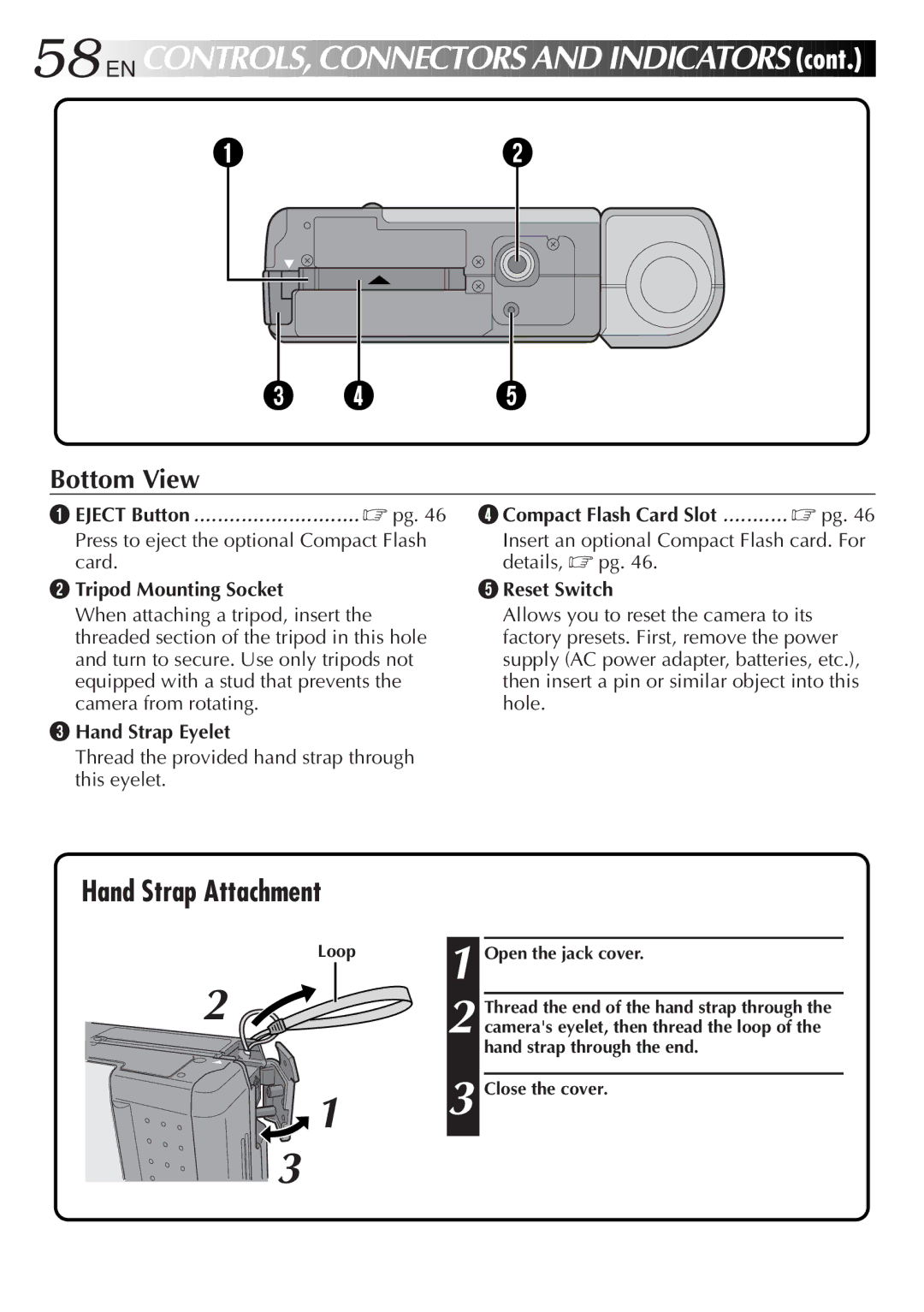Open the jack cover.
58

 EN
EN CONTROLS,
CONTROLS,
 CONNECTORS
CONNECTORS
 AND
AND
 INDICATORS
INDICATORS

 (cont.)
(cont.)


1 2
3 4 5
Bottom View
1 EJECT Button | ☞ pg. 46 4 Compact Flash Card Slot | ☞ pg. 46 |
Press to eject the optional Compact Flash card.
Insert an optional Compact Flash card. For details, ☞ pg. 46.
2 Tripod Mounting Socket | 5 Reset Switch |
When attaching a tripod, insert the threaded section of the tripod in this hole and turn to secure. Use only tripods not equipped with a stud that prevents the camera from rotating.
3Hand Strap Eyelet
Thread the provided hand strap through this eyelet.
Allows you to reset the camera to its factory presets. First, remove the power supply (AC power adapter, batteries, etc.), then insert a pin or similar object into this hole.
Hand Strap Attachment
Loop
2![]()
![]() 1
1
1
2 Thread the end of the hand strap through the camera's eyelet, then thread the loop of the hand strap through the end.
3 Close the cover.
3