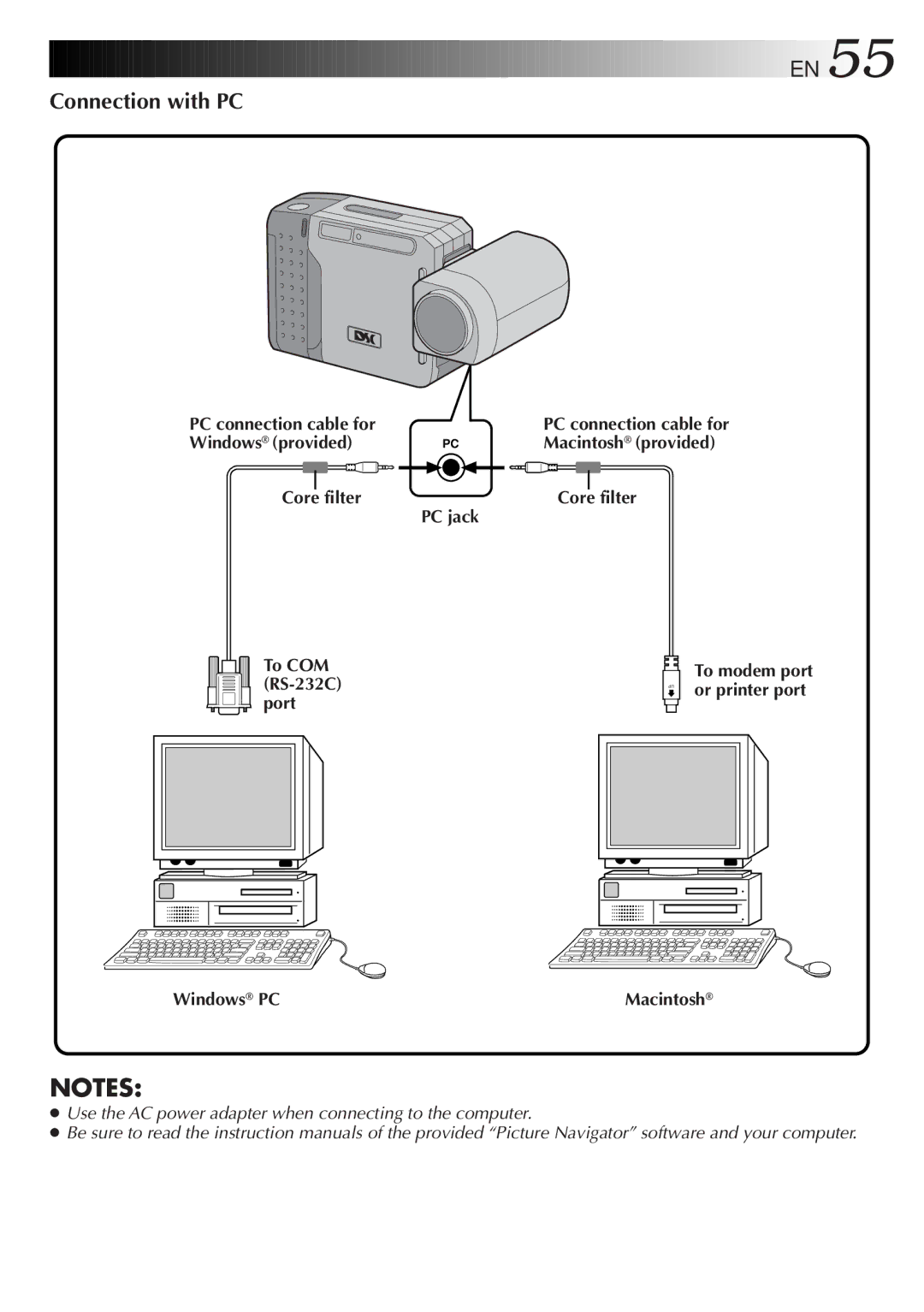![]()
![]()
![]()
![]()
![]()
![]()
![]()
![]()
![]()
![]()
![]()
![]()
![]()
![]()
![]()
![]()
![]()
![]()
![]()
![]()
![]()
![]()
![]()
![]()
![]()
![]()
![]()
![]()
![]()
![]()
![]()
![]()
![]()
![]()
![]()
![]()
![]()
![]()
![]()
![]()
![]()
![]()
![]()
![]()
![]()
![]()
![]()
![]()
![]()
![]()
![]()
![]()
![]()
![]()
![]()
![]()
![]()
![]()
![]()
![]()
![]()
![]() EN
EN![]() 55
55![]()
![]()
Connection with PC
PC connection cable for |
| PC connection cable for |
Windows® (provided) | PC | Macintosh® (provided) |
Core filter | PC jack | Core filter |
|
|
To COM (RS-232C) port
UP
To modem port or printer port
Windows® PC | Macintosh® |
NOTES:
●Use the AC power adapter when connecting to the computer.
●Be sure to read the instruction manuals of the provided “Picture Navigator” software and your computer.