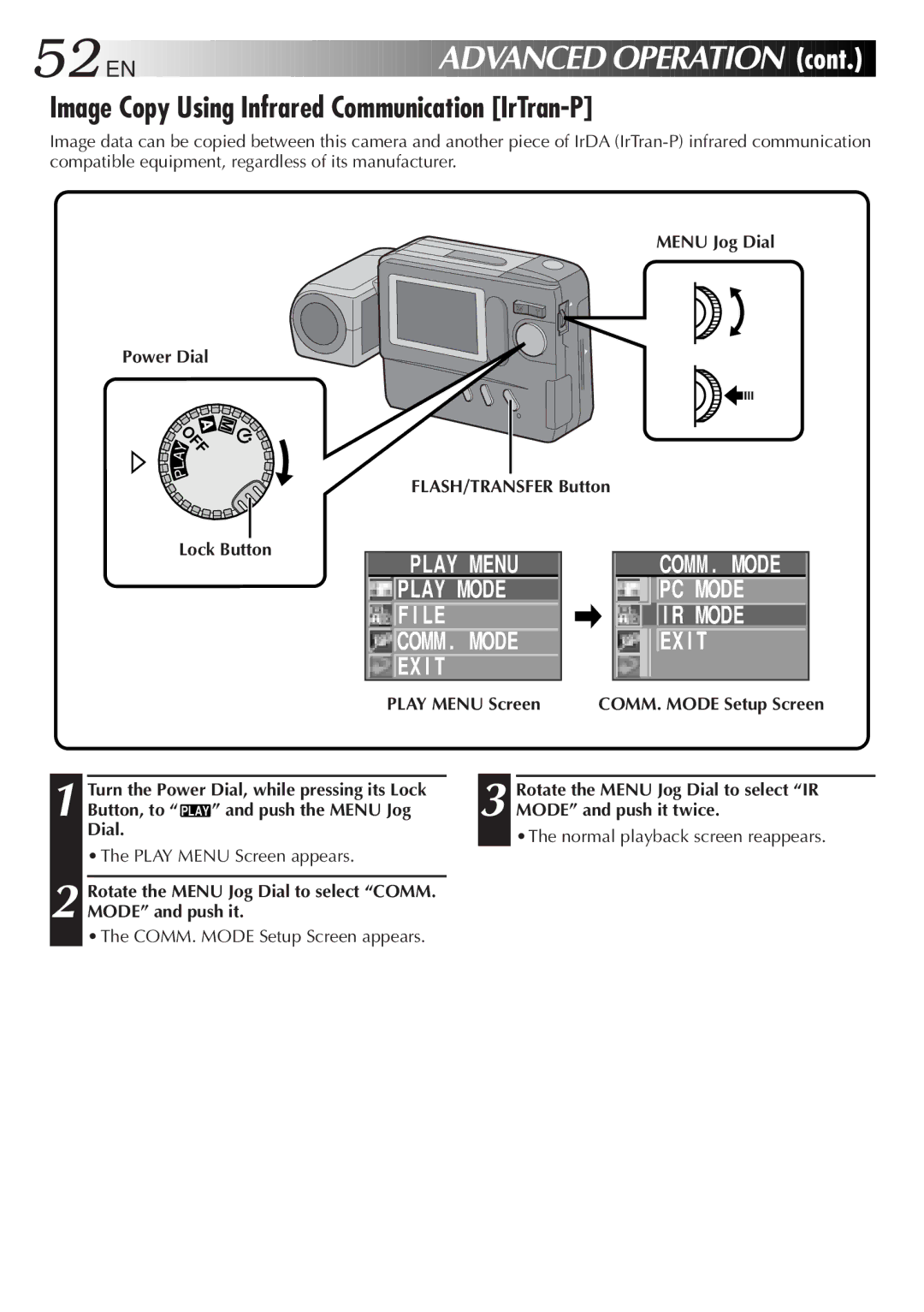52

 EN
EN











































 ADVANCED
ADVANCED
 OPERATION
OPERATION


 (cont.)
(cont.)


Image Copy Using Infrared Communication [IrTran-P]
Image data can be copied between this camera and another piece of IrDA
MENU Jog Dial
Power Dial

 OFFY
OFFY
A
L
P
FLASH/TRANSFER Button
Lock Button
PLAY MENU ![]()
![]() PLAY MODE
PLAY MODE ![]()
![]() F I LE
F I LE
![]()
![]() COMM . MODE
COMM . MODE ![]()
![]() EX I T
EX I T
PLAY MENU Screen
COMM . MODE


 PC MODE
PC MODE
I R MODE
![]()
![]()
![]() EX I T
EX I T
COMM. MODE Setup Screen
1 Turn the Power Dial, while pressing its Lock Button, to “ PLAY ” and push the MENU Jog Dial.
• The PLAY MENU Screen appears.
2 Rotate the MENU Jog Dial to select “COMM. MODE” and push it.
• The COMM. MODE Setup Screen appears.
3 Rotate the MENU Jog Dial to select “IR MODE” and push it twice.
•The normal playback screen reappears.