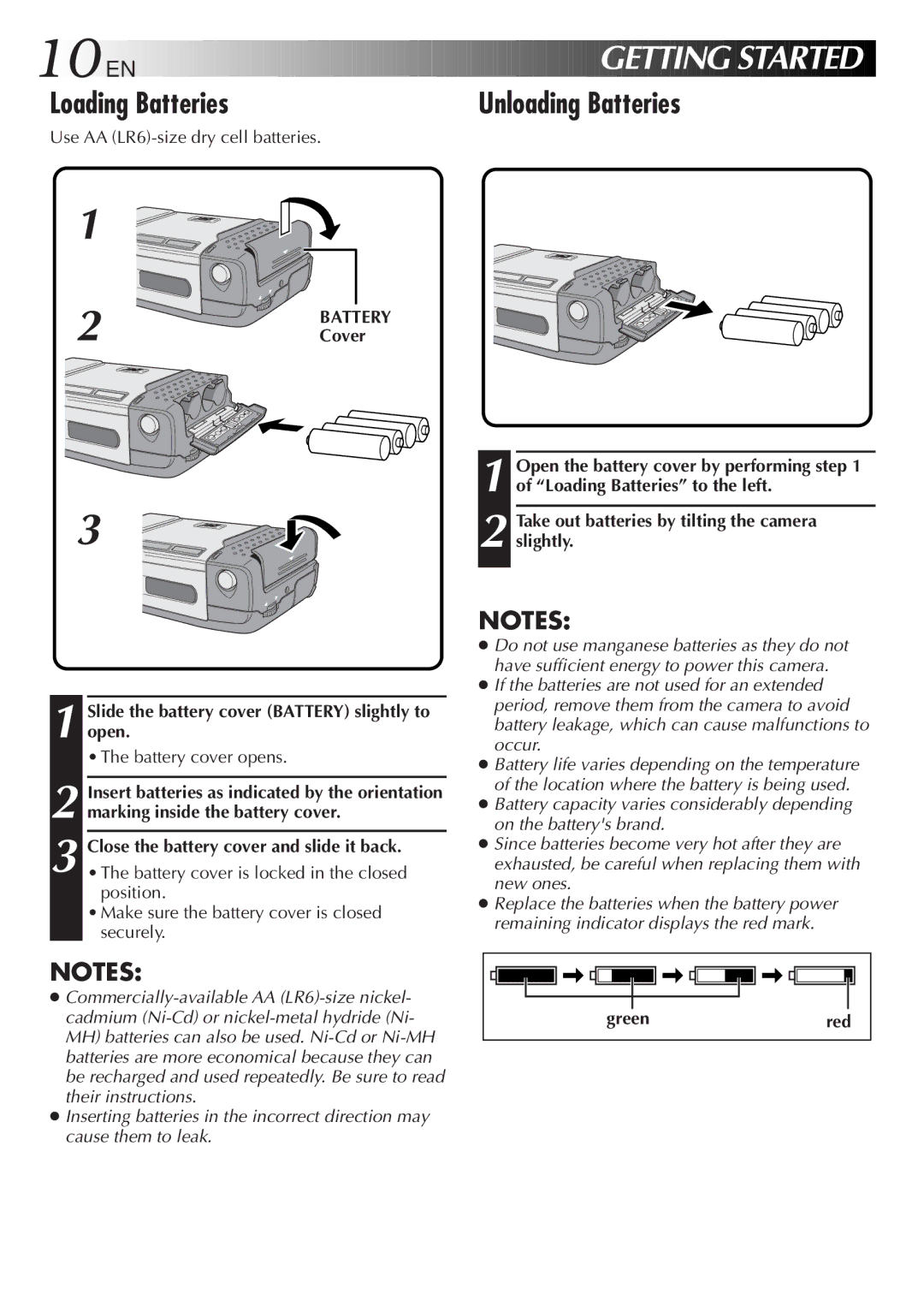10![]()
![]()
![]() EN
EN![]()
![]()
![]()
![]()
![]()
![]()
![]()
![]()
![]()
![]()
![]()
![]()
![]()
![]()
![]()
![]()
![]()
![]()
![]()
![]()
![]()
![]()
![]()
![]()
![]()
![]()
![]()
![]()
![]()
![]()
![]()
![]()
![]()
![]()
![]()
![]()
![]()
![]()
![]()
![]()
![]()
![]()
![]()
![]()
![]()
![]()
![]()
![]()
![]()
![]()
![]()
![]()
![]()
![]()
![]()
![]()
![]()
![]()
![]()
![]()
![]()
![]()
![]()
![]()
![]()
![]()
![]()
![]()
GETTING

 STARTED
STARTED



Loading Batteries | Unloading Batteries |
Use AA
1
2 | BATTERY |
Cover |
3
1 Slide the battery cover (BATTERY) slightly to open.
• The battery cover opens.
2 Insert batteries as indicated by the orientation marking inside the battery cover.
3 Close the battery cover and slide it back.
• The battery cover is locked in the closed position.
• Make sure the battery cover is closed securely.
NOTES:
●
●Inserting batteries in the incorrect direction may cause them to leak.
1 Open the battery cover by performing step 1 of “Loading Batteries” to the left.
2 Take out batteries by tilting the camera slightly.
NOTES:
●Do not use manganese batteries as they do not have sufficient energy to power this camera.
●If the batteries are not used for an extended period, remove them from the camera to avoid battery leakage, which can cause malfunctions to occur.
●Battery life varies depending on the temperature of the location where the battery is being used.
●Battery capacity varies considerably depending on the battery's brand.
●Since batteries become very hot after they are exhausted, be careful when replacing them with new ones.
●Replace the batteries when the battery power remaining indicator displays the red mark.
green | red |