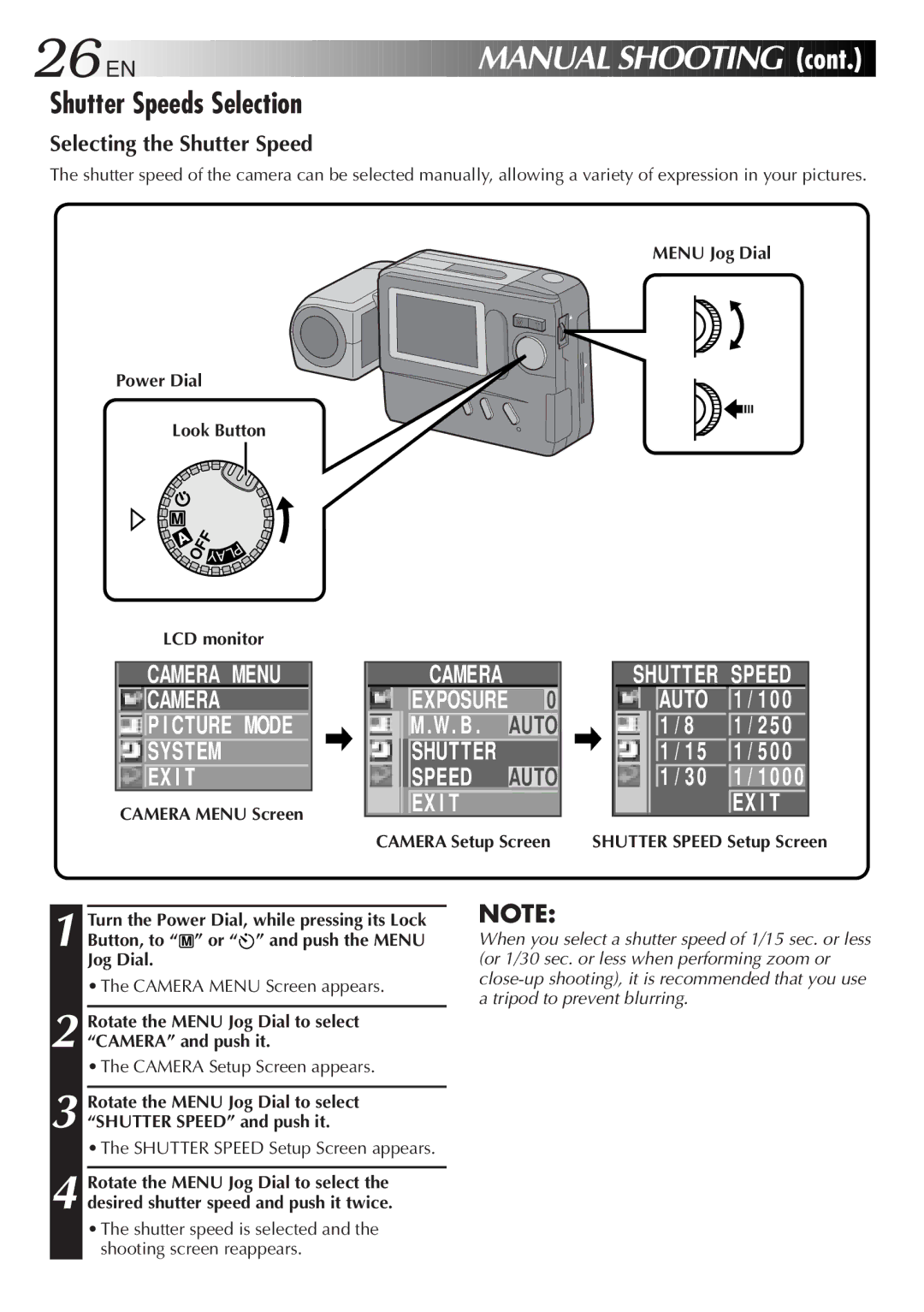26![]()
![]()
![]() EN
EN![]()
![]()
![]()
![]()
![]()
![]()
![]()
![]()
![]()
![]()
![]()
![]()
![]()
![]()
![]()
![]()
![]()
![]()
![]()
![]()
![]()
![]()
![]()
![]()
![]()
![]()
![]()
![]()
![]()
![]()
![]()
![]()
![]()
![]()
![]()
![]()
![]()
![]()
![]()
![]()
![]()
![]()
![]()
![]()
![]()
![]()
![]()
![]()
![]()
![]()
MANUAL SHOOTING
SHOOTING


 (cont.)
(cont.)


Shutter Speeds Selection
Selecting the Shutter Speed
The shutter speed of the camera can be selected manually, allowing a variety of expression in your pictures.
MENU Jog Dial
Power Dial
Look Button
![]()
![]() OFF
OFF
| P |
L | |
YA |
|
LCD monitor
CAMERA MENU ![]()
![]() CAMERA
CAMERA
![]()
![]() P I CTURE MODE
P I CTURE MODE
![]()
![]() SYSTEM
SYSTEM
![]()
![]() EX I T
EX I T
CAMERA MENU Screen
CAMERA
EXPOSURE 0 M .W. B . AUTO SHUTTER SPEED AUTO EX I T
CAMERA Setup Screen
SHUTTER SPEED
| AUTO | 1 | / 1 0 | 0 | |
|
|
|
|
|
|
| 1 | / 8 | 1 / 2 5 | 0 | |
| 1 | / 1 5 | 1 | / 5 0 | 0 |
| 1 | / 3 0 | 1 | / 1 0 | 0 0 |
|
|
| EX I T |
| |
SHUTTER SPEED Setup Screen
1 Turn the Power Dial, while pressing its Lock Button, to “ M ” or “![]() ” and push the MENU Jog Dial.
” and push the MENU Jog Dial.
• The CAMERA MENU Screen appears.
2 Rotate the MENU Jog Dial to select “CAMERA” and push it.
• The CAMERA Setup Screen appears.
3 Rotate the MENU Jog Dial to select “SHUTTER SPEED” and push it.
• The SHUTTER SPEED Setup Screen appears.
4 Rotate the MENU Jog Dial to select the desired shutter speed and push it twice.
• The shutter speed is selected and the shooting screen reappears.
NOTE:
When you select a shutter speed of 1/15 sec. or less (or 1/30 sec. or less when performing zoom or