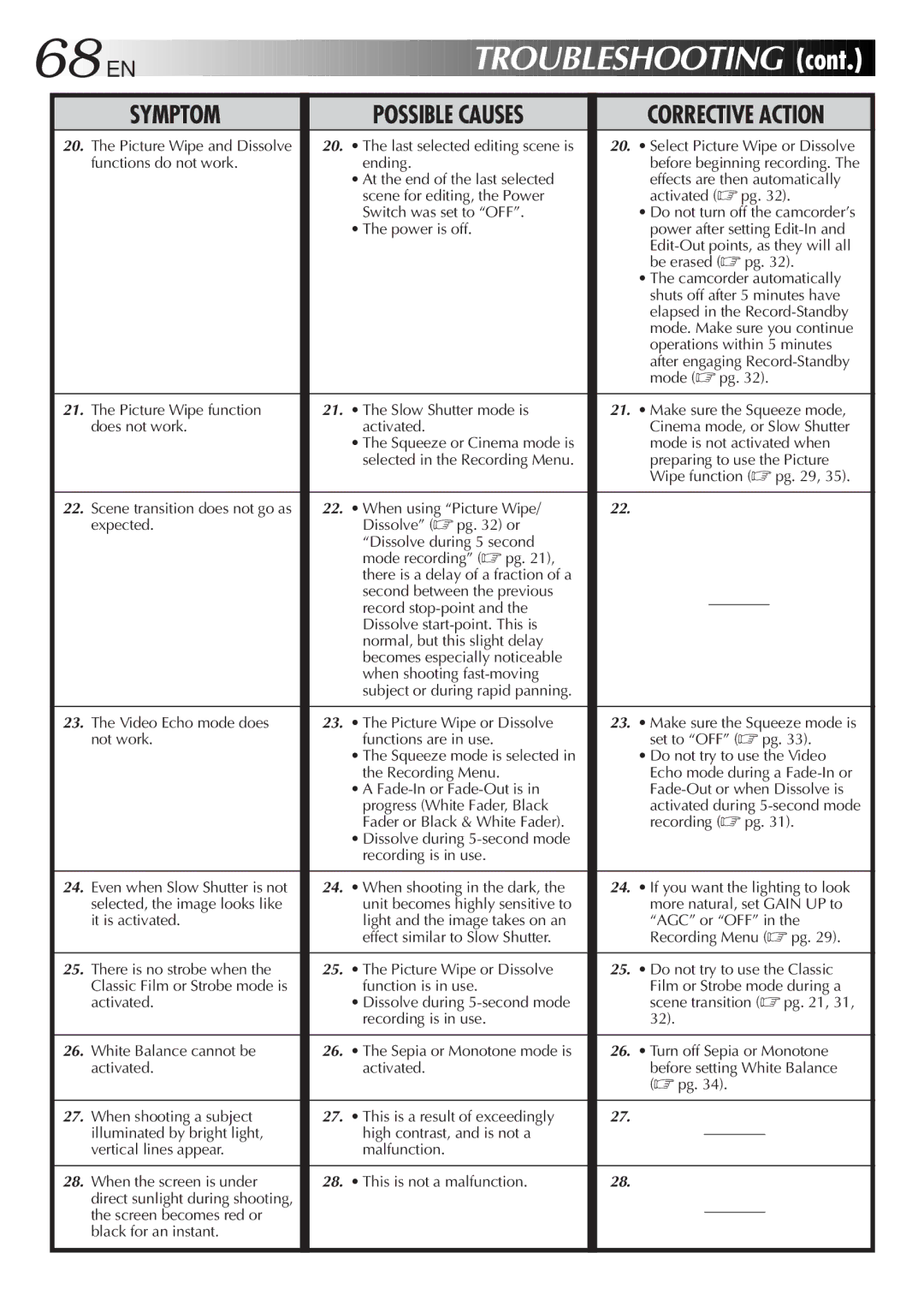68
 EN
EN





































TROUBLESHOOTING

 (cont.)
(cont.)

SYMPTOM |
| POSSIBLE CAUSES |
| CORRECTIVE ACTION |
20. The Picture Wipe and Dissolve |
| 20. • The last selected editing scene is |
| 20. • Select Picture Wipe or Dissolve |
functions do not work. |
| ending. |
| before beginning recording. The |
|
| • At the end of the last selected |
| effects are then automatically |
|
| scene for editing, the Power |
| activated (☞ pg. 32). |
|
| Switch was set to “OFF”. |
| • Do not turn off the camcorder’s |
|
| • The power is off. |
| power after setting |
|
|
|
| |
|
|
|
| be erased (☞ pg. 32). |
|
|
|
| • The camcorder automatically |
|
|
|
| shuts off after 5 minutes have |
|
|
|
| elapsed in the |
|
|
|
| mode. Make sure you continue |
|
|
|
| operations within 5 minutes |
|
|
|
| after engaging |
|
|
|
| mode (☞ pg. 32). |
|
|
|
|
|
21. The Picture Wipe function |
| 21. • The Slow Shutter mode is |
| 21. • Make sure the Squeeze mode, |
does not work. |
| activated. |
| Cinema mode, or Slow Shutter |
|
| • The Squeeze or Cinema mode is |
| mode is not activated when |
|
| selected in the Recording Menu. |
| preparing to use the Picture |
|
|
|
| Wipe function (☞ pg. 29, 35). |
|
|
|
|
|
22. Scene transition does not go as |
| 22. • When using “Picture Wipe/ |
| 22. |
expected. |
| Dissolve” (☞ pg. 32) or |
|
|
|
| “Dissolve during 5 second |
|
|
|
| mode recording” (☞ pg. 21), |
|
|
|
| there is a delay of a fraction of a |
|
|
|
| second between the previous |
| |
|
| record |
| |
|
| Dissolve |
|
|
|
| normal, but this slight delay |
|
|
|
| becomes especially noticeable |
|
|
|
| when shooting |
|
|
|
| subject or during rapid panning. |
|
|
|
|
|
|
|
23. The Video Echo mode does |
| 23. • The Picture Wipe or Dissolve |
| 23. • Make sure the Squeeze mode is |
not work. |
| functions are in use. |
| set to “OFF” (☞ pg. 33). |
|
| • The Squeeze mode is selected in |
| • Do not try to use the Video |
|
| the Recording Menu. |
| Echo mode during a |
|
| • A |
| |
|
| progress (White Fader, Black |
| activated during |
|
| Fader or Black & White Fader). |
| recording (☞ pg. 31). |
|
| • Dissolve during |
|
|
|
| recording is in use. |
|
|
|
|
|
|
|
24. Even when Slow Shutter is not |
| 24. • When shooting in the dark, the |
| 24. • If you want the lighting to look |
selected, the image looks like |
| unit becomes highly sensitive to |
| more natural, set GAIN UP to |
it is activated. |
| light and the image takes on an |
| “AGC” or “OFF” in the |
|
| effect similar to Slow Shutter. |
| Recording Menu (☞ pg. 29). |
|
|
|
|
|
25. There is no strobe when the |
| 25. • The Picture Wipe or Dissolve |
| 25. • Do not try to use the Classic |
Classic Film or Strobe mode is |
| function is in use. |
| Film or Strobe mode during a |
activated. |
| • Dissolve during |
| scene transition (☞ pg. 21, 31, |
|
| recording is in use. |
| 32). |
|
|
|
|
|
26. White Balance cannot be |
| 26. • The Sepia or Monotone mode is |
| 26. • Turn off Sepia or Monotone |
activated. |
| activated. |
| before setting White Balance |
|
|
|
| (☞ pg. 34). |
|
|
|
|
|
27. When shooting a subject |
| 27. • This is a result of exceedingly |
| 27. |
illuminated by bright light, |
| high contrast, and is not a |
| |
vertical lines appear. |
| malfunction. |
|
|
|
|
|
|
|
28. When the screen is under |
| 28. • This is not a malfunction. |
| 28. |
direct sunlight during shooting, |
|
|
| |
the screen becomes red or |
|
|
| |
black for an instant. |
|
|
|
|
|
|
|
|
|