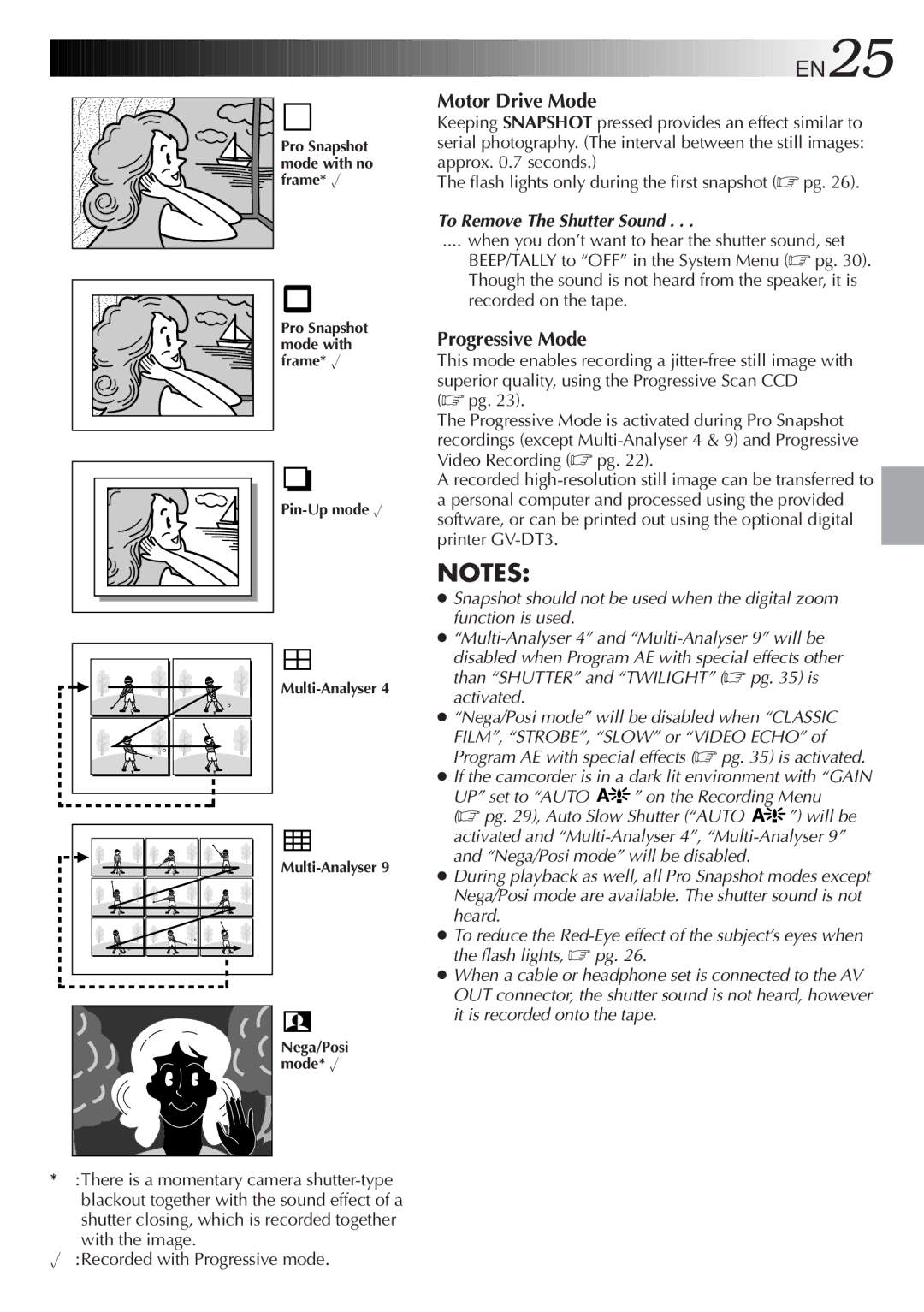Pro Snapshot mode with no frame* √
Pro Snapshot mode with frame* √
Pin-Up mode √
Multi-Analyser 4
Nega/Posi mode* √
*:There is a momentary camera
√:Recorded with Progressive mode.






















 EN25
EN25
Motor Drive Mode
Keeping SNAPSHOT pressed provides an effect similar to serial photography. (The interval between the still images: approx. 0.7 seconds.)
The flash lights only during the first snapshot (☞ pg. 26).
To Remove The Shutter Sound . . .
.... when you don’t want to hear the shutter sound, set
BEEP/TALLY to “OFF” in the System Menu (☞ pg. 30). Though the sound is not heard from the speaker, it is recorded on the tape.
Progressive Mode
This mode enables recording a
(☞ pg. 23).
The Progressive Mode is activated during Pro Snapshot recordings (except
A recorded
NOTES:
●Snapshot should not be used when the digital zoom function is used.
●
disabled when Program AE with special effects other than “SHUTTER” and “TWILIGHT” (☞ pg. 35) is activated.
●“Nega/Posi mode” will be disabled when “CLASSIC
FILM”, “STROBE”, “SLOW” or “VIDEO ECHO” of Program AE with special effects (☞ pg. 35) is activated.
●If the camcorder is in a dark lit environment with “GAIN
UP” set to “AUTO ![]()
![]() ” on the Recording Menu
” on the Recording Menu
(☞ pg. 29), Auto Slow Shutter (“AUTO ![]()
![]() ”) will be activated and
”) will be activated and
●During playback as well, all Pro Snapshot modes except Nega/Posi mode are available. The shutter sound is not heard.
●To reduce the
●When a cable or headphone set is connected to the AV OUT connector, the shutter sound is not heard, however it is recorded onto the tape.