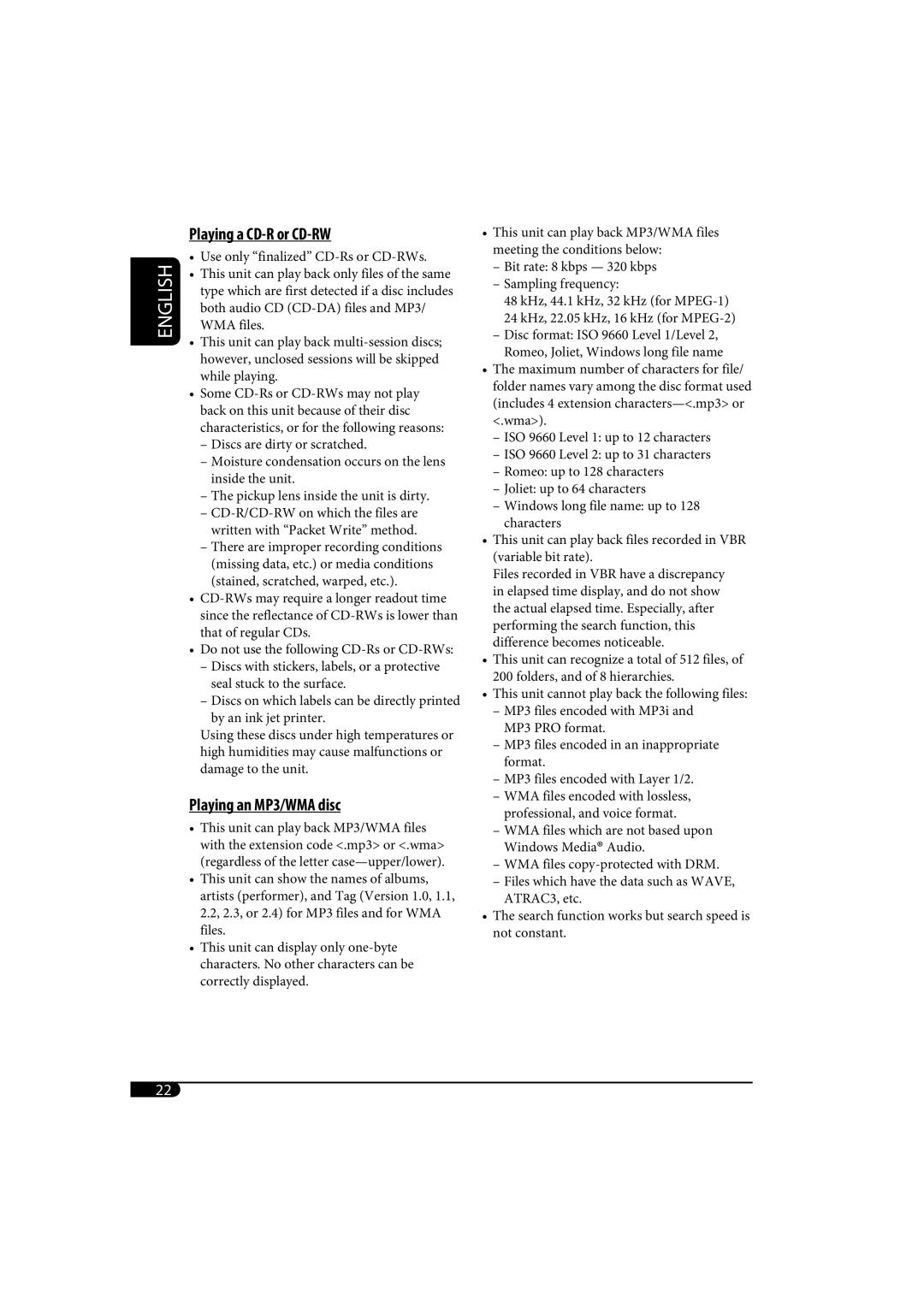KD-AR370, KD-G320 specifications
The JVC KD-G320 and KD-AR370 are two versatile car audio systems designed to enhance your listening experience on the road. Both models offer unique features that cater to different preferences, making them suitable for a wide range of users.The JVC KD-G320 boasts a sleek design that fits seamlessly into any vehicle's dashboard. One of its standout features is its 3-line LCD display, which provides clear visibility of track information, making it easy for users to see song titles and artists while driving. The unit supports multiple audio formats, including MP3, WMA, and AAC, allowing users to enjoy their favorite digital music with great quality. Its CD player is compatible with CD-R and CD-RW, providing flexibility for different media types.
Additionally, the KD-G320 is equipped with a powerful built-in amplifier, delivering 50 watts of dynamic power per channel. This ensures rich, clear sound, enhancing the overall audio experience. The model also includes an equalizer with preset curves and a customizable 3-band EQ, allowing users to tailor the sound to their tastes and preferences.
Another highlight is its compatibility with various external devices. The KD-G320 features a USB port for direct connection to USB flash drives, enabling users to play their music directly from a portable storage device. Furthermore, it includes an auxiliary input for connecting smartphones or other external audio sources, making it easy to enjoy a wide range of music.
On the other hand, the JVC KD-AR370 shares many features with the KD-G320 but introduces additional capabilities. It comes with a detachable faceplate, making it a more secure choice for those concerned about theft. The KD-AR370 also supports Bluetooth technology, allowing for hands-free calling and seamless wireless music streaming from smartphones or Bluetooth-enabled devices, enhancing convenience and safety while driving.
Both models feature preamp outputs for easy connection to external amplifiers and subwoofers, providing users with the option to expand their audio system for even greater sound quality. Furthermore, the built-in presets for radio stations make tuning into favorite local stations quick and easy.
In summary, both the JVC KD-G320 and KD-AR370 offer impressive features designed to enhance your in-car audio experience. With their compatibility with various media formats, sound customization options, and auxiliary connectivity, these units cater to the audiophile's needs while providing modern technological conveniences for everyday users.