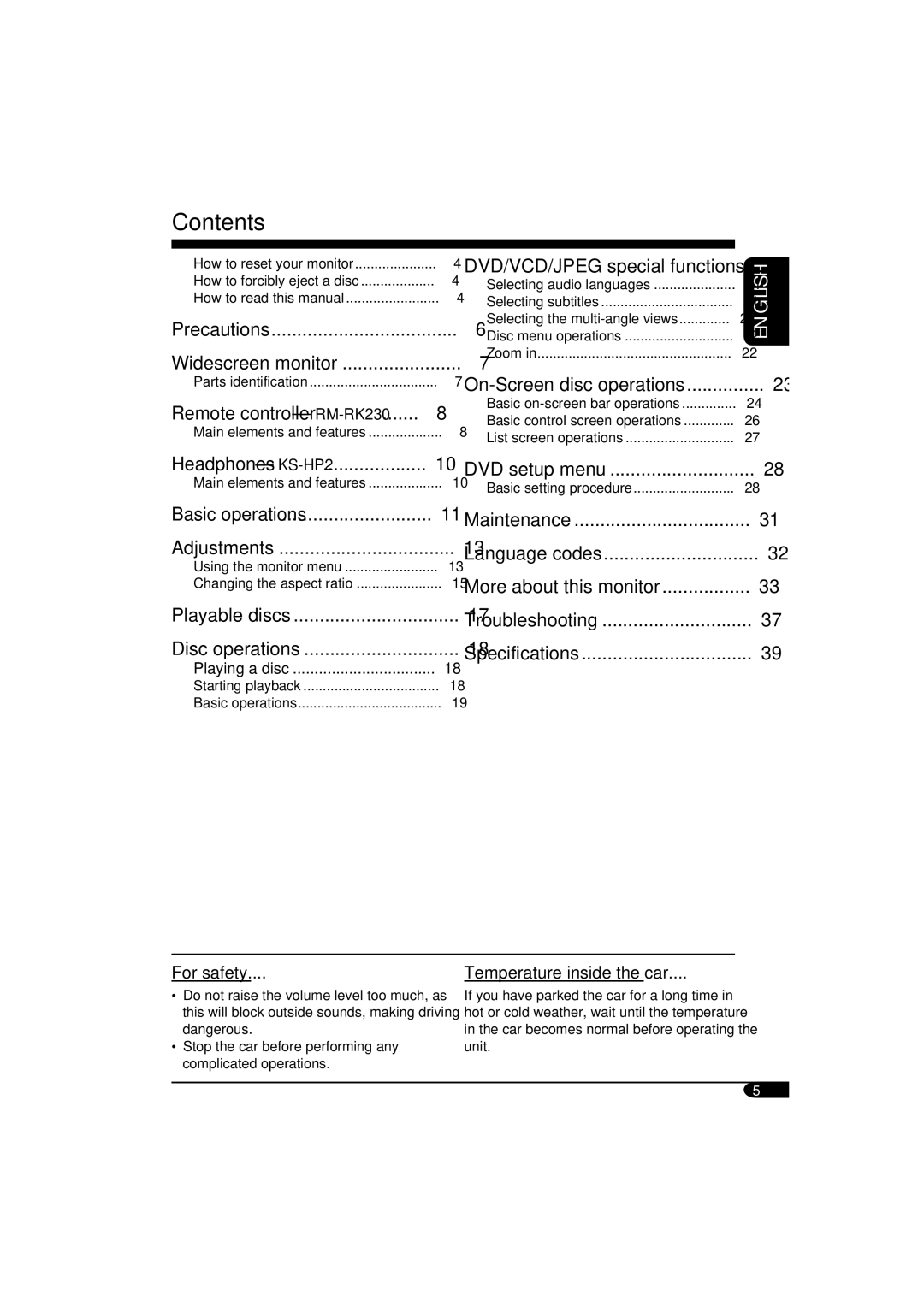Contents
How to reset your monitor | 4 |
How to forcibly eject a disc | 4 |
How to read this manual | 4 |
Precautions | 6 |
Widescreen monitor | 7 |
Parts identification | 7 |
Remote controller — | 8 |
Main elements and features | 8 |
DVD/VCD/JPEG special functions ... 21
Selecting audio languages | 21 |
Selecting subtitles | 21 |
Selecting the | 21 |
Disc menu operations | 22 |
Zoom in | 22 |
23 | |
Basic | 24 |
Basic control screen operations | 26 |
List screen operations | 27 |
ENGLISH
Headphones — | 10 |
Main elements and features | 10 |
Basic operations | 11 |
Adjustments | 13 |
Using the monitor menu | 13 |
Changing the aspect ratio | 15 |
Playable discs | 17 |
Disc operations | 18 |
Playing a disc | 18 |
Starting playback | 18 |
Basic operations | 19 |
DVD setup menu | 28 |
Basic setting procedure | 28 |
Maintenance | 31 |
Language codes | 32 |
More about this monitor | 33 |
Troubleshooting | 37 |
Specifications | 39 |
For safety....
•Do not raise the volume level too much, as this will block outside sounds, making driving dangerous.
•Stop the car before performing any complicated operations.
Temperature inside the car....
If you have parked the car for a long time in hot or cold weather, wait until the temperature in the car becomes normal before operating the unit.
5