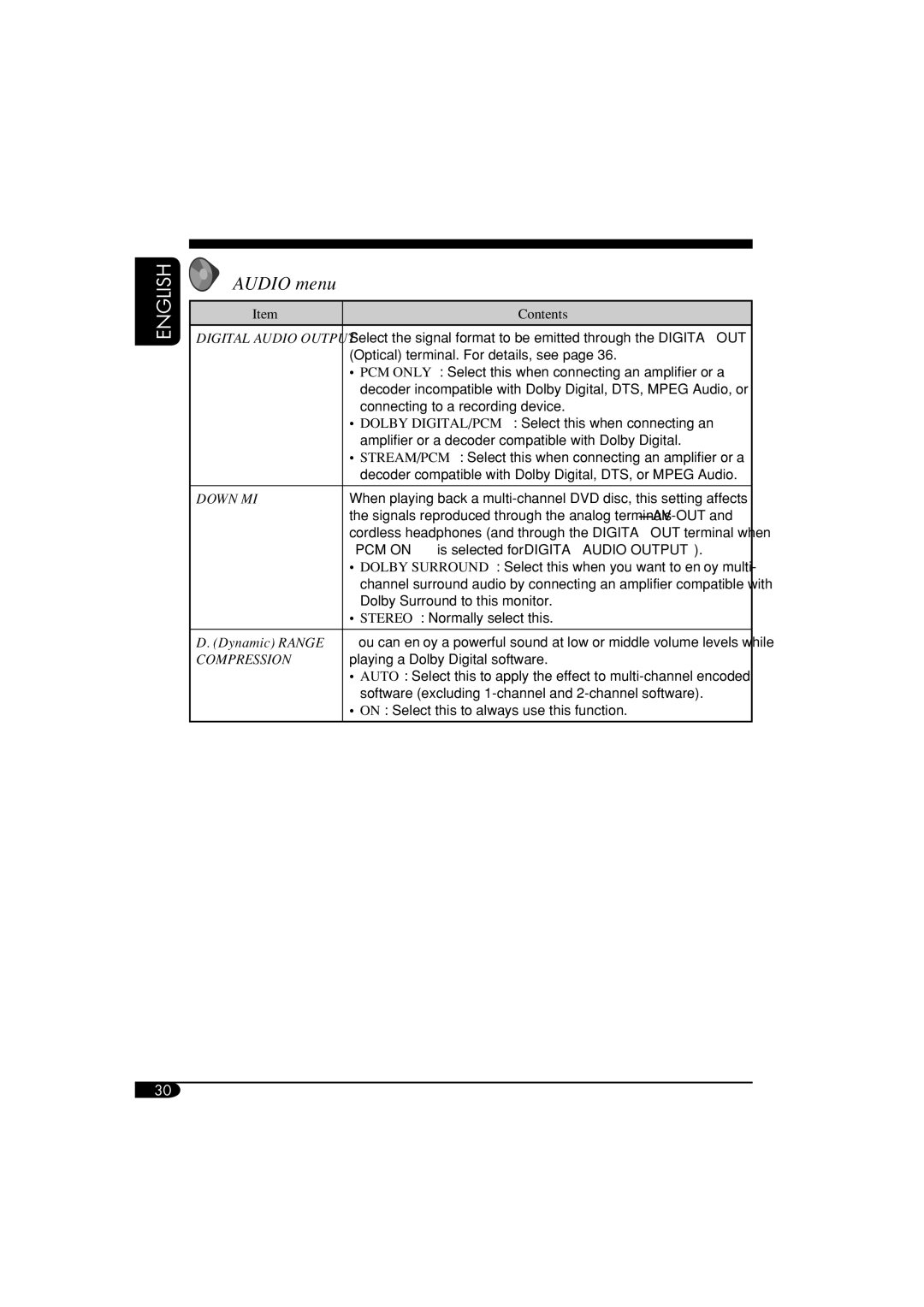ENGLISH
30
AUDIO menu
Item | Contents |
|
|
DIGITAL AUDIO OUTPUT | Select the signal format to be emitted through the DIGITAL OUT |
| (Optical) terminal. For details, see page 36. |
| • PCM ONLY : Select this when connecting an amplifier or a |
| decoder incompatible with Dolby Digital, DTS, MPEG Audio, or |
| connecting to a recording device. |
| • DOLBY DIGITAL/PCM : Select this when connecting an |
| amplifier or a decoder compatible with Dolby Digital. |
| • STREAM/PCM : Select this when connecting an amplifier or a |
| decoder compatible with Dolby Digital, DTS, or MPEG Audio. |
|
|
DOWN MIX | When playing back a |
| the signals reproduced through the analog |
| cordless headphones (and through the DIGITAL OUT terminal when |
| “PCM ONLY” is selected for “DIGITAL AUDIO OUTPUT”). |
| • DOLBY SURROUND : Select this when you want to enjoy multi- |
| channel surround audio by connecting an amplifier compatible with |
| Dolby Surround to this monitor. |
| • STEREO : Normally select this. |
|
|
D. (Dynamic) RANGE | You can enjoy a powerful sound at low or middle volume levels while |
COMPRESSION | playing a Dolby Digital software. |
| • AUTO : Select this to apply the effect to |
| software (excluding |
| • ON : Select this to always use this function. |
|
|