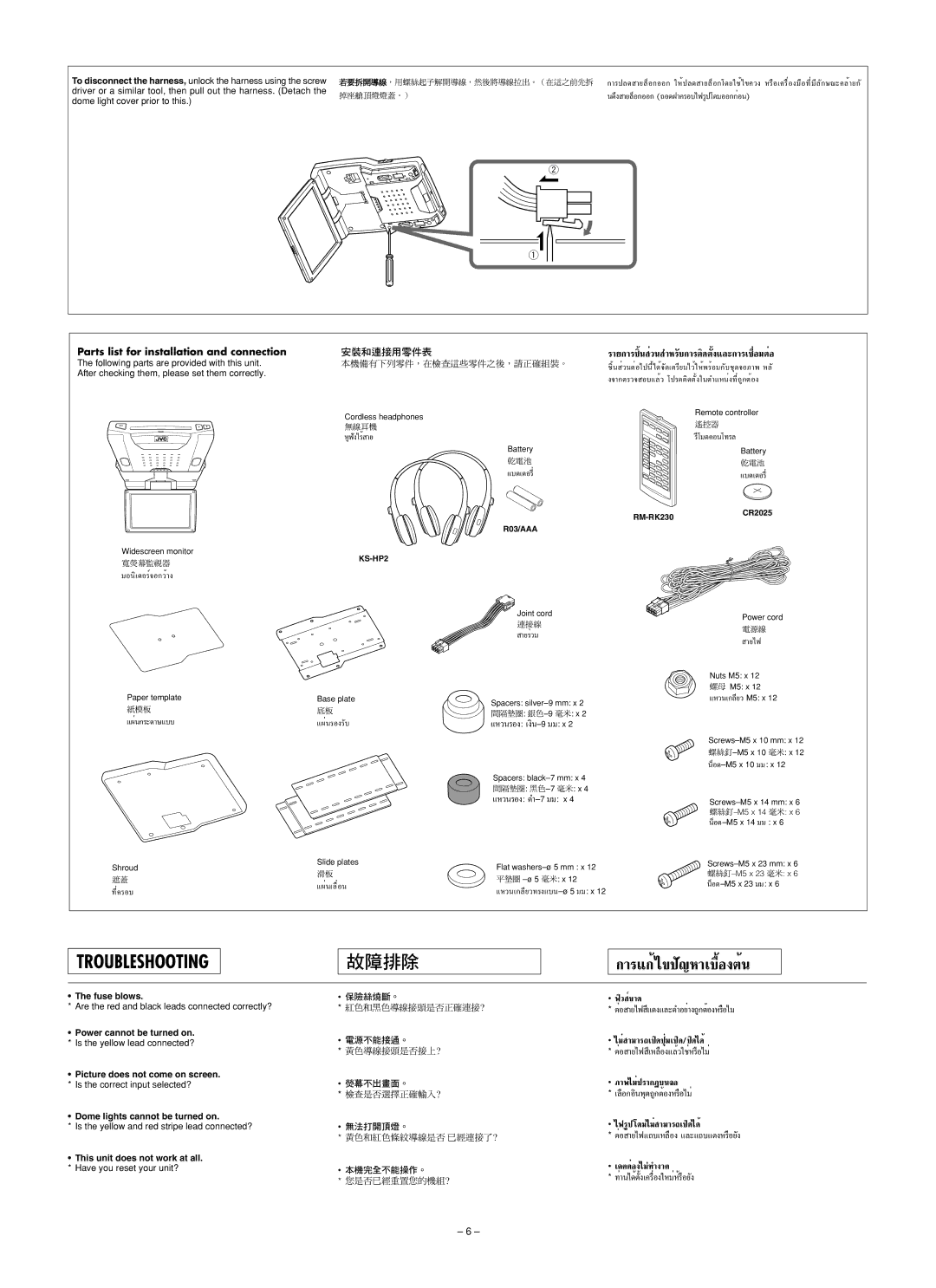To disconnect the harness, unlock the harness using the screw driver or a similar tool, then pull out the harness. (Detach the dome light cover prior to this.)
若要拆開導線,用螺絲起子解開導線,然後將導線拉出。(在這之前先拆 | °“√ª≈¥ “¬≈ÁÕ°ÕÕ° „ÀȪ≈¥ “¬≈ÁÕ°‚¥¬„™È‰¢§«ß |
掉座艙頂燈燈蓋。) | π¥÷ß “¬≈ÁÕ°ÕÕ° (∂Õ¥Ω“§√Õ∫‰ø√Ÿª‚¥¡ÕÕ°°ËÕπ) |
2
1
Parts list for installation and connection
The following parts are provided with this unit. After checking them, please set them correctly.
Widescreen monitor
寬熒幕監視器
¡Õ𑇵Õ√Ϯհ«È“ß
Paper template
紙模板
·ºËπ°√–¥“…·∫∫
安裝和連接用零件表 | √“¬°“√™‘Èπ «πË ”À√∫°“√µ‘— ¥µß·≈È— | |
本機備有下列零件,在檢查這些零件之後,請正確組裝。 | ™‘Èπ | |
| ß®“°µ√«® Õ∫·≈È« | |
Cordless headphones |
| Remote controller |
| 遙控器 | |
無線耳機 |
| |
ÀŸø߉√È— “¬ |
| √’‚¡µ§Õπ‚∑√≈ |
Battery |
| Battery |
乾電池 |
| 乾電池 |
·∫µ‡µÕ√’Ë |
| ·∫µ‡µÕ√’Ë |
|
| CR2025 |
|
| |
R03/AAA
KS-HP2
| Joint cord |
| Power cord | ||
| 連接線 |
|
| ||
|
|
| 電源線 | ||
| “¬√Ë«¡ |
|
| ||
|
|
| “¬‰ø | ||
|
|
|
|
| |
|
|
|
|
| Nuts M5: x 12 |
|
|
|
|
| 螺母 M5: x 12 |
Base plate | Spacers: | ·À«π‡°≈’¬« M5: x 12 | |||
底板 |
| ||||
間隔墊圈: |
| ||||
: | ¡¡ | : x 2 |
| ||
| ·À«π√Õß | ‡ß‘π |
|
| |
Spacers:
間隔墊圈:
·À«π√Õß: ¥”–7 ¡¡: x 4
Shroud
遮蓋
∑’˧√Õ∫
Slide plates | Flat | ||||
滑板 | 毫米: x 6 | ||||
平墊圈 | 毫米: x 12 | ||||
·ºËπ‡≈◊ËÕπ | |||||
| |||||
|
|
| |||
TROUBLESHOOTING
故障排除
°“√·°È‰¢ª≠À“‡∫◊ÈÕßµÈπ—
• The fuse blows.
* Are the red and black leads connected correctly?
•Power cannot be turned on. * Is the yellow lead connected?
•Picture does not come on screen. * Is the correct input selected?
•Dome lights cannot be turned on.
* Is the yellow and red stripe lead connected?
•This unit does not work at all. * Have you reset your unit?
• 保險絲燒斷。 | • ø‘« Ï¢“¥ |
* 紅色和黑色導線接頭是否正確連接? | * µËÕ “¬‰ø ·’ |
• 電源不能接通。 | • ‰¡Ë “¡“√∂‡ª‘¥ªÿË¡‡ª‘¥/ª‘¥‰¥È |
* 黃色導線接頭是否接上? | * µËÕ “¬‰ø ’‡À≈◊Õß·≈È«„™ËÀ√◊Õ‰¡Ë |
• 熒幕不出畫面。 | • ¿“扡˪√“°Ø∫π®Õ |
* 檢查是否選擇正確輸入? | * ‡≈◊Õ°Õ‘πæÿµ∂Ÿ°µÈÕßÀ√◊Õ‰¡Ë |
• 無法打開頂燈。 | • ‰ø√Ÿª ‚¥¡‰¡Ë “¡“√∂‡ª‘¥‰¥È |
* 黃色和紅色條紋導線是否 已經連接了? | * µËÕ “¬‰ø·∂∫‡À≈◊Õß |
• 本機完全不能操作。 | • ‡§••ËÕ߉¡à∑”ß“• |
* 您是否已經重置您的機組? | * |
– 6 –