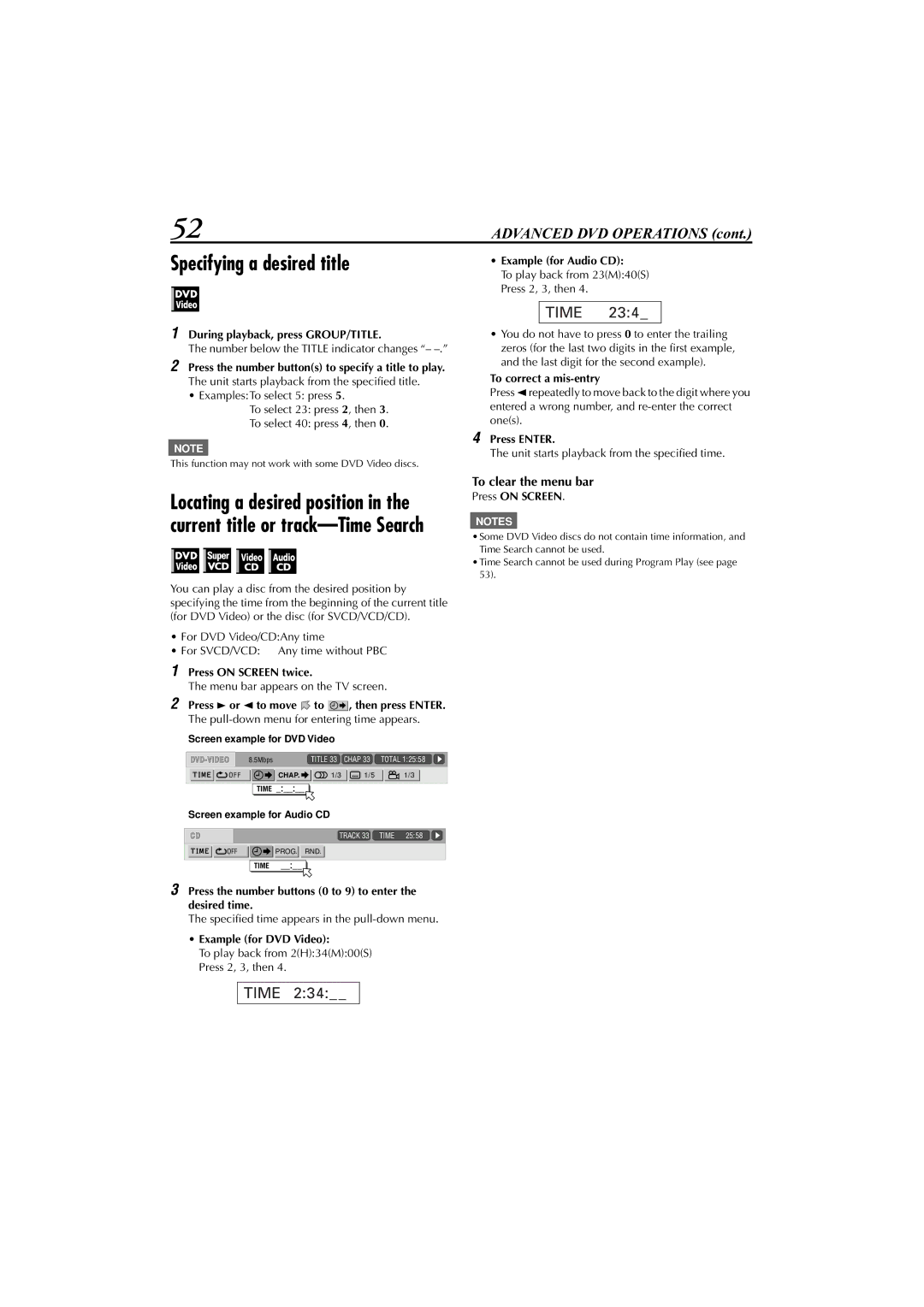XV-DDV1SL
Important for Laser Products
Precautions for the HDD
Before using the unit
While using the unit
Moisture condensation
Precautions on the built-in DVD player
Contents
How to open and close the front panel
Front view
Rear view
Display window
Remote control
Installing batteries
Controlling the TV using remote control
Precautions for the safe use of batteries
To set the TV’s brand code
Usable buttons for operating the TV
TVs Codes
Connecting a TV with the Scart connector
Basic connections
Plug in the unit
Disconnect the TV aerial cable from the TV
Precautions on connecting the power cord
Connecting a TV with the audio/video jacks
Easy & simple setup
Presetting the built-in TV tuner
Automatically-Auto Setup
Turn on the power
Unit sets the clock time and Guide Program
Start TV-linked Setup
Press 5 or to move to T-V LINK, then press Enter or
TV Auto Power On
You can use your TV’s remote control to turn off the unit
What you can do with T-V Link
Auto Standby
About the opening screen
Selecting the playback source
Before performing any operations
Installing satellite controller
Situate the satellite controller
Attach the satellite controller
Make connections
Show the Main Setup screen on the unit
Turn on the satellite receiver
Select the Initial Set screen
Select the Sat Control Set screen
Check what happened on the satellite receiver
Brand name Code
DVD Initial Setup
Show the DVD Player SET UP screen
To bring up the DVD Player SET UP screen later
Select the DVD player
What is Live Memory
Select the HDD deck
Choose a programme
Press HDD/TV PR +/- repeatedly or the number buttons
Receiving stereo and bilingual programmes
To go back to a previous scene quickly and play it back
To change the sound you hear
To record Nicam bilingual programmes
On the remote control only
Basic recording
Set the recording speed
Start recording
Instant Timer Recording ITR
Changing the recording speed
To stop recording
Watching another programme while recording
Basic playback
Start playback
To stop playback temporarily Playback Pause
To stop playback
Searching for a particular scene-Variable Speed Search
While playing, press on the remote control
Skipping forward quickly-Quick Skip
This feature is also available during recording
Playing in slow motion-Slow Motion
Repeating the same programme-Repeat Play
While playing or recording, press ¢ cursor 3 or Or cursor
When watching or recording a TV programme through this unit
When playing Live Memory during playback
When playing Live Memory during recording
When playing back a recorded programme see
Icons used on the Navigation screens and their meanings
Preparation you need to make your own play lists see
To search the programmes by entering their titles Title
To move to the first or last recorded thumbnail, press
Selecting programmes on Navigation screen
Playing back a programme or a play list
Show the Navigation screen
Select a programme to play
Playing back two or more programmes in your desired order
Select the programmes to play in your Desired order
Memory
Press Enter Programmes are played in the selected order
3Select a category
Enter the Category screen
4Select a programme to play
Select the initial letter of the title
Enter the Title screen
Press 3 / 2 / / 5 to move to TITLE, then press
Modifying recorded programmes
Show the Edit screen
To use your favourite scene for the thumbnail
REC List
Finish the procedure
Enter the REC LIST/MODIFY screen
Select a programme
Change the thurmbnail
Enter the title entry screen
Enter a new title
Save the title
Enter the REC LIST/DELETE screen
Making play lists
To divide a programme Show the Edit screen
Enter the REC LIST/DIVIDE screen
Divide a programme
To create a play list Show the Edit screen
Select the start and end points of the scene you want
Select other scenes you want
Enter the Play LIST/CREATE screen
To modify a play list Show the main modification screen
Select the item you want to modify
Make modifications
To delete a play list Show the Play LIST/DELETE screen
Select the Video PLUS+ Timer programming
Show the Program screen
Enter the Pluscode number
Confirm the Pluscode number
Check the contents of the new timer programming
Set the Weekly/Daily Timer
Set the PDC mode
Finish the timer programming
Select the Express Timer programming
Set the date
Set the start time and stop time Programme
Select the programme position number
Select and set other options as required
Weekly/Daily Timer
Monday’s programme
Modifying timer programmings
Confirm, erase, or change the timer programming
To confirm or change the contents of the programming
Show the Programme List screen
Timer
Activate Automatic Satellite Recording
Before performing the following steps
To deactivate Automatic Satellite Recording, press SAT
Playing back discs
Insert a disc in the disc slot
If a menu is shown on the TV screen
About invalid operation icon
About PBC Playback Control
To check the playback status
About Screen Saver
To turn off the status bar
Resuming playback
Various speed playback
Advancing or reversing playback rapidly while monitoring
To clear the memory
Locating the beginning of a scene or song
Playing back in slow motion-Slow Motion
Playing from a specific point
Locating a desired scene item from the disc menu
For DVD video
For SVCD/VCD with PBC
Specifying a desired title
To clear the menu bar
To stop Program Play and to check the program contents
To exit from the program mode
Changing the playback order
Playing in a specific order-Program Play
To stop and cancel Random Play
To cancel Repeat Play
To repeat the current track/file or all tracks/files
To stop repeat playback
To repeat a desired part A-B repeat playback
Press Enter at the end of the repeat part point B
To selecting a multi-angle view of DVD Video
During playback, press Subtitle
During playback, press Audio
Press or 5 or Subtitle to select the subtitle
Simulating surround sound 3D
To cancel the effect
To clear the 3D Phonic window
Adjusting the picture
To clear the VFP mode window
Zooming
To release the zoom
Menu bar operations
Show the status bar
Show the menu bar
Select the icon you want to use
Menu bar functions for DVD Video
Menu bar functions for SVCD/VCD/CD
Time information
CHAP. Chapter search
Operations using the MP3 Control screen
Playing an MP3 disc
Basic operations
About MP3 discs
MP3/JPEG Operations
To start playing back a file, press 3 Select or Enter
Playing a Jpeg disc
To repeat an MP3 files
Press on Screen once
About Jpeg discs
Operations using the Jpeg Control screen
Use the following buttons to operate a Jpeg disc
Select
Paused
To repeat the slide show
To zoom in the picture
To start Repeat Play, press 3 Select
Press 8 during slide show Press Zoom
Basic procedure
Show the Main Setup screen
Select an option for the setting
Finish the setting
Setting options
OFF, 30 MIN, 1 HR, and 3 HR
Recorded. See
MONO, the sound will be muted
Signals is used for connection
Connector
Receiver connected to the L-2 in connector
This unit
Setting the clock time
Just Clock
Press or 5 to set the current time, then press
Desired station as Shown in the TV listings
Setting the built-in TV tuner
Press SET UP three times to finish the setting
Press the number button 0 to select TV Prog or SAT
Press or 5to move to Auto CH SET, then
To set the built-in TV tuner manually-Manual Channel Setup
To delete a station
To assign the station names
To fine-tune the station channel
Press Enter again
Press or 5 to select a new station name
To assign your own station names
TV station and ID list
Each time you press or
TV station channel number guide
3SAT
Changing the DVD settings
Show the DVD Setup menu screen
Select one of the DVD Setup menu screens
Select an item you want to change
From AA to ZU
Select an option for the setting Finish the setting
Code from AA to ZU
LB Letter Box conversion Select when you
PS Pan Scan conversion Select when you connect
Normal Wide television screen Select when
Film
Normal
PCM only
LOW
You can select the resume playback mode
Setting options See
Setting options DVD
Setting
Setting Parental Lock
To change the settings
To temporarily release Parental Lock
Press or 5 to select the desired option then press
Press or 5 to move to Temporary RELEASE, then press Enter
On the remote control Change the remote control code
On the remote control Change the remote code for the unit
Set the remote control code for the remote
Control
Select the input mode
Connection using the Video connector
Connection using the S-VIDEO connector
Precaution before editing onto the HDD
To use the HDD deck for the playback component
Start recording on the recording component
Connection only with the Scart cables
Press 3 Select You can also use HDD Navigation see
Select the input mode on the HDD deck
Connection to the L-2 in connector with the Scart cables
When connecting the VCR to the L-1 IN/OUT connector
Start playback on the VCR Start recording on the HDD deck
Connecting to a satellite receiver
Simple Connections
For DVD/HDD playback
Connecting to a Stereo System
For DVD playback only
Troubleshooting
General
HDD operations
DVD operations
On-screen messages
Picture
Audio
MP3 disc
Appears when you have tried to delete a programme
Timer programming is completed properly
To set the timer programming, set the built-in clock
You can store 16 timer programmings. To store a new
Country/Area code list for Parental Lock
Digital output signal chart
Table of languages and their abbreviations
Glossary
Specifications
Numerics & Symbols
Index
0603KTYMDWJ EM

![]() to
to ![]() , then press ENTER. The
, then press ENTER. The