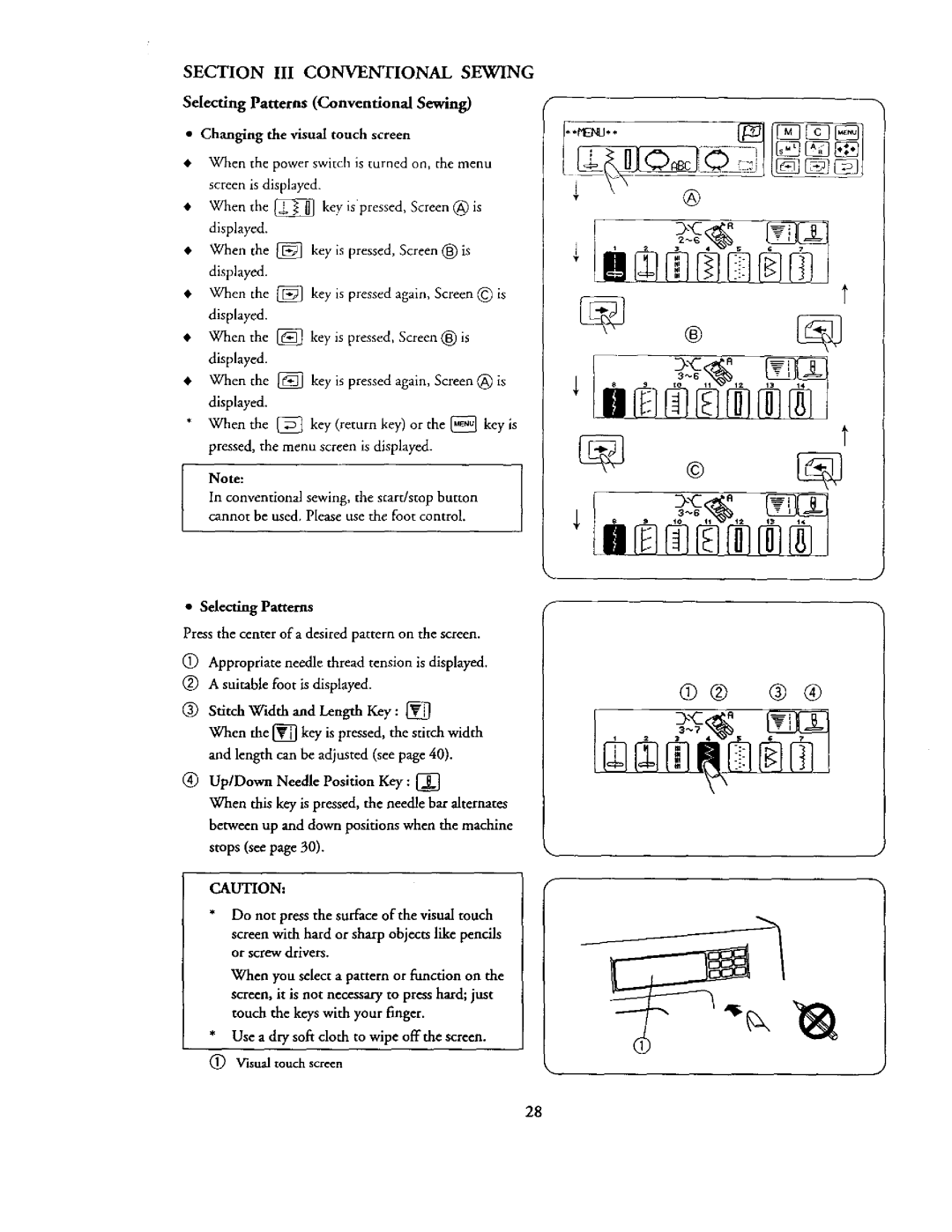Sears ownersManual
Operating Instructions
Important Safety Instructions
El6ctrico o dafio a las personas
PE L I G RO Para reducir el riesgo de choque el6ctrico
Para reducir el riesgo de quemaduras, incendio, choque
Conser VEZ CES Consignes
Warranty
Garantia
EQ Uipement Electriq UE
Machine
Articulo
Especificaciones de la mfiquina
Caract$ristiques de la machine
Kenmore Symbol Quick Reference
+i+II +01a
Pour choisir entre Couture classique et Broderie
Liste de Rfrence Des Symboles
Kenmore 19000
Table of Contents Section I Names of Parts
Up/Down
Contents
Mode
LIl
Preparindose para Bordar con Estilo Profesional
Seleccionando La Aguja
Usando el Programa de Monograbado
71, 73
MA Tieres
Table DES Matieres
Section I Names of Parts
@ Rdglage de la pression
Nombre de las Partes
Identification des parties de la machine
Removable Extension Table
For Hat-bed Sewing
Position the tabs on the base grooves and push down Gently
Extension table Tabs
Mesa Extensible Desmontable
RaUonge de plateau
Nombre de las Partes Asa de agarre
Para Coser Con El Brazo Libre
Standard Accessories
Scissors
Accessoires fournis avec la machine Piedzigzag
Accesorios Estfindar
Connecting Machine to Power Supply
To sewusingstart/stop button Fanbroiderysewing
Third, insert power supply plug into electrical
Turn on the power switch
Conectando la Miquina a la Corriente El&trica
Controlando la Velocidad de Cosido
Branchez la machine au secteur
Remarque
Language selection key
Changing Needles
Needle clamp screw Pin
To Attach and Remove Presser Feet
Tecla de Selecci6n de Idioma
Cambio de Agujas
Tecla Roja Ranura Sujetador
Changer l aiguille
Wmding the Bobbin
Push the bobbin to the right
Rebobinando la Bobina
Remplir la canette
Poussez la canette vers la droite
Porte-bobine petit Support de bobine
Threading chart
Removing the Bobbin
Poniendo la Bobina
Remettez
En place le coucercle de la navette
Plaque de navette et encliquetez-la En place
ThreadingtheMachine
Needle Threader
Hilando la Mfiquina Hilando la Mdquina
Gu/a
Enfilage de la machine Enf!lage de la machine
Enfile-aiguille
Page
Palanca Alzadora del Pie Presionador
Levier de relevage du pied presseur
Sacando el Hilo de la Canilla
Commentfaire monterlefilde la canette
Stitches and automatically stop
Pressure Dial
Auto-lock button
Dial de Presi6n
Teclas de Subida/Bajada de Aguja, Seguro
Bouton de rdglage de la pression
Couture automatique et Marche arrikre
Very Light
Universal
Light
Leather
Selecci6n de Hilo y Aguja
UniversalPunta
Azul Naa Pun AzulPunta redonda AgadeCufia
TAMAlqO
965
Choix de laiguille et du fil
IMger
Blank Pgina blanca page blanche
Tension is too loose
AdjusttheTop Thread Tension
Tension is too tight
La tensi6n esti muy apretada
Rdglage de la tension du fil supdrieur
Si io tension est tropfaible
Selecting Patterns Conventional Sewing
INote
Seleccionado disefios
Pantatla tangible
Choisir un motif
Lcran tactile
StraightSeamSewing
Up/Down Needle Position Key
Couture avec le point droit
Aiguille haute
Commencer une couture
Changer la direction de la couture
Sewing on Heavy Fabrics
Seam Allowmce Lines
Terminando de Coser
@ Coupe-ill
Latin dune couture
Lignes de largeur des ressources
GaucheMilieuDroite
Position
Variable Needle Position
Posici6n de Aguja Variable
Rglage manuel de la longueur du point
Lesdiff&entespositionsdelaiguille
Pouvez rgler la position droite/gauche de laiguille
CS1
Lock-A-Matic
Puntos Rectos
Punto Alargado l
Nota
Cassera certainement
Quilting
Acokhando
Pre-programmed stitch settings are shown on
Zigzag Stitch
Press
Key to change the stitch width
Cosido en Zig Zag J
Point Zig-zag
Rdglage manuel de la longueur et la largeur du point
Tecla Manual del Ancho y Largo de los Puntos
ThreeStitches for Overcasting
Trois points pour surfiler Point Zig-zag
Tres Puntos de Costura Para Enrocar Punto Zig Zag
Punto de Zig Zag Mtiltiple
Sensor Buttonhole
Groove Pin
Sensor de Ojales
Preparaci6n para coser
Para Coser
Boutonnibres
Automatically
Pull the buttonhole lever downward as far as it will go
Sensor Buttonholes, contd
Curseur
Sensor de Ojales
Boutonnibres suite
Val Z EE3 S
SensorButtonholes, contd
BouWnnibres suite
Para Cambiar La Longitud y la Densidad de los
Puntos del Ojal
Oprima la tacla
Corded
Set the stitch width
Ojal con Cord6n
Boutonnibres rebrodes
End of opening
5Basting Stitch
Fold
La couture des fe rmetures agl sstere
Cosido de Cremalleras
Tamafiode apertura
Zipper Sewing, contd
Slider
Cosiendo Cremalleras
Couture des fermeture it glissire
Changing Needle Position
Blind Stitch Hemming
Lacouture
Punto de Costura para Dobladinos L
Ourlet invisible
Knit Stitch
Punto para Tricotaje
Punto de Concha
Appliques
Point coquille
Gathering easier
Gathered rows Remove the gathering stitches
Satin stitch foot
Apart
Point it smocks J
Puntos de Astilla
Couture ajoure
Puntos Elfisticos
DocootiveS@ ch
Puntos de Media Luna
Croissant
Adjusting Pattern Balance
Equilibrando los Disefios
Comment rdgler lquilibre dun motif
Getting Ready to Sew Professional Style
Embroidery
Selection of stabilizer
Template
Preparfindose para Bordar con Estilo Profesional
Selecci6n de Estahilizador
PlantiUa
Preparations pour la broderie de style professionnel
Using Built-inMonogramming Mode Turn on the power switch
@ on attu,n OFF dteint
Usando los Monogramas Integrados
Comment utiliser le programme des Monogrammes
To Attach Embroidery Foot P
Raise
Presser foot lifter, loosen the screw
23 e
Presi6n hasta el ntimero
Para ajustar el pie de bordado P
To attach the stabilizer
Fixation du stabilisateur
Fixation du tissu dans le cercle fi broder
Retirez le gabarit En plafant Votre doigt darts
Lencoche pr&ue Cet effet Et en le soulevant
Threading the Machine
Fixation dn cercle it broder sur la machine
Enfihige de hl machine
Para Acoplar el Aro de Bordado a la Miquina
Sewing Built-in Letters and Numbers
To Select Block Style Letters
Press the key to select block style letters
Upper/Lower Case Key
Mdthode de couture des lettres et des chiffres programmds
Touche majuscules/minuscules
Lon appuie dessus
30 mm 38/32
NBCDEFGH! dl
To Compose Words, Etc Example Block Style E-X
Para Componer Palabras, Etc. Ejemplo Letras Maytsculas E-X
Comment composer des roots, etc
Touche de mmoire
Touche deffacement
To Sew
Tecla Seleccionadora de Color
SAM
Memorizando Letras
Lettres en mmoire
Ass
Space Check Key To Sew a Second Row of Letters/Numbers
Touche despacement
Frame Advance Key
If the Thread Breaks while Embroidering
Remarque
Si lefil se casse pendant la broderie
Marche/arrt
Touche de dbut
Key once
Select a by pressing
Lowercase Example zlo
Letras Europeas con Acento
Caja baja
Ejemplo zlo
Sdlectionnez en appuyant troisfois sur la
Embroiderywith Memory Cards
To Eject the Memory Card
Broder en utilisant les Cartes d Mdmoire
Para expulsar la tarjeta de memoria
Ejection de la carte it mdmoire
Insertion de la carte it mmoire
Color of thread and sewing procedure are indicated
Ejemplo Tarjeta de memoria ntimero K- 102 opcional
Comment installer le tissu dans le cercle it broder
Ora saltados
Para Ajustar la Tela en el Caballete de Bordar
Embroidery thread
Sewing sample
Helpfid tips about Memory Cards
Cosa el disefio hasta que la mquina se pare automiticamente
Consejos de Ayuda para el Uso de Tarjetas de Memoria
Pour
Qu une partie
Example Design
Embroidery with MemoryCard
Memory Cards with one or two digit names
@ Premibre gtape @ Echantillon de couture
Ejemplo Disefio
Comment broder avec la carte t mdmoire
Cartes m6moire dont la r6f6rence est ii un ou deux chiffres
Exposing the Hook Race
Mantenimiento de su Mfiquina
Limpiando el Hueco de la Canilla
Nettoyage du support de canette
Guide hole
Replacing the Bobbin Holder
Replace the screw
101
Lnserte la canilla
Ns#rez la canette
All
Bobbin
All
Type ProblemSewing
Does not run
Patterns are Embroidery
Distorted Embroidery
Do not work
Buttonhole
Not balanced Pattern
De la
Aguja
Rompe
El hilo de la Todo bobina se Rompe.Todo
Se arrugan Todo
Las costuras. Todo
Causas
Referencias
Tipo de ProblemaCosturas
La Mfiquina Todo No funciona. Todo
ExtrafiosTodo sonidos
Bordado
Las teelas de Bordado bordado no Funcionan Las teclas no
La tela
Resbala Patina
Pie presionada incorrecto
11o
AiguiUe se
Casse
Points manqus La couture fronce
111
Problme Type de Couture Cause De rdfdrence La machine
Ne marche
Pas
On entend un
Les touches
De slection Du motif
Fonctionnent Pas
Bobinage
WhenMessages Appear on the Screen
DE Seguridad
CuandoAparezcan Mensajes en la Pantalla
Que faire quand un message apparat sur ldcran
116
Sears
Entretien DE LA Machine