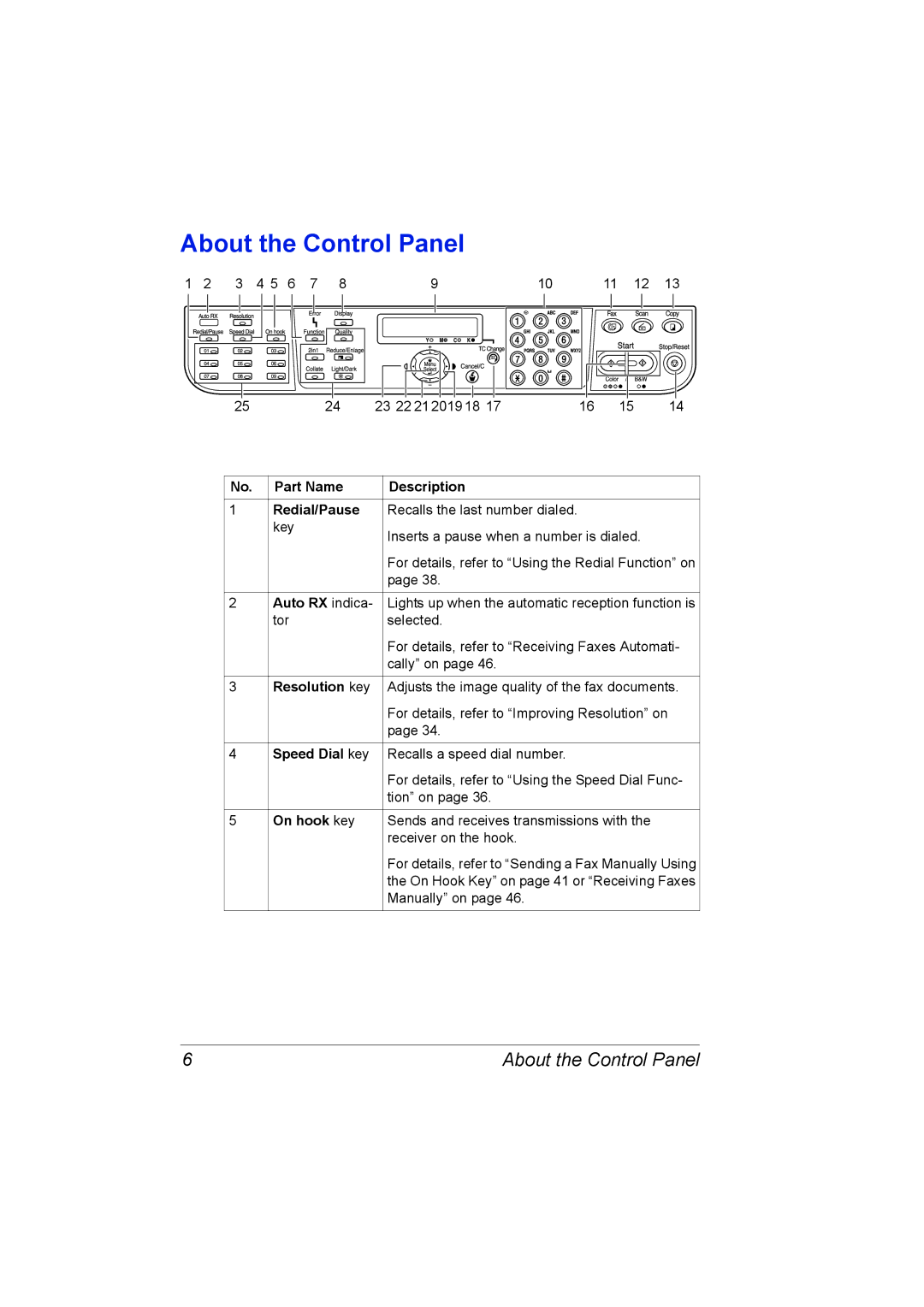About the Control Panel
1 | 2 | 3 | 4 5 | 6 | 7 | 8 | 9 | 10 | 11 | 12 | 13 |
25 | 24 | 23 22 21 2019 18 17 | 16 | 15 | 14 |
No. | Part Name | Description |
|
|
|
1 | Redial/Pause | Recalls the last number dialed. |
| key | Inserts a pause when a number is dialed. |
|
| |
|
| For details, refer to “Using the Redial Function” on |
|
| page 38. |
|
|
|
2 | Auto RX indica- | Lights up when the automatic reception function is |
| tor | selected. |
|
| For details, refer to “Receiving Faxes Automati- |
|
| cally” on page 46. |
|
|
|
3 | Resolution key | Adjusts the image quality of the fax documents. |
|
| For details, refer to “Improving Resolution” on |
|
| page 34. |
|
|
|
4 | Speed Dial key | Recalls a speed dial number. |
|
| For details, refer to “Using the Speed Dial Func- |
|
| tion” on page 36. |
|
|
|
5 | On hook key | Sends and receives transmissions with the |
|
| receiver on the hook. |
|
| For details, refer to “Sending a Fax Manually Using |
|
| the On Hook Key” on page 41 or “Receiving Faxes |
|
| Manually” on page 46. |
|
|
|
6 | About the Control Panel |