When you type A (for Abort), or F (for failure) the computer will automatically cancel the attempt and will return you to the C > prompt.
Remove the unformatted disk from the drive.
The FORMAT CommandThe following routines will show you how to use the FORMAT command. These procedures assume that you are formatting
First, if you have a hard disk installed
C > FORMAT A:
The computer will load the FORMAT command file into system memory, then will respond:
Insert new diskette for drive A: and press ENTER when ready
Insert the new diskette to be formatted and press the ENTER key.