This file contains the BACKUP command program. As mentioned above, this file is provided on your
To back up the entire hard disk, start by changing the system default drive to the hard disk. Enter:
A>C:
Next, make sure you are in the root directory of the hard disk. Enter:
C>CD C:\
Now, make sure your diskettes are formatted and ready. If you are running BACKUP from the
 C>A:BACKUP C:\A: /S
C>A:BACKUP C:\A: /S
If you have set up your hard disk directories as described in the “Organizing Your Hard Disk” section above, enter the command:
C> BACKUP C:\DOS4 A: /S
In the first example, the A:BACKUP command tells