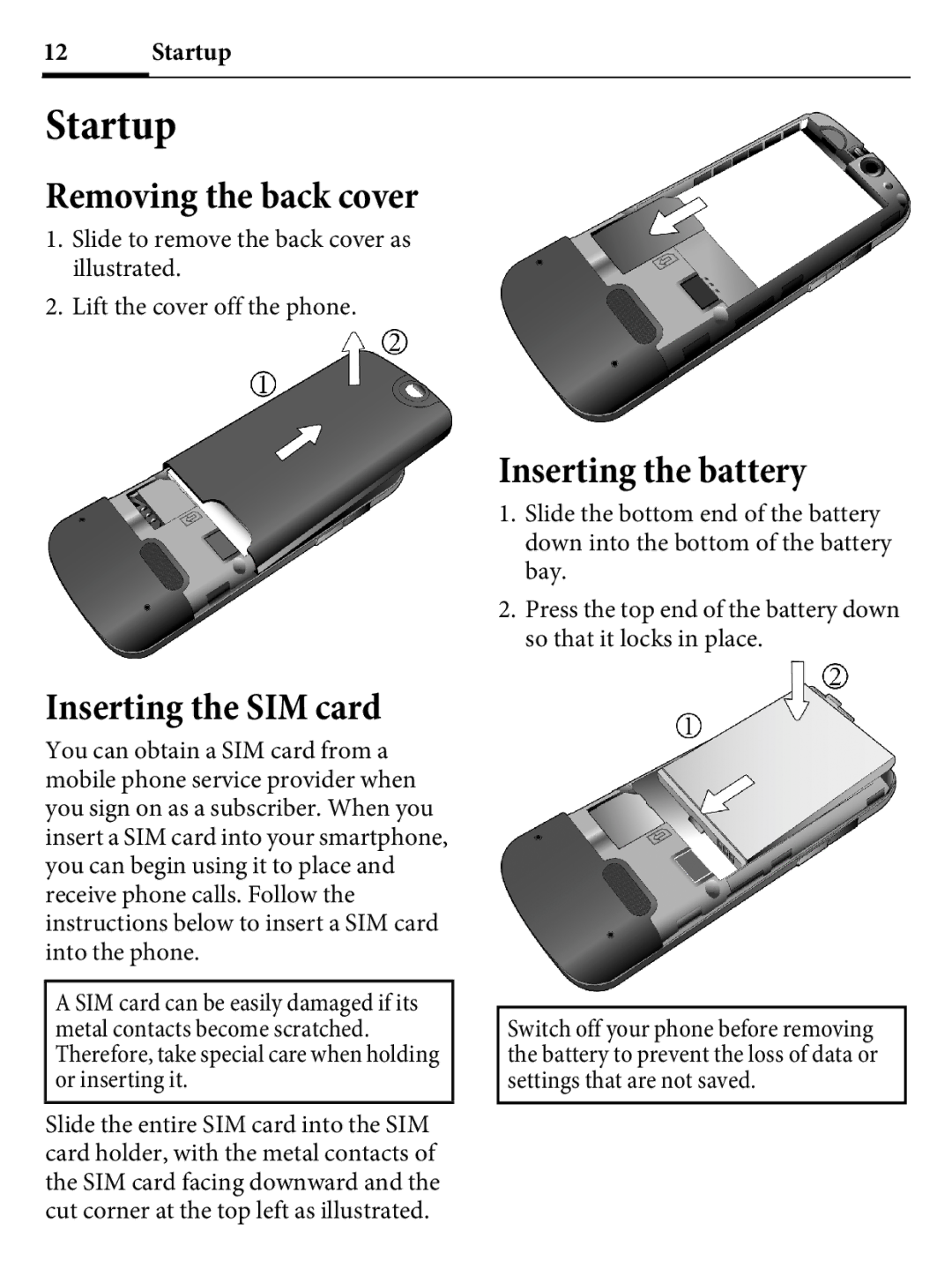12 Startup
Startup
Removing the back cover
1.Slide to remove the back cover as illustrated.
2.Lift the cover off the phone.
Inserting the SIM card
You can obtain a SIM card from a mobile phone service provider when you sign on as a subscriber. When you insert a SIM card into your smartphone, you can begin using it to place and receive phone calls. Follow the instructions below to insert a SIM card into the phone.
A SIM card can be easily damaged if its metal contacts become scratched. Therefore, take special care when holding or inserting it.
Slide the entire SIM card into the SIM card holder, with the metal contacts of the SIM card facing downward and the cut corner at the top left as illustrated.
Inserting the battery
1.Slide the bottom end of the battery down into the bottom of the battery bay.
2.Press the top end of the battery down so that it locks in place.
Switch off your phone before removing the battery to prevent the loss of data or settings that are not saved.