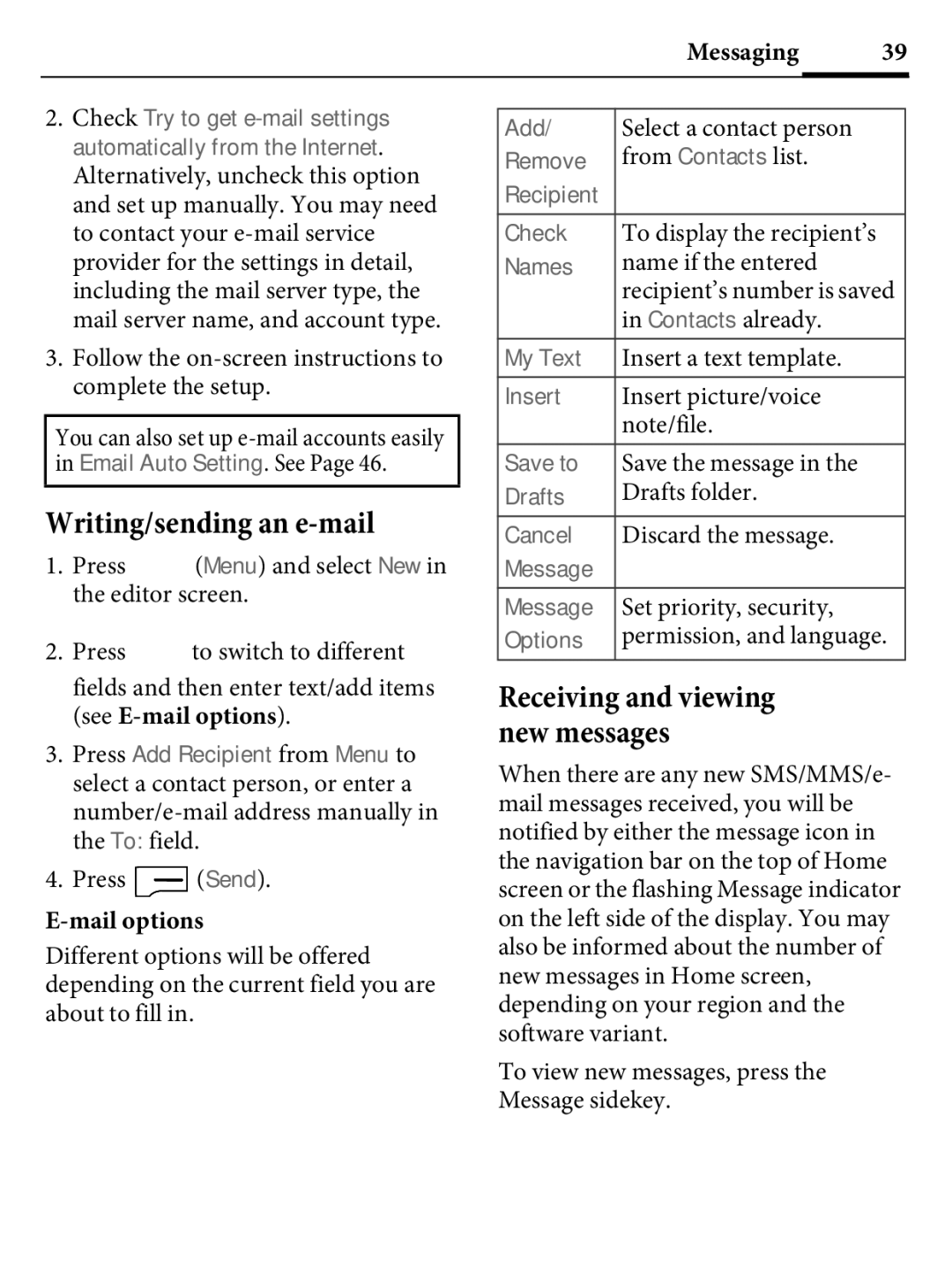Messaging 39
2.Check Try to get
3.Follow the on-screen instructions to complete the setup.
You can also set up
Writing/sending an e-mail
1.Press ![]() (Menu) and select New in the editor screen.
(Menu) and select New in the editor screen.
2.Press ![]() to switch to different fields and then enter text/add items (see
to switch to different fields and then enter text/add items (see
3.Press Add Recipient from Menu to select a contact person, or enter a
4.Press ![]() (Send).
(Send).
E-mail options
Different options will be offered depending on the current field you are about to fill in.
Add/ | Select a contact person |
Remove | from Contacts list. |
Recipient |
|
Check | To display the recipient’s |
Names | name if the entered |
| recipient’s number is saved |
| in Contacts already. |
My Text | Insert a text template. |
Insert | Insert picture/voice |
| note/file. |
Save to | Save the message in the |
Drafts | Drafts folder. |
Cancel | Discard the message. |
Message |
|
Message | Set priority, security, |
Options | permission, and language. |
Receiving and viewing new messages
When there are any new SMS/MMS/e- mail messages received, you will be notified by either the message icon in the navigation bar on the top of Home screen or the flashing Message indicator on the left side of the display. You may also be informed about the number of new messages in Home screen, depending on your region and the software variant.