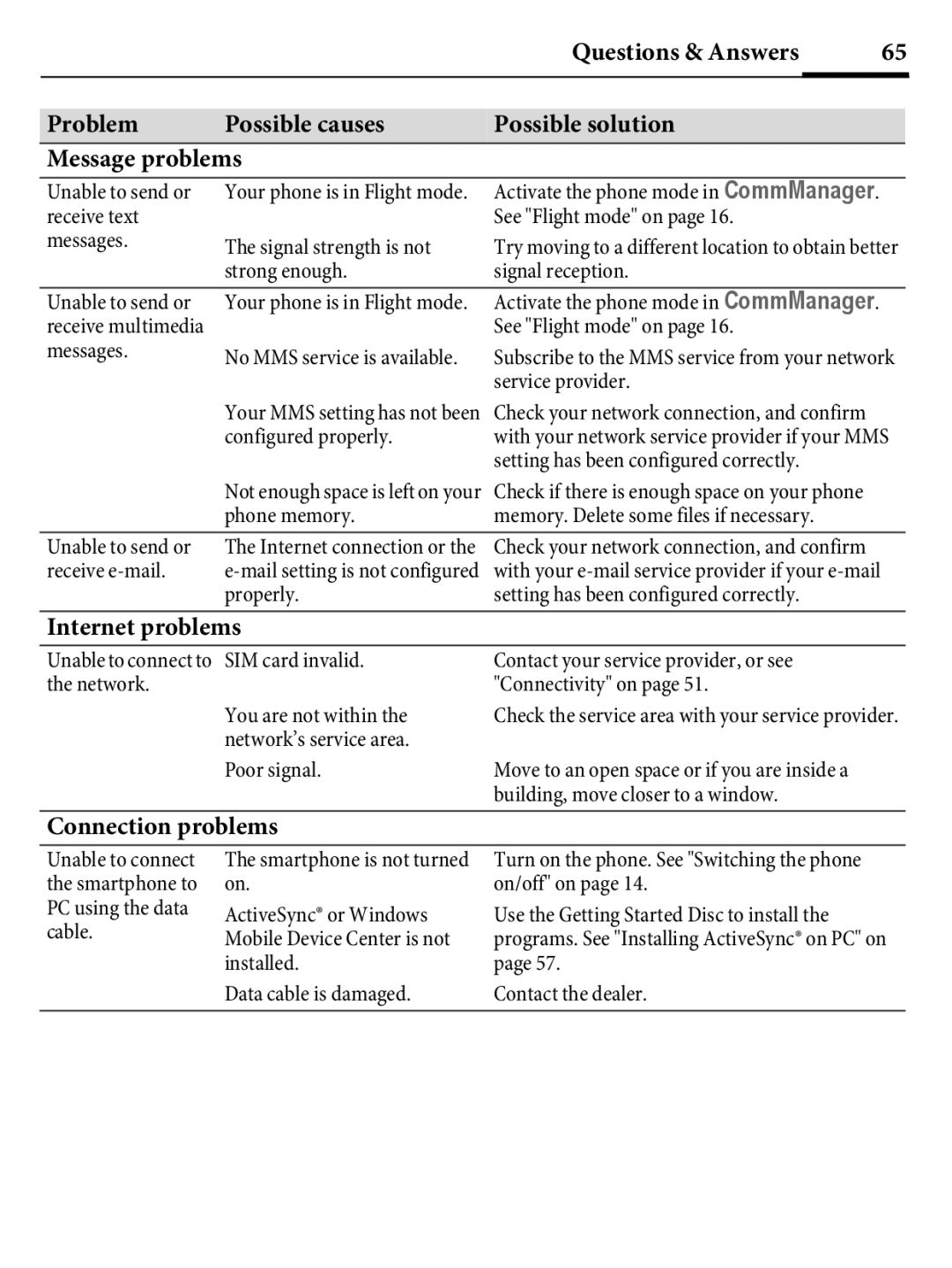|
| Questions & Answers | 65 | ||
|
|
|
|
| |
Problem | Possible causes | Possible solution |
|
| |
Message problems |
|
|
|
| |
Unable to send or | Your phone is in Flight mode. | Activate the phone mode in CommManager. |
|
| |
receive text |
| See "Flight mode" on page 16. |
|
| |
messages. | The signal strength is not | Try moving to a different location to obtain better | |||
| strong enough. | signal reception. |
|
| |
Unable to send or | Your phone is in Flight mode. | Activate the phone mode in CommManager. |
|
| |
receive multimedia |
| See "Flight mode" on page 16. |
|
| |
messages. | No MMS service is available. | Subscribe to the MMS service from your network | |||
|
| service provider. |
|
| |
| Your MMS setting has not been | Check your network connection, and confirm |
|
| |
| configured properly. | with your network service provider if your MMS | |||
|
| setting has been configured correctly. |
|
| |
| Not enough space is left on your | Check if there is enough space on your phone |
|
| |
| phone memory. | memory. Delete some files if necessary. |
|
| |
Unable to send or | The Internet connection or the | Check your network connection, and confirm |
|
| |
receive | with your |
|
| ||
| properly. | setting has been configured correctly. |
|
| |
Internet problems |
|
|
|
| |
Unable to connect to | SIM card invalid. | Contact your service provider, or see |
|
| |
the network. |
| "Connectivity" on page 51. |
|
| |
| You are not within the | Check the service area with your service provider. | |||
| network’s service area. |
|
|
|
|
| Poor signal. | Move to an open space or if you are inside a |
|
| |
|
| building, move closer to a window. |
|
| |
Connection problems
Unable to connect the smartphone to PC using the data cable.
The smartphone is not turned on.
ActiveSync® or Windows Mobile Device Center is not installed.
Data cable is damaged.
Turn on the phone. See "Switching the phone on/off" on page 14.
Use the Getting Started Disc to install the programs. See "Installing ActiveSync® on PC" on page 57.
Contact the dealer.