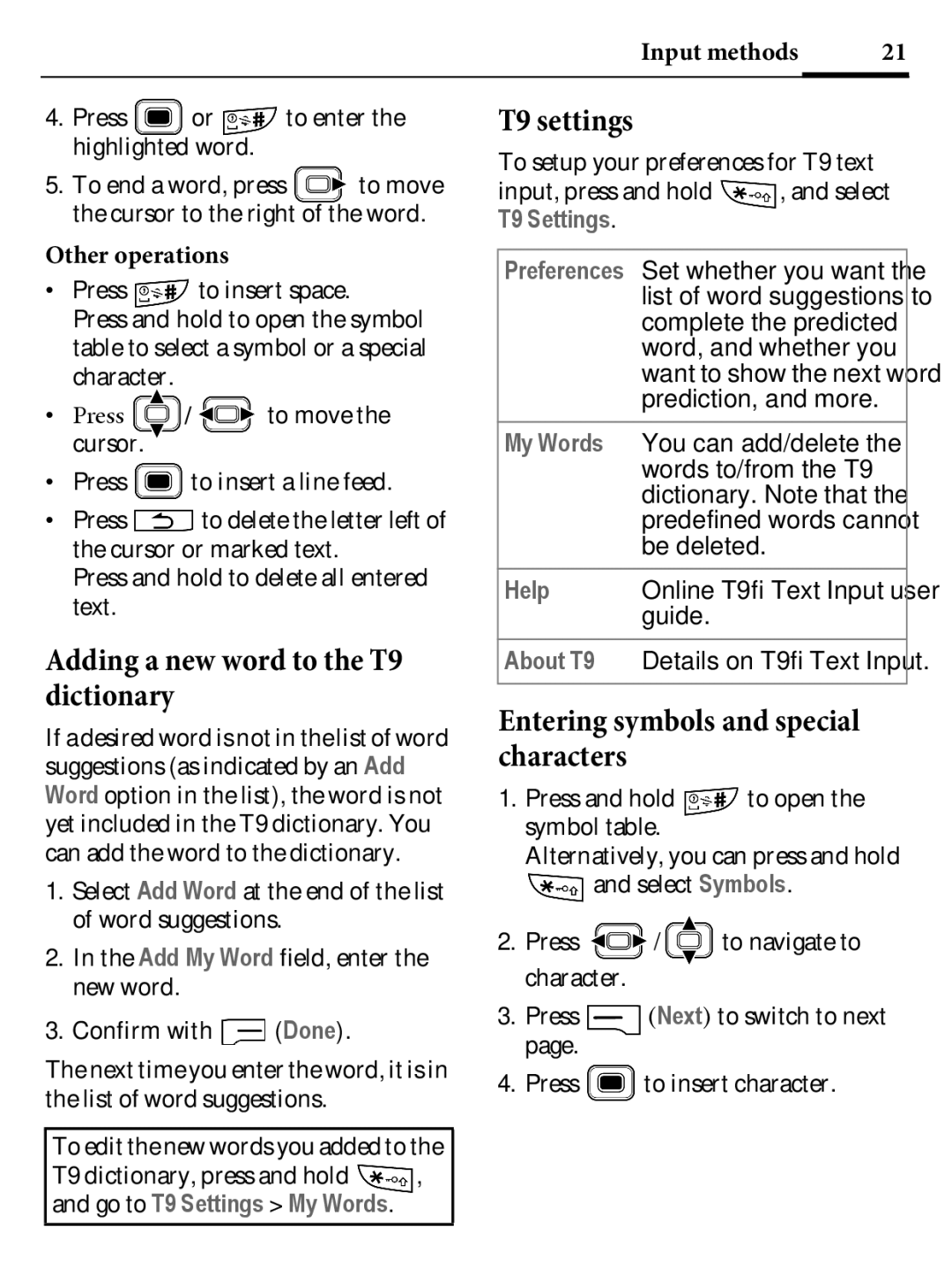Input methods | 21 |
4.Press ![]() or
or ![]() to enter the highlighted word.
to enter the highlighted word.
5.To end a word, press ![]() to move the cursor to the right of the word.
to move the cursor to the right of the word.
Other operations
•Press ![]() to insert space.
to insert space.
Press and hold to open the symbol table to select a symbol or a special character.
• Press | / | to move the |
cursor. |
|
|
•Press ![]() to insert a line feed.
to insert a line feed.
•Press ![]() to delete the letter left of the cursor or marked text.
to delete the letter left of the cursor or marked text.
Press and hold to delete all entered text.
Adding a new word to the T9 dictionary
If a desired word is not in the list of word
suggestions (as indicated by an Add Word option in the list), the word is not
yet included in the T9 dictionary. You can add the word to the dictionary.
1.Select Add Word at the end of the list of word suggestions.
2.In the Add My Word field, enter the new word.
3.Confirm with ![]() (Done).
(Done).
The next time you enter the word, it is in the list of word suggestions.
To edit the new words you added to the
T9 dictionary, press and hold , and go to T9 Settings > My Words.
T9 settings
To setup your preferences for T9 text
input, press and hold , and select T9 Settings.
Preferences Set whether you want the list of word suggestions to complete the predicted word, and whether you want to show the next word prediction, and more.
My Words | You can add/delete the |
| words to/from the T9 |
| dictionary. Note that the |
| predefined words cannot |
| be deleted. |
Help | Online T9® Text Input user |
| guide. |
About T9 | Details on T9® Text Input. |
Entering symbols and special characters
1.Press and hold ![]() to open the symbol table.
to open the symbol table.
Alternatively, you can press and hold
![]() and select Symbols.
and select Symbols.
2.Press ![]() /
/ ![]() to navigate to character.
to navigate to character.
3.Press ![]() (Next) to switch to next page.
(Next) to switch to next page.
4.Press ![]() to insert character.
to insert character.