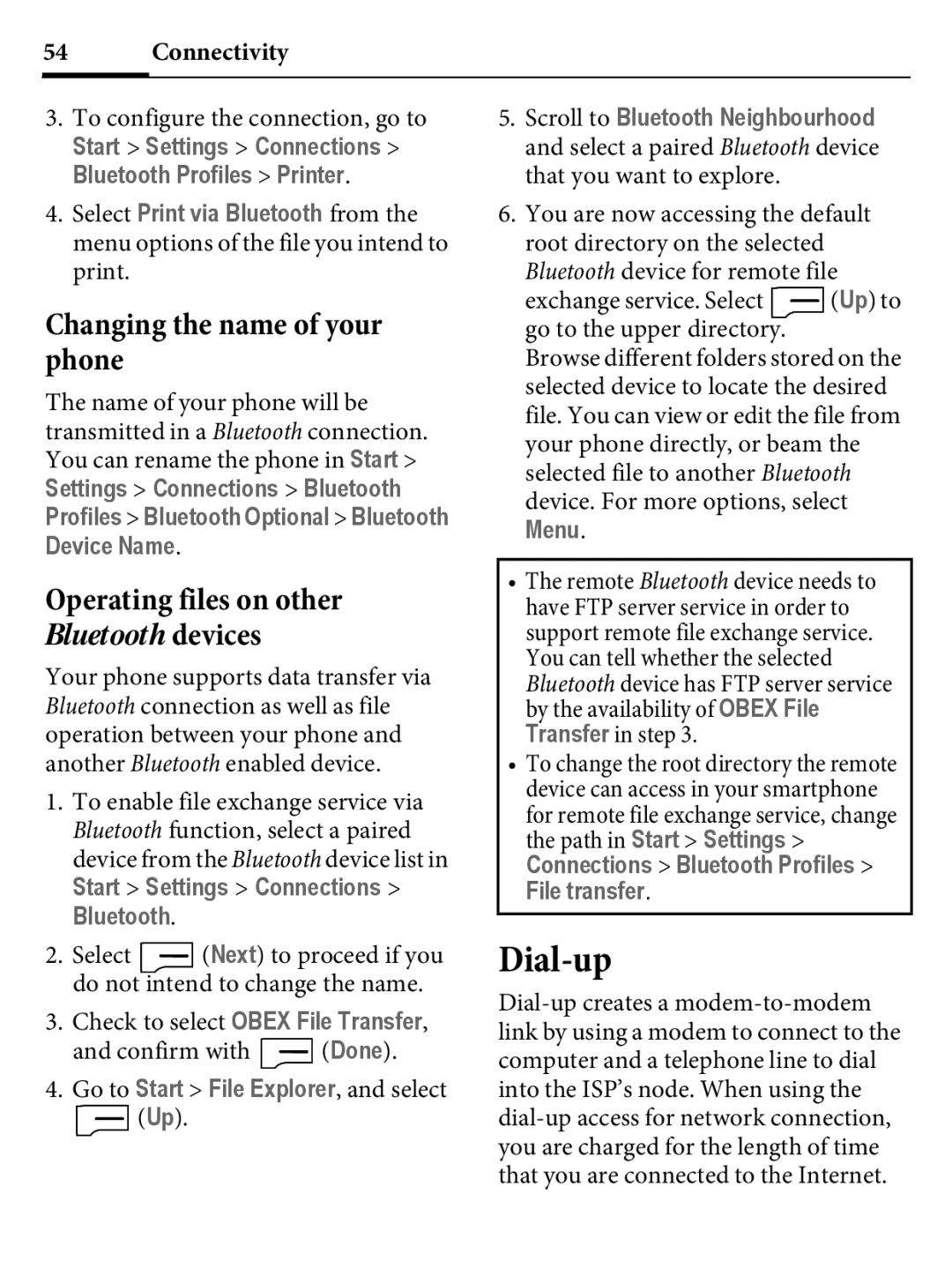54 Connectivity
3.To configure the connection, go to
Start > Settings > Connections > Bluetooth Profiles > Printer.
4.Select Print via Bluetooth from the menu options of the file you intend to print.
Changing the name of your phone
The name of your phone will be
transmitted in a Bluetooth connection. You can rename the phone in Start > Settings > Connections > Bluetooth Profiles > Bluetooth Optional > Bluetooth Device Name.
Operating files on other
Bluetooth devices
Your phone supports data transfer via Bluetooth connection as well as file operation between your phone and another Bluetooth enabled device.
1.To enable file exchange service via Bluetooth function, select a paired
device from the Bluetooth device list in
Start > Settings > Connections > Bluetooth.
2.Select ![]() (Next) to proceed if you do not intend to change the name.
(Next) to proceed if you do not intend to change the name.
3.Check to select OBEX File Transfer,
and confirm with  (Done).
(Done).
4.Go to Start > File Explorer, and select
![]() (Up).
(Up).
5.Scroll to Bluetooth Neighbourhood and select a paired Bluetooth device that you want to explore.
6.You are now accessing the default root directory on the selected
Bluetooth device for remote file
exchange service. Select ![]() (Up) to go to the upper directory.
(Up) to go to the upper directory.
Browse different folders stored on the selected device to locate the desired file. You can view or edit the file from your phone directly, or beam the selected file to another Bluetooth
device. For more options, select
Menu.
•The remote Bluetooth device needs to have FTP server service in order to support remote file exchange service. You can tell whether the selected Bluetooth device has FTP server service by the availability of OBEX File Transfer in step 3.
•To change the root directory the remote device can access in your smartphone for remote file exchange service, change the path in Start > Settings > Connections > Bluetooth Profiles > File transfer.