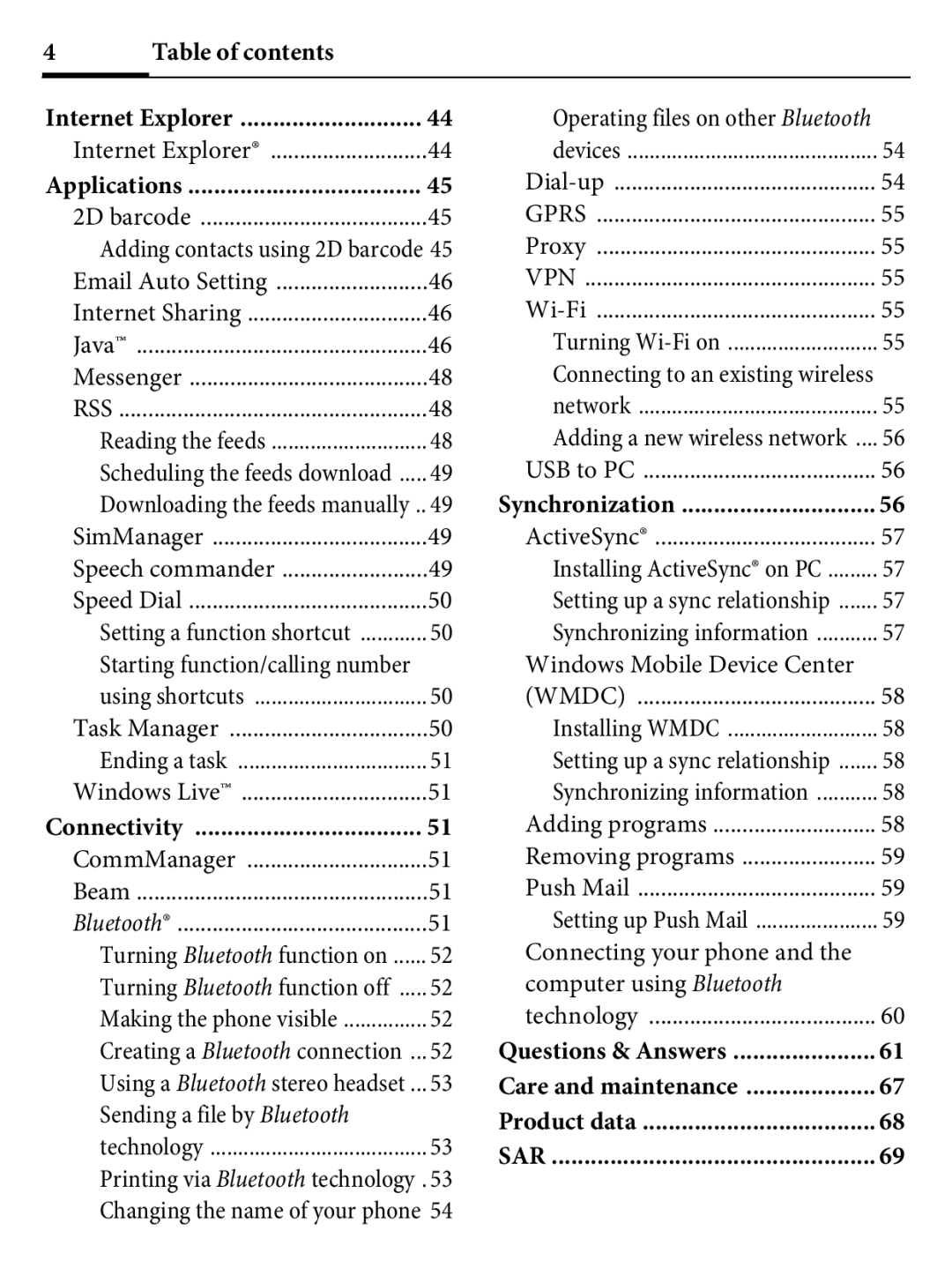4Table of contents
Internet Explorer | 44 |
Internet Explorer® | 44 |
Applications | 45 |
2D barcode | 45 |
Adding contacts using 2D barcode 45 | |
Email Auto Setting | 46 |
Internet Sharing | 46 |
Java™ | 46 |
Messenger | 48 |
RSS | 48 |
Reading the feeds | 48 |
Scheduling the feeds download | 49 |
Downloading the feeds manually .. | 49 |
SimManager | 49 |
Speech commander | 49 |
Speed Dial | 50 |
Setting a function shortcut | 50 |
Starting function/calling number |
|
using shortcuts | 50 |
Task Manager | 50 |
Ending a task | 51 |
Windows Live™ | 51 |
Connectivity | 51 |
CommManager | 51 |
Beam | 51 |
Bluetooth® | 51 |
Turning Bluetooth function on | 52 |
Turning Bluetooth function off | 52 |
Making the phone visible | 52 |
Creating a Bluetooth connection ... | 52 |
Using a Bluetooth stereo headset ... | 53 |
Sending a file by Bluetooth |
|
technology | 53 |
Printing via Bluetooth technology . 53 | |
Changing the name of your phone 54 | |
Operating files on other Bluetooth |
|
devices | 54 |
54 | |
GPRS | 55 |
Proxy | 55 |
VPN | 55 |
55 | |
Turning | 55 |
Connecting to an existing wireless |
|
network | 55 |
Adding a new wireless network .... | 56 |
USB to PC | 56 |
Synchronization | 56 |
ActiveSync® | 57 |
Installing ActiveSync® on PC | 57 |
Setting up a sync relationship | 57 |
Synchronizing information | 57 |
Windows Mobile Device Center |
|
(WMDC) | 58 |
Installing WMDC | 58 |
Setting up a sync relationship | 58 |
Synchronizing information | 58 |
Adding programs | 58 |
Removing programs | 59 |
Push Mail | 59 |
Setting up Push Mail | 59 |
Connecting your phone and the |
|
computer using Bluetooth |
|
technology | 60 |
Questions & Answers | 61 |
Care and maintenance | 67 |
Product data | 68 |
SAR | 69 |