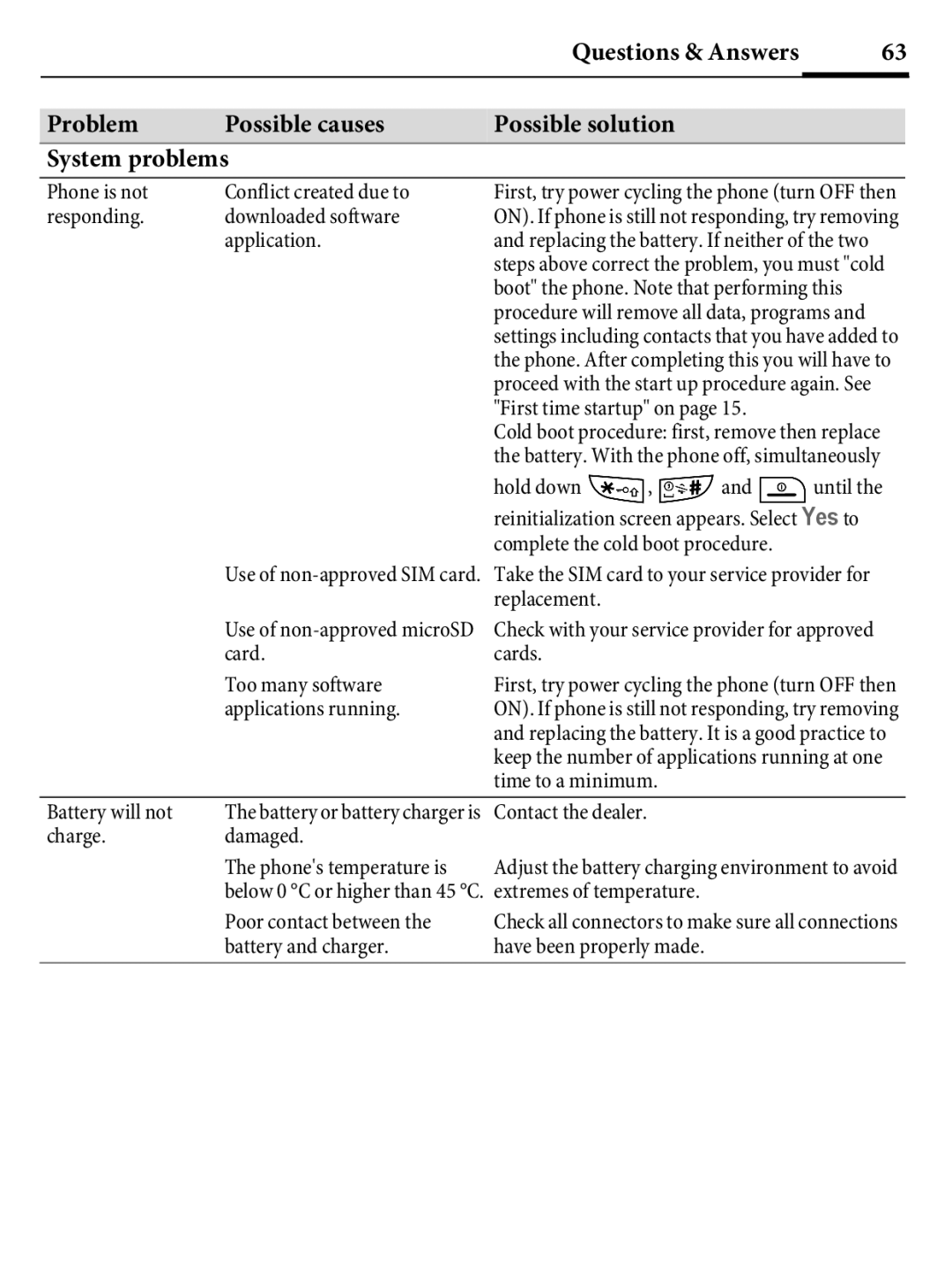|
| Questions & Answers | 63 | |||
|
|
|
|
|
| |
Problem | Possible causes | Possible solution |
|
|
| |
System problems |
|
|
|
|
| |
Phone is not | Conflict created due to | First, try power cycling the phone (turn OFF then | ||||
responding. | downloaded software | ON). If phone is still not responding, try removing | ||||
| application. | and replacing the battery. If neither of the two | ||||
|
| steps above correct the problem, you must "cold | ||||
|
| boot" the phone. Note that performing this | ||||
|
| procedure will remove all data, programs and | ||||
|
| settings including contacts that you have added to | ||||
|
| the phone. After completing this you will have to | ||||
|
| proceed with the start up procedure again. See | ||||
|
| "First time startup" on page 15. |
|
| ||
|
| Cold boot procedure: first, remove then replace | ||||
|
| the battery. With the phone off, simultaneously | ||||
|
| hold down | , | and | until the | |
|
| reinitialization screen appears. Select Yes to | ||||
|
| complete the cold boot procedure. |
|
| ||
| Use of | |||||
|
| replacement. |
|
|
|
|
| Use of | Check with your service provider for approved | ||||
| card. | cards. |
|
|
|
|
| Too many software | First, try power cycling the phone (turn OFF then | ||||
| applications running. | ON). If phone is still not responding, try removing | ||||
|
| and replacing the battery. It is a good practice to | ||||
|
| keep the number of applications running at one | ||||
|
| time to a minimum. |
|
|
| |
Battery will not | The battery or battery charger is | Contact the dealer. |
|
|
|
|
charge. | damaged. |
|
|
|
|
|
| The phone's temperature is | Adjust the battery charging environment to avoid | ||||
| below 0 °C or higher than 45 °C. | extremes of temperature. |
|
|
| |
| Poor contact between the | Check all connectors to make sure all connections | ||||
| battery and charger. | have been properly made. |
|
|
| |