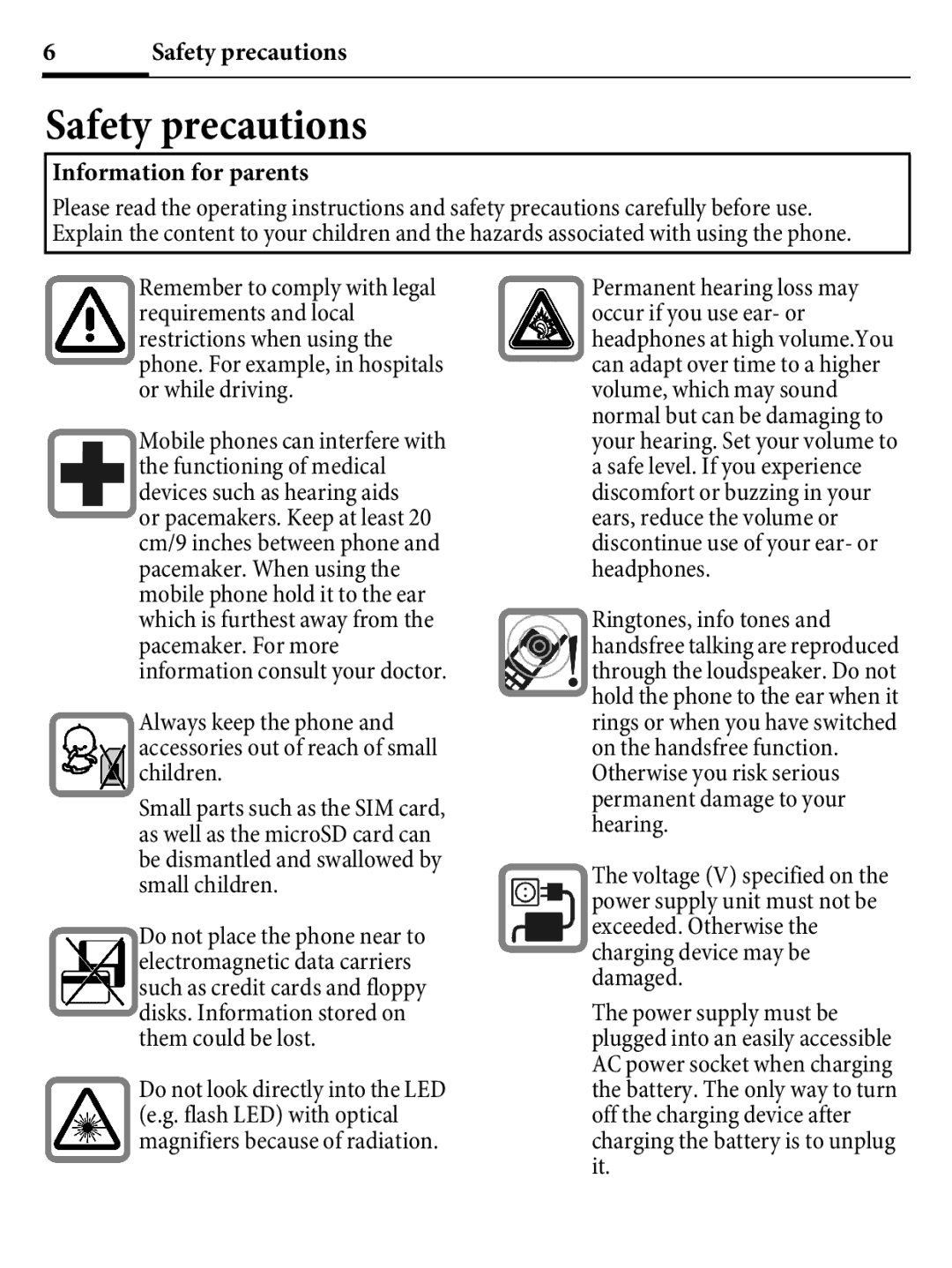6Safety precautions
Safety precautions
Information for parents
Please read the operating instructions and safety precautions carefully before use. Explain the content to your children and the hazards associated with using the phone.
Remember to comply with legal requirements and local restrictions when using the phone. For example, in hospitals or while driving.
Mobile phones can interfere with the functioning of medical devices such as hearing aids
or pacemakers. Keep at least 20 cm/9 inches between phone and pacemaker. When using the mobile phone hold it to the ear which is furthest away from the pacemaker. For more information consult your doctor.
Always keep the phone and accessories out of reach of small children.
Small parts such as the SIM card, as well as the microSD card can be dismantled and swallowed by small children.
Do not place the phone near to electromagnetic data carriers such as credit cards and floppy disks. Information stored on them could be lost.
Do not look directly into the LED (e.g. flash LED) with optical magnifiers because of radiation.
Permanent hearing loss may occur if you use ear- or headphones at high volume.You can adapt over time to a higher volume, which may sound normal but can be damaging to your hearing. Set your volume to a safe level. If you experience discomfort or buzzing in your ears, reduce the volume or discontinue use of your ear- or headphones.
Ringtones, info tones and handsfree talking are reproduced through the loudspeaker. Do not hold the phone to the ear when it rings or when you have switched on the handsfree function. Otherwise you risk serious permanent damage to your hearing.
The voltage (V) specified on the power supply unit must not be exceeded. Otherwise the charging device may be damaged.
The power supply must be plugged into an easily accessible AC power socket when charging the battery. The only way to turn off the charging device after charging the battery is to unplug it.